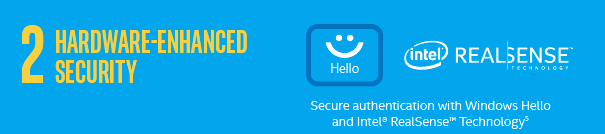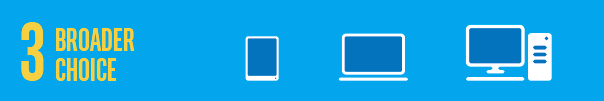How do you balance being social with staying safe online??
These days it is common for people to happily share all sorts of their private information online. Unknown to the actual users this sharing builds information stores that can easily become a one-stop goldmine for fraudsters.

It’s not exactly the intention everyone has when they sign up to a social network site (as the whole point of most of their networks is to share your life with your friends) but this social sharing depends on us making certain privacy sacrifices.
So how do you balance being social with staying safe?
On Facebook alone, the average person shares 13 pieces of personal information ranging from a fairly innocent name/email combo, all the way to their mothers maiden name and home address.
It doesn’t sound like a lot, but those 13 pieces have the power to unravel your life within minutes.
Even checking in at home has become the norm for some people, helping to create a multi-dimensional online identity. The details are available to anyone who cares to look, whether they’re a friend keeping in the loop or someone with a much darker agenda.
The problem is that you don’t know who’s looking at your profile or why they are looking.
For example, someone could try accessing your email account by clicking the ‘Forgot password’ link. The email service follows its security rules and asks identifying questions like ‘which high school did you go to? What is your pet’s name?’ These most common identifying checks and their answers are probably available on a lot of peoples Facebook page.
Once your email address is compromised, hackers can use that to break into other services by going through, clicking ‘Reset Password’ on site after site, account after account – since they have full access to your email. So there’s nothing stopping them from compromising all your online accounts.
7 Ways To Secure Your Facebook Without Missing Out on the Fun
- Preview your profile as others see it (ie see if you can login on a friends account to see what they can see).
- Review what should and should not be visible to strangers.
- Consider only sharing partial details, like birth day and month, but not the year.
- Only ever ‘friend’ or ‘connect’ to people you know and trust.
- Be wary of duplicate or ‘odd’ friend activity – hackers will often clone or hack a friend’s profile and initiate an urgent and uncharacteristic request (usually for money).
- Update your past privacy settings too.
- Set default future sharing to ‘friends only’.
Need help securing your social media privacy? We can help– contact us today on 08 8326 4364 or via email at
su*****@dp*********.au
.


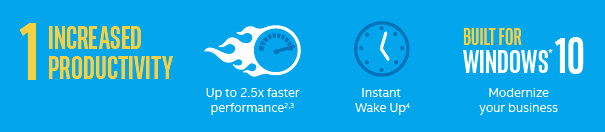 Devices powered by the latest 6th generation Intel Core processors deliver up to 2.5x faster performance compared to systems five years or older. Mobile devices also have 3x the battery life compared to 5 year old systems. A new device wakes in an instant and are up to date so users are never left waiting. New computers also run the latest MS Windows 10 and associated MS Office software suite all with no issues.
Devices powered by the latest 6th generation Intel Core processors deliver up to 2.5x faster performance compared to systems five years or older. Mobile devices also have 3x the battery life compared to 5 year old systems. A new device wakes in an instant and are up to date so users are never left waiting. New computers also run the latest MS Windows 10 and associated MS Office software suite all with no issues.