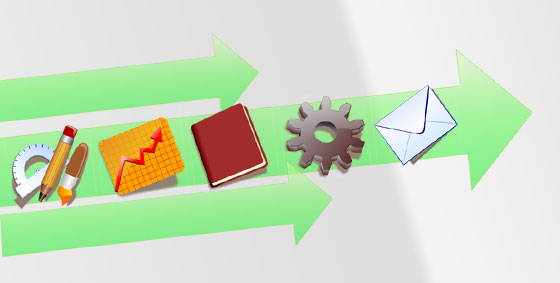
Many small businesses rely on email as their preferred form of communication. Communications either internally or externally to clients, customers and suppliers, still use email as the go-to format. Our love affair with it is no surprise as email is quick, simple and provides a paper trail. Its convenience though shouldn’t mean relaxed – in fact, poor email communication can hurt your reputation and cost you customers. Here’s are some tips on how to be smart with your business email:
Manage your inbox: Your inbox should only be for items you still need immediate access to. Once you are finished with an email it should be deleted or archived. You would never leave a stack of physical letters on your desk reach 6-foot high and you shouldn’t do the same with email. It’s not hard to identify which ones to keep for reference, so create inbox folders and file them accordingly. As emails arrive and are actioned, move them to the relevant folder or delete them.
Write professional messages: Going from casual to careless is easy if you skip the basic elements of good business writing. Spelling and grammar is always important and the sentence structure of your language hasn’t changed. All email programs include a spell-checker and many draw attention to errors, so there is really no excuse. Typing in all CAPS is seen as yelling and using paragraphs makes your message so much more readable. Before you click send, remember to quickly glance over your email to make sure your tone is appropriate and no mistakes have snuck in – or if it is a real important email get one of your work mates to check it for you.
Embrace the subject line: Many emails are overlooked because the subject line meant nothing to the receiver or was empty. Writing these an attention-grabbing subject can be tricky but simply summarizing the message should be fine – just remember to keep them under 5-8 words so they fit on mobile displays.
Be smart with attachments: Try and keep attachments small (under 5MB) as they can clog up email servers. For larger attachments, share the file location as a link using your favorite cloud storage provider. Due to email being used to spread malware always explain in the email body what the attachment is and even follow up with a phone call to the receiver. As always, be careful when receiving attachments, especially if you are not expecting them. If in doubt contact the sender to confirm what the attachment is and always to scan them with an antivirus program before opening.
Keep your CC/BCC under control: The carbon copy (CC) and blind carbon copy (BCC) fields let you send emails to additional stakeholders – this is mainly used as a FYI for the receivers more than anything else. As a rule, use BCC if you’re using an email list or where privacy is an issue. Before you add extra people to the email though make sure the email IS relevant to them as there is nothing worse than being stuck in a pointless email chain!
Contact us know to find out how IT can make your smarter in business.

 You have probably seen all the advertising for Office 365. They are popping up when you surf the web and your employees are bugging you to upgrade and improve their productivity. You may have even done some research and checked out what all the fuss is about but is Office 365 a necessary upgrade for your small business? The answer is yes. It is much more than just hosted email and includes many more tools to improve your productivity. Here are 7 reasons you may not of thought of why small business owners should upgrade now.
You have probably seen all the advertising for Office 365. They are popping up when you surf the web and your employees are bugging you to upgrade and improve their productivity. You may have even done some research and checked out what all the fuss is about but is Office 365 a necessary upgrade for your small business? The answer is yes. It is much more than just hosted email and includes many more tools to improve your productivity. Here are 7 reasons you may not of thought of why small business owners should upgrade now.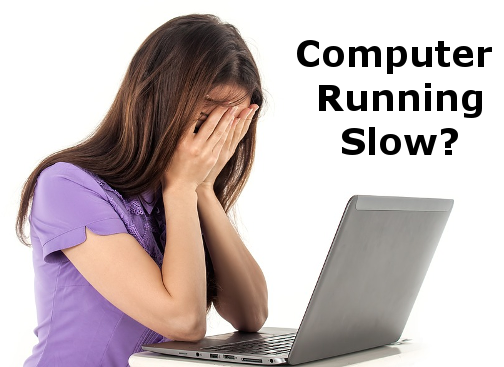 Your computer used to speed through startup and open up things fast but now it is struggling to crawl along! Everything takes so much longer or freezes without warning. Something isn’t right with your computer but you don’t know what it is and how to get the speeds of days of old back again?
Your computer used to speed through startup and open up things fast but now it is struggling to crawl along! Everything takes so much longer or freezes without warning. Something isn’t right with your computer but you don’t know what it is and how to get the speeds of days of old back again?