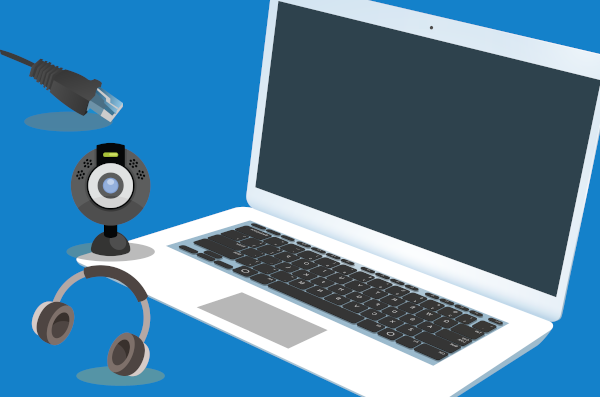 Online meetings are the new norm for many of us, but that doesn’t mean people magically know how to enjoy a trouble-free online conference experience. We have put together some tips to help you hold and join in these meetings more successfully.
Online meetings are the new norm for many of us, but that doesn’t mean people magically know how to enjoy a trouble-free online conference experience. We have put together some tips to help you hold and join in these meetings more successfully.
Many people are working from home with a reliance on Microsoft Teams, Zoom, Google Hangouts, GoToMeeting or even Skype to keep in contact with work colleagues, clients and suppliers.. But even with these platforms offering voice or video capabilities, there can be a variety of technical problems. These tips can help you minimise the trouble and enhance your business communications.
1. Go Wired
Yes connecting to your wireless network is easy, allows mobility and removes the ugly cables. But if your wireless connection is spotty or weak it can totally spoil an online meeting. Enjoy a more reliable and smoother meeting connection by plugging your laptop or desktop directly into the internet router using a network cable.
If you need to use a mobile device and can’t connect via cable, reduce Wi-Fi obstacles. move to a spot as close to the wireless access point as you can. Wi-Fi signals are a form of radio wave and are hindered by:
- thick walls.
- large metal objects.
- other electronics.
- Wi-Fi congestion from neighbouring wireless networks.
So try and pick a spot for your meeting away from any of these items.
2. Prioritise Your Meetings
When you have an upcoming scheduled meeting, let your family and other household member know. Remind the kids not to download the latest game or stream a movie at the same time as your meeting. Also see if you can persuade your partner, who probably is also working from home, not to host their own meeting or download large files at the same time.
Also be smart about when you do backups and software upgrades on your home computers.
3. Test the Connection Before the Meeting!
You may feel that you know what you are doing and don’t need to test the audio and video each time? Well, did anyone else use your computer since the last meeting? If so they may have unplugged your camera and / or microphone, uninstalled that software your need or altered another setting.
By checking the connection and your computer first you can ensure everything is working fine. You can also make sure you have the most up-to-date platform software as you don’t want to be caught having to download an update while your boss or an important client waits.
4. Use the Right Equipment
Headsets limit the ambient noise. You will hear better and the other participants will also hear you better.
Muting your microphone when you’re not talking also helps as it reduces the noise pollution. Problems can arise when your mic picks up other people talking through your speakers. This precaution also saves you from apologizing when your dog barks or the kids have an argument in the background.
5. Pick the Best Setting
Consider the following points when planning where to sit when having your meeting:
- The closer you are to your wireless access point, the better your connection.
- Avoid high traffic areas where you could be distracted or a housemate could make an unplanned appearance.
- Select an area with a simple background, too. Sitting in front of a window may seem like a good idea, but it makes your face darker and more difficult to see on video.
Ideally, you want to be in a well-lit room with a plain wall as your background, where you either have a great wireless signal or you can plug in via a cable.
6. Take Full Advantage of Online Meeting Features
Check out the software you use for the meetings to see if you can take advantage of any of the features. Features such as:
- Some platforms let you add virtual backgrounds to video calls.
- Meeting recording provides a record that can be checked later or viewed by other unable to be present.
- Call transcripts give you an efficient way to capture all that happened in a meeting.
- You might also enable an interactive shared whiteboard, presentation slides, screen sharing or co-browsing.
Online meetings allows users to host events that are efficient and cost-effective. With the current health crisis forcing many of us to adapt to connecting virtually, implementing these ideas can help provide a smooth flowing meeting.
Need help setting up your online meeting platform or deciding on the solution that is right for you? If you are in Adelaide or South Australia contact us today on 08 8326 4364 or
su*****@dp*********.au
.
