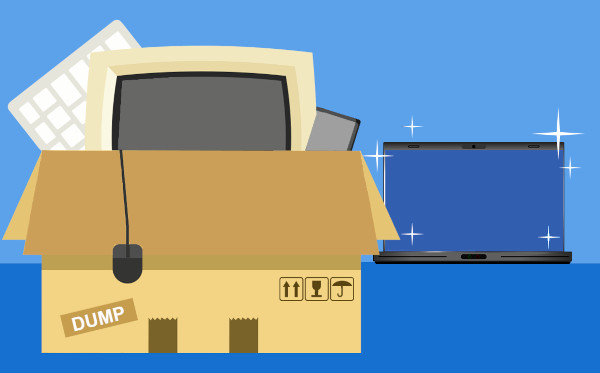
We all like upgrading to the latest and greatest tech. But before you get too distracted by your shiny, new device, take the time to think about what you are going to do with your old one. You may give it to someone else or let it sit in the corner but either way, it is important to take steps to protect the data on that old device before moving on.
1. Backup the old device
Remember to backup the device before you throw it out. Yes, you may have transferred all your data to the new device but did you forget about that old application you use once a year or that old folder hidden away?
We recommend doing a full image backup of your computer and then hanging on to that old device for at least a few weeks before you toss it out or delete everything on there.
2. Reconfigure your 2FA
Are you upgrading a mobile phone that contains your two-factor authentication (2FA or MFA) application? If so, you will need to set up a fresh 2FA app on the new device or you risk getting locked out of all your accounts. So do not delete or throw out the device until this has been done.
3. Wipe the old device
Whether you decide to sell, give away or throw out the device, you still need to securely delete all data and wipe the system clean. Deleting the files is not enough, as hackers can access that data. You need to actually overwrite the data so that it cannot be recovered.
4. Know where your old devices are
Don’t get sloppy with your old devices as you could be forgetting about securing your old data. You are less likely to notice the device is gone if you put it up on that shelf in the office supply closet, so be sure to put any old devices (that have already been wiped), in a safe and secure place.
5. Consider destroying your hard drives
If you do not want other people to read any data from the hard drives then totally destroy them. This means literally breaking them down into pieces so that data is almost impossible to recover.
6. Let a pro help
When you are upgrading to new devices, get an IT expert to help. Contact us today, we can migrate all your data and settings to the new device and securely destroy your data on the old one.
