 You might think that your business is going to be fine if a single device goes down. After all, there are other devices your staff can use and your entire systems are not going to fall like dominoes. Or will it? Get rid of single points of failure to make sure that one vulnerability does not take down your entire network. Continue reading
You might think that your business is going to be fine if a single device goes down. After all, there are other devices your staff can use and your entire systems are not going to fall like dominoes. Or will it? Get rid of single points of failure to make sure that one vulnerability does not take down your entire network. Continue reading
Category Archives: Internet
What to Do When You Get a Renewal Notice
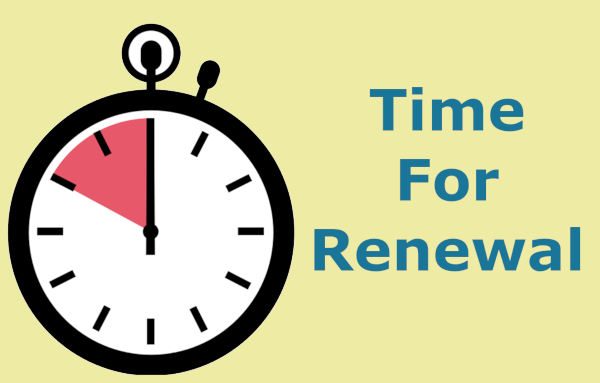
Your business will rely on a number of service providers. You are likely using third parties for services such as Internet access, domain names, website hosting, software licenses, just to name just a few. So, when a renewal notice arrives, you might just pay it and then file it away for future reference. Here is what you should be doing instead. Continue reading
Do Macs Get Viruses and Malware?
 Most Apple Mac owners believe their computers are immune to viruses and malware. Even Apple has run advertising campaigns promising that its computers “don’t get viruses”. Those who have owned a Mac for years, decades even, are particularly prone to believing that it indeed the case – after all, nothing has happened to them yet! Regrettably, Macs do get viruses and the threat is getting even larger. Continue reading
Most Apple Mac owners believe their computers are immune to viruses and malware. Even Apple has run advertising campaigns promising that its computers “don’t get viruses”. Those who have owned a Mac for years, decades even, are particularly prone to believing that it indeed the case – after all, nothing has happened to them yet! Regrettably, Macs do get viruses and the threat is getting even larger. Continue reading
Are You Sick of Ongoing IT Issues?

Like a persistent cough or muscle strain that won’t go away, many IT issues can be an ongoing issue. Every time they come back you think about getting an expert’s opinion. Then your computers are back up and running and you temporarily forget about it and you keep on going. That is until the the next time it happens. If you are sick of ongoing issues with your IT, look to a Proactive or Managed Service Provider (MSP) for help. Continue reading
Stop Your Inbox Insanity: Tips for Better Email Management

A staggering 269 billion emails are sent out every day and in 2018 the typical employee received 90 emails and sent out 40 emails per day!
Email is a powerful tool and helps get business done even faster. but it adds a lot of pressure to business owners and employees. Here are six strategies to help with better email management. Continue reading
OK Google, How Safe Are You Really?

More and more people are implementing smart homes and including devices such as Google Home and Amazon Alexa. Android and iOS devices also include assistant technology. Smart home assistants can help users by searching online, starting phone calls, ordering groceries, playing music and turning on devices all with a single spoken command.
Has Your Email Been Hijacked?

A common complaint by many users lately has been spam emails appearing to come from their own accounts. Despite not knowing why, reports of business colleagues, suppliers, clients and even friends and family, receiving spam email that appears to come from them has many people worried.
How Safe is Your Company Data in the Cloud?
Out of all the disruptive technologies that have emerged in the last few decades, not many have had as big of an impact as cloud computing. Known by many names, this practice allows companies to store information on servers located off-premises, but are still accessible to their employees via the internet. Continue reading
4 Ways To Protect Your Firm Against Unknown Threats
 Protecting your business against the latest IT threats should always be a top priority. Updating your antivirus and keeping your operating system and applications up to date is a great way to start. What happens though, when a threat appears at your door before security firms have had a chance to catch it?
Protecting your business against the latest IT threats should always be a top priority. Updating your antivirus and keeping your operating system and applications up to date is a great way to start. What happens though, when a threat appears at your door before security firms have had a chance to catch it?
A security threat that exploits a previously undiscovered vulnerability is known as a zero-day threat. The name “zero-day” is designed to show how long since the vulnerability was discovered and also indicates that system developers have had zero days to fix it.
A newly discovered attack might be included in a computer virus or worm. This will allow it to spread far and wide, while inflicting the maximum amount of damage possible. When spread successfully, a new exploit has the potential to reach hundreds of thousands of computers before an operating system or anti-virus update can even be issued.
Here are 4 ways to help protect your business or lessen the damage from an unknown or zero-day attack.
1. Preventative security
The number one way to mitigate the damage from any attack is to prevent it from happening in the first place. Maintaining a good firewall and up-to-date security system is the best way you can take to ensure the security of your system.
A firewall, which monitors traffic in and out of your network, reduces unauthorised entries and exits over the network. Even without knowing the exact nature of the attack, suspicious activity can be stopped.
The same is true of modern security software. Even when it can’t identify the specific zero-day threat from its virus database; it can often identify malicious intent from learned behaviour in the system.
2. A Locked Down Network
Should a zero-day threat make it into your network, our next goal is to limit its effects. By restricting user access to only essential files and systems we can limit the damage done to the smallest area. Good security policy dictates that each account should only have full access to the systems needed to complete the user’s job. For example, users from the accounts department shouldn’t have access to sales department databases – see our blog article here on this area of security.
In this way, the damage of a single compromised account is limited to only the network area it has permissions to. Limiting the impact makes it easier to recover if the worst happens.
3. Good Data backup
Whether your entire network has been exploited or only a small area has been affected; good data backups are a must and are your protection against major long term damage. Having a good backup means having the procedures in place to create regular backup copies and also regularly test those backups to make sure they can be restored at a later date.
Reliable and well tested backups are worth their weight in gold. They allow you to sleep well at night knowing your data is safe and your system can be recovered.
4. Intrusion Protection
While the precise methods of a zero-day exploit can’t be known in advance, a network intrusion protection system (NIPS) can monitor your firms network for unusual activity.
The advantage of NIPS over a traditional firewall and traditional antivirus software is that it does not rely on checking software against a known database of threats. This means it does not need updates or patches to learn about the latest attacks. NIPS works by learning the day-to-day patterns of network activity across the network.
When traffic or something out of the ordinary is detected, action can be taken to alert system administrators and lock down the network.
NIPS protects against threats introduced to the network from both external and internal sources.
Full Cover Protection
Used in combination these techniques can prevent, protect, and mitigate against the kinds of threats that even the top security firms don’t even know of yet.
If you could use help protect your business against security threats and are in Adelaide or South Australia, then give us a call today at 08 8326 4364 or via email at
su*****@dp*********.au
.
Have You Been Hacked?
 Being hacked is the single biggest fear for most computer users. Many people believe the first sign of strange behavior or errors on their PC is a sign of being hacked. But are hackers really inside your machine, roaming around madly and stealing your information? Or should we be on the lookout for other more subtle signs? What does being hacked really look like and what can I do to help prevent it happening?
Being hacked is the single biggest fear for most computer users. Many people believe the first sign of strange behavior or errors on their PC is a sign of being hacked. But are hackers really inside your machine, roaming around madly and stealing your information? Or should we be on the lookout for other more subtle signs? What does being hacked really look like and what can I do to help prevent it happening?
There is an important distinction to make between being attacked by a hacker and being infected with a virus or malware. Virus software and malware are automated processes designed to damage your system and / or steal your data. There are of course ways that we can defeat these processes, but what if we are instead being hacked and what are some of the signs?
Passwords not working
One of the first steps a hacker might take is to change your computers login passwords. By doing so, not only do they ensure future access to the machine, they prevent you from accessing the system to stop them. For the hacker, this is a crucial step that keeps them in control. With this in mind, we always want to make sure to keep on top of our own login details and how often we change them.
Security notifications from online services
A lot of online services track which device and location you logged into your account from last. If your account is accessed from a new device or a different country it might trigger an automated email or SMS asking if this new login is from you.
If you have just logged into a service from a new computer, tablet, or phone; receiving an email that asks “hey, is this you?” need not be cause for alarm. If you haven’t, it may be time to investigate further. This feature is a very important part of information security and may be a key first step to identify someone else gaining access to your account.
Bank accounts missing money or strange transactions
The end goal for the majority of today’s hackers is typically to profit from their crimes by taking money from people online. As such, it pays to keep a regular eye on your financial transactions to make sure you know what money is coming and going from your account.
You may see a large sum missing where hackers have attempted to take as much as they can in a single transaction. On the other hand unknown or unusual small transactions may be attackers testing the login details they have, to confirm that they work.
Loss of mobile phone or land line connectivity
Phone interruption is a symptom that few people expect but can occur when hackers attack. Many banks and online services use a security feature known as two-factor or multi factor authentication (2FA or MFA). They do this by sending a code to your phone or app when you log in, you then have to enter this code to confirm who you are.
Hackers can try to work around this by calling your phone provider to report your phone as lost or stolen. During this call, they will request your phone number be transferred to a new sim card or redirected to another number that they control. When your bank sends its regular two-factor authentication code to the number registered, it goes instead to the hacker who then can log in. From your perspective the phone service will simply stop working, so if this happens contact your provider ASAP.
Social engineering
Another technique that may not even include a technical method is called social engineering. Social engineering is when hackers try to obtain confidential information by manipulating people to freely give them this information. This can be done in many different ways. Some examples are:
- A strangers phones your office and may pretend to be a customer or supplier but asks for personal or confidential information.
- A person claiming to be a supplier contacts you and asks you to change the bank account you send payments to.
- Some one attends your premises for some reason but you have no prior knowledge of who they are or why they are they are requesting access.
- Some one phones and claims to be from the technical department of your ISP or maybe even Microsoft and requests remote access to your computer.
- You receive an email claiming to be from the boss or management asking you to do something which doesn’t seem right – like purchasing iTunes vouchers or asking to authorize payment to a new supplier.
Keeping vigilant and maintaining security
These are only some of the techniques that hackers can try to use to gain access to your systems and accounts. It pays to be extra vigilant and pay close attention to the signs and signals that indicate you may have been hacked. It may als
If you suspect that you might have been hacked, or would like help to prevent hackers in future and are located in South Australia, give us at 08 8326 4364 and we will improve your security.
