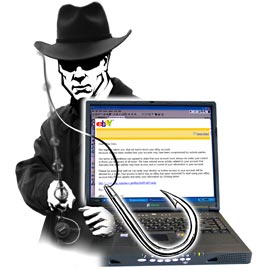You can have the best in computer and network security but if you or one of your staff members inadvertently give out some information all the security can come to nought.
You can have the best in computer and network security but if you or one of your staff members inadvertently give out some information all the security can come to nought.
Social engineering is the art of manipulating other people to take certain actions or divulge private information. Some hackers use social engineers techniques and skip the hassle of writing code and go straight for the weakest link in your security defenses – you and your employees. A seemingly innocent phone call or email may be all it takes to gain access to your computer systems, despite having solid software and hardware protections in place.
Here are a few ways on how social engineers work:
Email: Pretending to be a co-worker, supplier or customer who needs a simple piece of information. It could be a money transfer, contact person or some sort of personal details that they pretend they already know, but simply don’t have in front of them. The hacker may also create a sense of urgency or indicate fear that they’ll get in trouble without this information. Your employee is naturally inclined to help and quickly responds with a reply.
Phone: Posing as IT support, government official or even a customer, the hacker can manipulate your employee into changing a password or giving out information. These attacks are hard to identify and the hacker can be very persuasive, even using background sound effects like a crying baby or call-center noise to trigger empathy or trust.
In person: A person in uniform or a repairman can easily get past most people without question. The social engineer can then quickly move into sensitive areas of your business. Once inside, they become invisible and are free to install network listening devices, read a Post-it note listing passwords or gain information and tamper with your business in other ways.
It’s impossible to predict when and where (or how) a social engineer will strike. The above attacks aren’t particularly sophisticated but can be extremely effective. Your staff have been trained to be helpful, but this can also be a weakness.
So what can you do to protect your business? First, recognize that not all of your employees have the same level of interaction with people, the front desk person taking calls and welcoming visitors is at higher risk than the back office or factory worker. We recommend cyber-security training for each level of risk identified and focus on responding to the types of scenarios like those listed above. Social engineering is too dangerous to take lightly.
Talk to us about your cyber security options today. Call us at 08 8326 4364 or at
su*****@dp*********.au

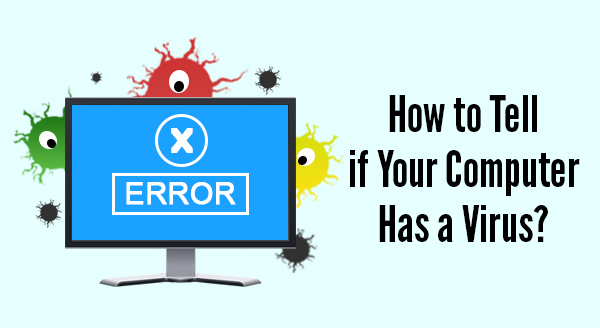 Sometimes computers do crazy things that ring alarm bells and make users think it is a virus. Next thing you know the boss is telling everyone to run scans and demanding people come clean about their browsing habits. Fortunately, not all weird occurrences are viruses related – sometimes your computer is simply overloaded, overheating or in desperate need of a reboot.
Sometimes computers do crazy things that ring alarm bells and make users think it is a virus. Next thing you know the boss is telling everyone to run scans and demanding people come clean about their browsing habits. Fortunately, not all weird occurrences are viruses related – sometimes your computer is simply overloaded, overheating or in desperate need of a reboot. A lot of people use Facebook but finding the balance between privacy and Facebook fun can be challenging. It allows us to connect with friends near and far but also it publicly shares information that just a few years ago, we’d never dream of putting online. With a Facebook search you can look for people based on where they went to school, town they live in, clubs they belong to, who they’re related to… but when is it too much information?
A lot of people use Facebook but finding the balance between privacy and Facebook fun can be challenging. It allows us to connect with friends near and far but also it publicly shares information that just a few years ago, we’d never dream of putting online. With a Facebook search you can look for people based on where they went to school, town they live in, clubs they belong to, who they’re related to… but when is it too much information?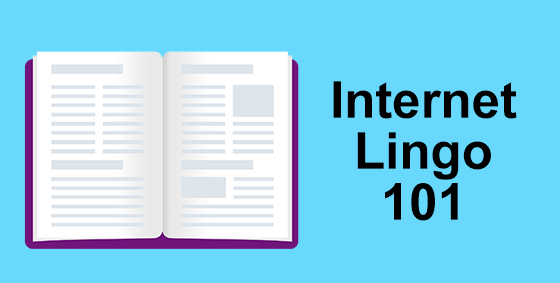 The Internet is growing and changing so fast that even the dictionary has trouble keeping up. Here are some common terms that are helpful to know.
The Internet is growing and changing so fast that even the dictionary has trouble keeping up. Here are some common terms that are helpful to know.