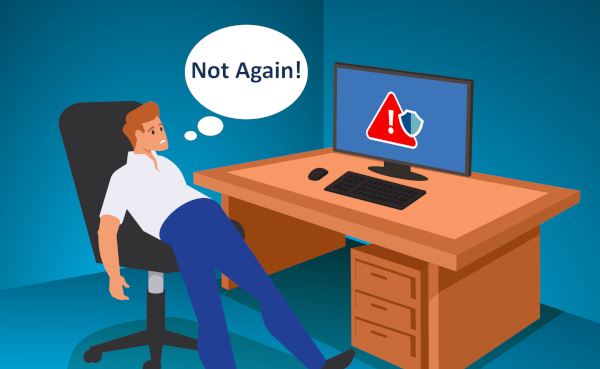I know I keep on going on about security and you keep getting prompted for another password change or to install another security update. These are frustrating and can lead to cybersecurity fatigue. You can’t stop securing your tech and doing updates, but what can you do to combat both your own and your employees annoyance with the process.
With a multitude of security issues popping up everyday, the need for cybersecurity isn’t going away and the human element remains the weakest link in every business’s security posture. This means that we are going to continue to:
- install updates and patches;
- create strong passwords;
- entering multi-factor authentication prompts;
- getting tested by social engineering attempts;
- attending security training to ensure we know procedures and protections.
Yet it all takes time away from all the work we should be doing and our impatience and annoyance grow. This leads to us taking shortcuts or neglecting security alerts. That is cybersecurity fatigue and it can be a real risk to any business.
Signs of Cybersecurity Fatigue
The constant security prompts and reminders make people feel overwhelmed or indifferent and that is when you are dealing with security fatigue. The signs to look out for include:
- a lack of motivation to follow security protocols;
- impatience with security measures that add extra steps and delay simple tasks;
- the reuse of passwords or using weak passwords rather than complex and unique ones;
- careless clicking on suspicious links, downloading files or sharing sensitive information without verification;
- indifference toward the need to adjust privacy settings;
- disregard for software, applications or operating system updates;
- susceptibility to social engineering techniques;
- delays informing your tech team about incidents and waiting until the issues are critical;
- connecting to insecure networks or using personal devices for work activity.
Any of these can put the business at risk of cyberattack, data breach or other possivle security incidents. Try the following strategies to help reduce friction with cybersecurity policies and procedures.
Four Ways to Counter Cybersecurity Fatigue
The importance of cybersecurity can not be minimised but adding more layers can cause fatigue to build. Try these four strategies to help reduce your and your staffs fatigue:
- Automate the installation of patches and upgrades. Save your employees from direct involvement in this cybersecurity effort by automating what you can, or work with an IT provider who can take care of patches and upgrades for you.
- Choose tools that balance both security and convenience. Look for ways to provide enhanced usability without compromising protection.
- Use a password management system. These programs make it simpler for your people to keep track of unique, strong passwords. We use and recommend Keeper and KeePass but there are a multitude of other options including LastPass, 1Password and Dashlane.
- Turn to remote management. Your IT provider can access and manage systems from anywhere with an internet connection. With this proactive monitoring, they can identify and address potential issues before they get out of hand.
Partnering with a local IT support provider can also help you curtail cybersecurity fatigue. Our experts can enhance cybersecurity without making your people work harder. Contact us now to see how we can help.