 For almost a year now Microsoft has been promoting (and even pushing) a “Get Windows 10 Free” upgrade to every PC running Windows 7 or 8. The upgrade has been very controversial due to Microsoft’s aggressive tactics – a lot of our customers have found themselves “upgraded” to Windows 10 without permission!
For almost a year now Microsoft has been promoting (and even pushing) a “Get Windows 10 Free” upgrade to every PC running Windows 7 or 8. The upgrade has been very controversial due to Microsoft’s aggressive tactics – a lot of our customers have found themselves “upgraded” to Windows 10 without permission!
All that will end soon, as on July 29, 2016, the free upgrade offer will finish, forever (really). So should you take advantage of this free offer while you still can?
This is not a “one-size-fits-all” situation – there are quite a few computer models which aren’t fully compatible with Windows 10 – if you upgrade you may find your mouse, network or say printer doesn’t work quite right anymore. And a few (very few) applications that run on Windows 7 won’t run properly on 10. (The good news is if you decide you don’t want the upgrade it’s easy to revert back to your previous Windows if you do so in the first 30 days after the upgrade).
But overall the new Windows 10 has had mostly positive reviews, and it’s designed to be more secure and more cloud-and-touch-friendly than Windows 7 without being as shockingly different as Windows 8. Plus Windows 10 will be supported by Microsoft for the foreseeable future, where Windows 7 will become unsafe to use in 2020 (and
Windows 8 in 2023). If your hardware is in good shape then taking advantage of the free upgrade may save you from buying a new computer for a few more years.
Windows 7’s support ends January 2020, Windows 8’s ends January 2023. Windows 10, if kept updated, is expected to last long after 2025.
Still, after the debacle that was Windows 8 and Microsoft’s pushiness with the free upgrade many people are hesitant to upgrade. So if you want to learn more about Windows 10 and what it’s like to use BEFORE you upgrade, we’ve got a deal for you. Our partners at Bigger Brains are allowing us to post their “Windows 10 Essentials” training course right here on our website for you for FREE until July 29 (Click the screenshot below).
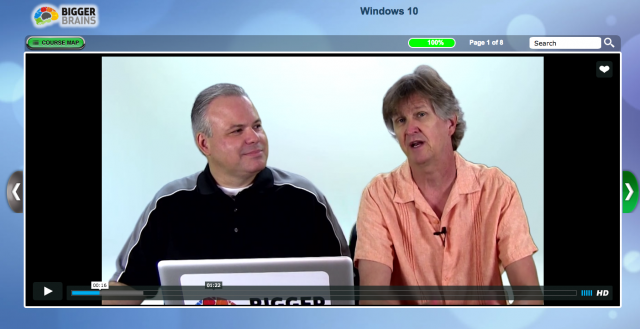
If that is not enough we even have another Windows 10 Tutorial video which you can check out here on Youtube:
Check out the award winning free course HERE. And for a full year of Bigger Brains training, including courses on Excel, QuickBooks, Outlook, Gmail, HIPAA and 50 more, ask us about our $79 special!

Pingback: Windows 8 Tutorial Video
Pingback: MS Windows 8 Tutorial | Coding Tweaks
windows 8 is moi good shoo
Pingback: MS Windows 8 Tutorial - Kuran Dinle