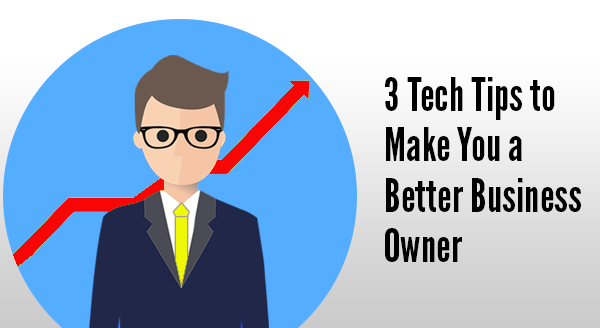Being engaged in business used to mean staying wired in at the office eight to twelve hours a day. In today’s world this is completely untrue as often the most efficient workplace is one that is spread far and wide and always on the go.
Being engaged in business used to mean staying wired in at the office eight to twelve hours a day. In today’s world this is completely untrue as often the most efficient workplace is one that is spread far and wide and always on the go.
With todays technology you can free yourself from your desk with just a laptop computer and 4G modem (or just tether it to your mobile phone). This freedom to work out of the office is a huge advantage to modern businesses.
The Right Tools for the Job
The most important parts of working out of the office is to ensure you don’t lose touch with your team. Maintaining total collaboration between team members can be tricky but their are tools to help you to stay on top of your team communication.
One such tool is Microsoft Office 365, this provides the traditional tools (Word, Excel, Outlook, OneNote etc) and also adds remote team collaboration and a cloud based file server. Files can be saved into the cloud, worked on and accessed anywhere. At one time, remote working meant taking a copy of a file somewhere else to work. Changes to the original weren’t reflected in the remote copy and at least one version was destined to be lost forever.
Software packages such as OneDrive and SharePoint allow the entire team to work on a single centralised file saved to the cloud. Whether you are in the office, on a beach, plane, or train; the file is the same version for everyone.
Collaborative Working
The key to remote working is the ability to collaborate in the cloud with everyone at once. Modern software such as Office 365 allows all team members to be working on a single document at the same time.
Whether the project calls for spreadsheets, documents or a presentation; everyone can work together without missing a beat.
Even when you’re not working out of the office or busy on the road, collaborative software can help to power your team working in the office too.
Admin Done Remotely
Modern software has impacted the way in which we do our finances and simplify your bookkeeping.
Today, cloud computing has opened up ways to speed up business in ways we couldn’t have imagined. Cloud-based accounting packages such as Xero, MYOB or Quickbooks allow for your accounts to be done in the cloud.
Make your Finances Work for You
Maintaining your finances is as simple as logging into a single portal. This tool allows you to take both your admin and your work out of the office and keep it on the go.
By the time your accounts are due, your accountant simply has to log in remotely and pick up where you left off. By the time taxes are due the work is done and you can get on with other important things in your business.
Getting work done out of the office and on the go is a huge boost to productivity. Modern technology and software enables you to keep up to speed, continue collaborating and even stay on top of your accounts from anywhere in the world.
Give us a call today on 08 8326 4364 or
su*****@dp*********.au
to talk about how we can help you move to the cloud.


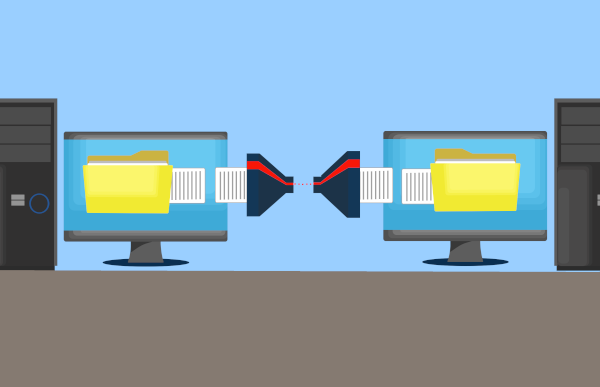

 As we move closer to 2019, it is estimated that over 80% of business traffic will involve some sort of cloud applications. When cloud applications were first released, nobody really understood what the cloud was or how it could help their business, but as the technology improved, so did the secure and flexible solutions available. Some of the most common cloud applications are Microsoft Office 365 and accounting packages such as Xero and Quickbooks.
As we move closer to 2019, it is estimated that over 80% of business traffic will involve some sort of cloud applications. When cloud applications were first released, nobody really understood what the cloud was or how it could help their business, but as the technology improved, so did the secure and flexible solutions available. Some of the most common cloud applications are Microsoft Office 365 and accounting packages such as Xero and Quickbooks. There’s been a massive digitization within businesses but with that comes one gaping flaw – a hard drive crash could wipe out all your data in an instant. Nobody and no data is immune – accounts, quotes, documents, email etc. are ALL at risk.
There’s been a massive digitization within businesses but with that comes one gaping flaw – a hard drive crash could wipe out all your data in an instant. Nobody and no data is immune – accounts, quotes, documents, email etc. are ALL at risk.