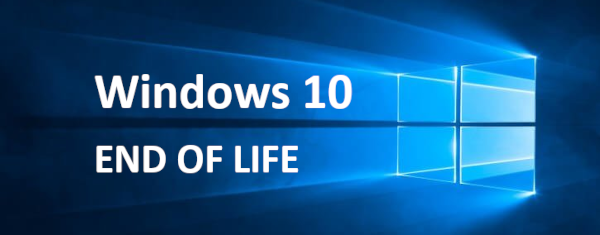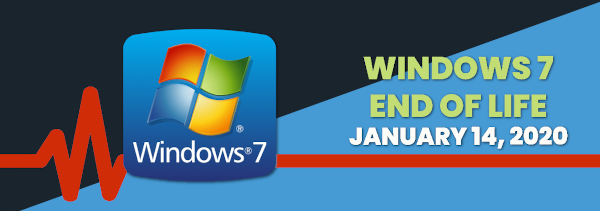Windows 10 has served us all well, but its time is running out. Microsoft has said that it will end support for Windows 10 on October 14, 2025. This means no more security updates, no more patches, and no more support. Continue reading
Tag Archives: end of life
Windows End-Of-Life
Many companies have computers that are still running older operating systems. The systems may only be used occasionally or if they are running customised software that won’t work on newer Windows versions) they may be in use fulltime. The problem is that when operating systems become outdated or end of life, they are not patched which leaves them wide open to cyberattacks. Continue reading
Why Upgrade Your Office Software

Yes, it may have served you well over the past decade, but MS Office 2010 has reached its end of life back in October. Now it is time to upgrade. Our latest blog article shows you why and what to consider. Continue reading
To Upgrade Windows 7 or Not?
Should You Get Rid of Windows 7 and Server 2008?
What If You Don’t Switch?
On January 14, 2020, Microsoft will end its support for Windows 7 and Server 2008. But just because you can continue to use Windows 7 after the end of life date, it doesn’t mean you should. Businesses who rely on technology to keep them running are proactively upgrading their Windows environment to avoid downtime, user issues, loss of functionality with other applications and increased security vulnerabilities. Continue reading
Windows Vista End-of-Life: What This Means For You
 Just like what happened with Windows XP the life of Windows Vista is coming to an end. On 11th April 2017, Microsoft will cease all support and security patching. Naturally if you are a current Vista user this wouldn’t be good news and you are not exactly leaping for joy at this news!
Just like what happened with Windows XP the life of Windows Vista is coming to an end. On 11th April 2017, Microsoft will cease all support and security patching. Naturally if you are a current Vista user this wouldn’t be good news and you are not exactly leaping for joy at this news!
Vista won’t stop working on this date but there will be a higher chance of security issues. While you’re watching the count-down and thinking about scheduling an upgrade cyber-criminals and hackers are making plans of their own.
As soon as vulnerabilities surface Vista users will be wide open for attack.Thus even the most stalwart Vista user should upgrade, as continued use will expose your computer to risks. These risks include:
Security risks: Gaps exploited during the Vista lifetime have already been patched but there are many more just waiting to be discovered. Hackers are extremely fast to exploit newly-discovered vulnerabilities and without Microsoft working just as fast to close them, the risk increases exponentially every time you turn on the computer. Antivirus software may not even help you here.
Compliance risks: Many businesses are subject to a variety of compliance conditions some of which require them to run an operating system that’s regularly patched. For those working with sensitive, financial, legal or private data, this is even more important. Continuing to use an unsupported OS places the entire business at high risk.
Software incompatibility: New applications are created for current operating systems. This means you probably won’t be able to upgrade past the software you now have. This will further open your systems up with security holes that aren’t being patched for third party applications..
No support: Vista mainstream support was stopped back in 2012 but there were always avenues if you were really stuck with something. A quick Google search or even Microsoft support staff willing to bend the rules; as of 11 April though, that all stops. The only support available will be outdated pieces you can locate with Google, solutions which may send you in circles with no resolution.
Windows Vista End-of-Life: What This Means For You
The solution is quite simple: upgrade your computers. It probably won’t be as simple as just updating your current system to though. Due to the age of Vista era machine you will most likely have to upgrade your whole system – hardware and software.
Windows 10 is the latest release and will give your upgrade investment the best value and security. Vista will continue to work after April 11, but every day you use it puts your system at higher levels of risk.
Get in contact by calling us at 08 8326 4364 to upgrade your Windows.