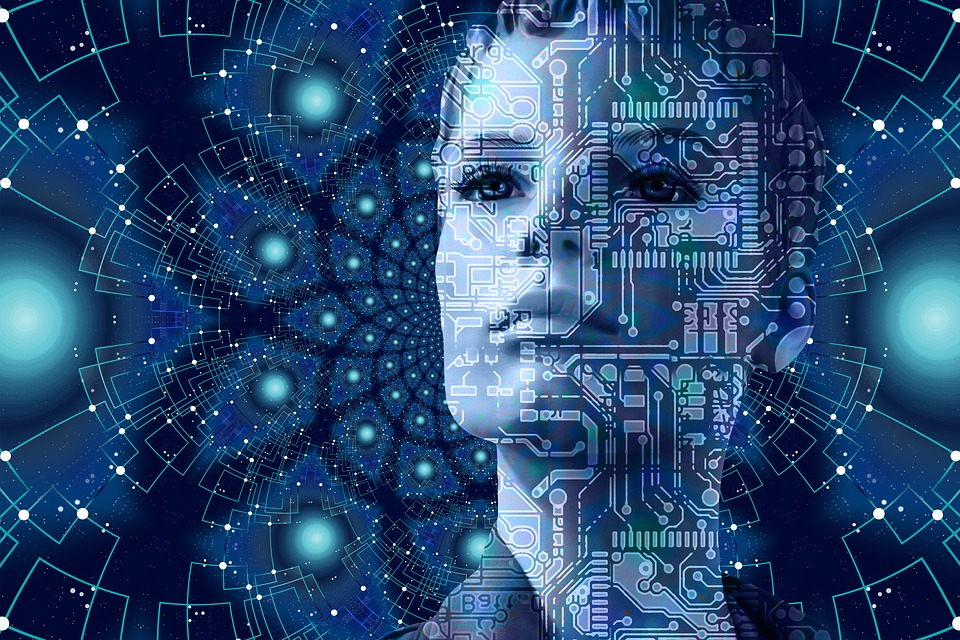Every day there there is news about some new malware, data leak or company hack. Your business is vigilant, but it feels like you always have to be doing more about cybersecurity to remain protected. Meanwhile, you want to balance security measures with convenience, usability and cost. That balancing act puts you somewhere on the sliding scale of security. Continue reading
Tag Archives: hardware
The Biggest Vulnerabilities that Hackers are Feasting on Right Now
Software vulnerabilities are an unfortunate part of working with computers. A developer works hard to put out a software release with millions of lines of code. Hackers then look for loopholes that allow them to breach that code. Continue reading
How Do You Know If Your IT Systems Are Due For An Upgrade?

Some tech problems are difficult to spot as they can bubble under the surface without getting noticed until it is too late. While other problems hit you in the face, and usually at the worst possible time. Continue reading
What Can You Do When Your Equipment Fails?
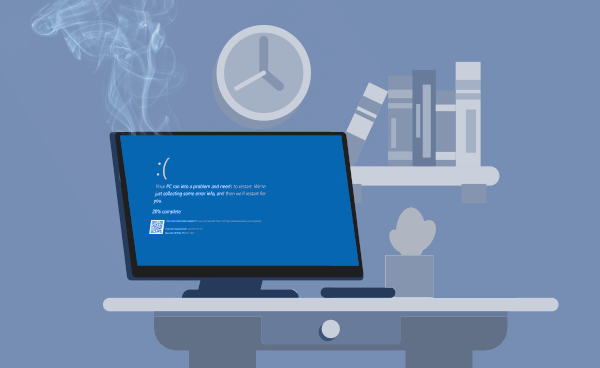
Your business has invested heavily in information technology and you depend on this equipment to support your business. Then the inevitable happens and the equipment fails and you are left scrambling to find a replacement solution. It is a tough place to be in, but it can also provide your business with an opportunity. Continue reading
Which Processor is Right for You?
There are dozens of laptop models out there and all of these have unique features that make them suitable for different tasks. This is one of the reasons why choosing the best portable computer isn’t always straightforward, especially if you need it for business purposes. Continue reading
Serious Businesses Deserve A Professional IT Setup

Watching a business grow is very satisfying and rewarding. Whether opening a new office or employing a new person; it’s a positive step in the right direction. Upward growth often requires new office technology and IT changes to bring the new staff fully online. Continue reading
Preparing Your Business Technology for the Start of the New Year

Depending on what business you are in the start of a new year may be flat out dealing with customers or it may be an excellent time to take stock and evaluate what your business needs to go forward. Continue reading
6 Ways to Extend Your Phone’s Battery Life
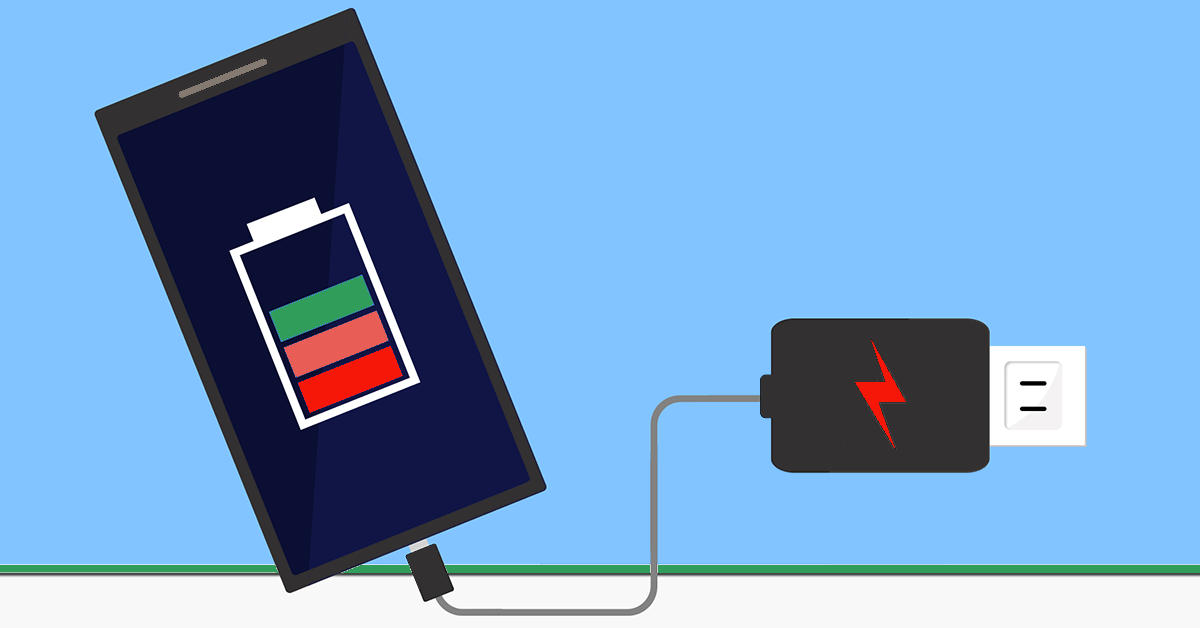
Today we use our phones for everything – phone calls, text messages, emails, photos, browsing social media sites, watching videos, playing games and many other activities. Since our phones do so much, we are using them more and thus the battery isn’t lasting as long as we would like. In our busy lives, we are not always near a power outlet and even if we are we don’t always have a phone charger at hand. If our phones die, we risk missing out on important calls and notifications. So what things can we do to improve our battery’s life?
1. Check Apps’ Battery Usage
When it comes to battery usage, not all apps are created equal, with some using a lot more battery than others. For example, checking your email uses a small amount of power but any apps that use the GPS drain a significant amount of your phone’s battery – this is because they are constantly talking to the GPS satellites. Check to see which of your apps are draining your battery most and limit their usage.
2. Turn off Wi-Fi and Bluetooth
When you are not connected to wifi or your wifi signal is weak, it is good to turn off both Wi-Fi and BlueTooth. They can drain a large amount of battery life searching for the Wi-Fi and/or BlueTooth signals.
3. Lower your Phones Brightness
One of the easiest ways to save battery life is to reduce how bright your phone’s screen is. The brighter your screen is, the more power it is using. Most automatically phones adjust the brightness levels based on how light your surroundings are but you can override this and turn the level down to save battery. The more you dim the screen, the longer your battery will last.
4. Go on Power Saving Mode
When setting your phone into Power Saving Mode, it stops it from automatically checking for new emails, powers off your display faster and reduces screen brightness. It also turns off other features and visual effects that use a lot of battery. On some phones, it may make your apps run a little slower.
5. Buy a Case With an Inbuilt Battery
Some people need to use power-draining features often and have a very phone-heavy lifestyle. If this is you, it may still be a struggle to keep your battery lasting throughout the day. If the other options are not sufficient, you can often buy a phone case with a built-in battery. This case can then charge your phone while using it and thus make it last longer throughout the day.
6. Buy a Spare Battery
If your phone has an easily removable battery then purchase a spare battery and keep it charged. Then when your battery is getting low you can easily swap the battery out and keep on using your phone.
Our phones are critical to our modern-day lives, but they can’t do anything for us if they are flat. Even more importantly, we want our phones available in case of an emergency. Luckily, using the above methods will help keep our batteries alive throughout the day. Just remember to charge them when you are back in the office or at home.
Is It Time To Retire Those Old Legacy Applications? Here Is How To Tell For Sure

You have likely been using the same applications for some time in your business. While you have been replacing computers and devices regularly to maintain your competitive advantage, the standard software installation have largely remained the same. The programs do the job perfectly and everyone knows how to use them, so what is the point of upgrading?
In some cases, it is completely fine to keep that old legacy program. However, there are some aspects that you should consider:
Support Available
With some software the author has moved on from supporting the program. They may have closed the business, sold it or gone in a different direction completely. Either way, they are no longer interested in helping and supporting the program. Every time you come up against a problem you have nowhere to turn and productivity takes a hit as you try and come up with a workaround. You also run the risk that it could suddenly stop working after a Windows update, start clashing with other essential software or even create large holes in your network security. Even applications from bigger companies like Microsoft have stopped support for older versions. Having support available to both assist and protect your business is a huge advantage.
Hardware Compatibility
Due to the rapid advancement of computer hardware, you may find a simple component refresh leaves your legacy program completely incompatible. The latest CPU, graphics card or motherboard may suddenly brings your entire business to a standstill, purely because it is too advanced. Owners can work around this by keeping some older computers running for that program, but as the hardware fails, you may find yourself struggling to find replacement parts or technicians able to install them.
Security Vulnerabilities
The longer a program has been around, the longer hackers have had to discover its weaknesses and holes. It can be a flaw in the program itself or in the operating system that runs it. For example, the program may only run on Windows XP, but Windows XP is not being supported by Microsoft any more. This mean any new weaknesses in XP are not being fixed by Microsoft leaving you open for attack. This is how hospitals across the UK found themselves infected with ransomware last year – they were running programs with known weaknesses that were out of support.
Sometimes it is not always feasible to replace a program immediately and we can help you run it on a virtual machine. That is, getting the older operating system or program to run from within another program. With this setup you will have increased security, an element of support and a strong backup system while you work to find a replacement program. These solutions are very specialized and resource hungry though, so let us know if you need help.
The other option is to move to a new application that fulfills your requirements, is supported, compatible with new hardware and secure. If you have been running the old program for some time, this may feel quite daunting at first but we can help you out and assist with the migration.
Do you need to talk through your options? Give us a call at 08 8326 4364 or
su*****@dp*********.au
.
3 Tech Tips to Help Business Owners
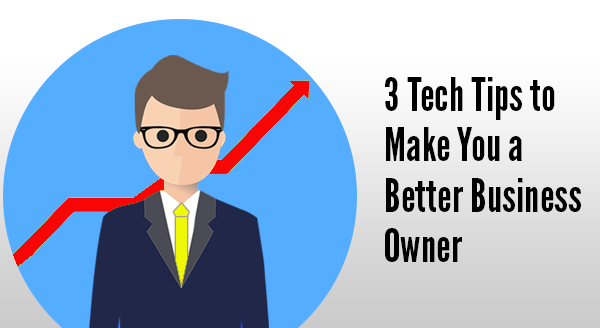
1) Don’t cheap out on technology
Unsurprisingly, a techology newsletter is advising you to invest in tech, but bear with me for a minute. Technology is becoming the backbone of all businesses, yet we still see people who try and get by with the bare minimum investment and maintenance. And by ‘see people’, we mean they are our most frequent repair and data recovery clients.
When businesses take shortcuts with their technology they will always get higher failure rates resulting in more downtime with employees sitting around doing nothing. Some businesses only think short term rather then thinking of the overall higher costs that old technology causes.
2) Consider a commuting policy
With better technology and the rise of the NBN here in Australia, remote working isn’t just a possibility now, it is beginning to be an expectation. Yes it is not applicable for every job but there are a lot of computer tasks in your business that could possibly be done from home. Even if you offer a split week with 1 or 2 days at home and the remainder in the office can be a huge boost to your workplace productivity.
Remote employees can be more efficient without the distractions of the usual office carry on (birthday cakes, general chit chat etc.) leading to fewer absences and they tend to stay in the job longer. From an employee perspective, they don’t need to waste time commuting, get their work done faster, and generally feel happier and healthier.
3) Embrace cloud computing
Many of your existing software packages have a cloud version this will allow multi user support, backup and synchronization benefits. The owner, remote workers, mobile staff, accountant and book keeper can all view the same reports without anyone having the trouble of sending out separate copies.
Cloud technology is also perfect for collaboration using software like Evernote or OneDrive. You and your employees can think of ideas while out, make notes on a mobile device and have it all synced perfectly back to the office. You can even have a file server in the cloud so you can access your documents whenever needed.
Contact us to discuss other ways in which your business can unlock multiple possibilities that will make your days run smoother, your business more profitable and put you miles ahead of the competition. Call us now on either 08 8326 4364 or via email at
su*****@dp*********.au
.