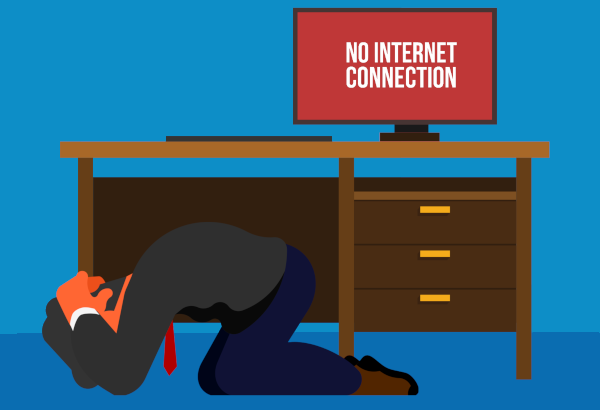In today’s digital age, businesses cannot operate without a reliable internet connection. However, recent events, such as last years Optus outage, have shown us the potential risks of relying on a single network source. Continue reading
Tag Archives: internet
Can Your Business Survive An Internet Outage?
In today’s world being connected to the Internet on a reliable basis is a must for all businesses. Cloud computing has given us greater mobility than ever before and we can sign into video conferences on our phones, collaborate on presentations from a laptop or edit a file on a tablet on the sidelines of your child’s soccer match. Yet all these things rely on a reliable internet connection. But what happens if that Internet connection fails? Continue reading
What to Do about Slow Internet
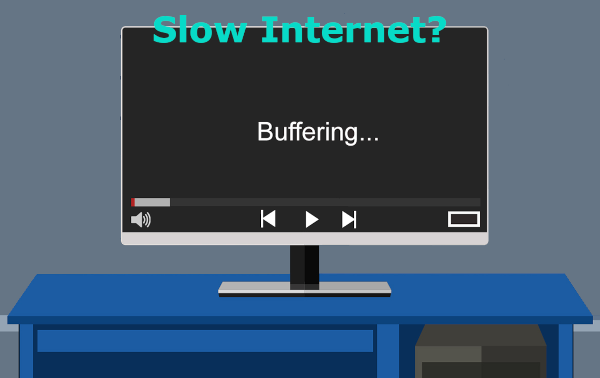
Internet speed and reliability has always been an issue for businesses. With COVID working from home is now a more permanent thing and Internet issues at people’s home can affect the business. But what can be done to improve Internet connectivity at your business and home? Continue reading
Solving Your Work From Home Internet Issues
 Your internet used to meet your needs as you could check social media and stream a TV show when you with little trouble. Now, since working from home, you are finding your internet service frustrating: it is slow when you send and receive large work files and online meetings fade in and out. Here are some tips to help. Continue reading
Your internet used to meet your needs as you could check social media and stream a TV show when you with little trouble. Now, since working from home, you are finding your internet service frustrating: it is slow when you send and receive large work files and online meetings fade in and out. Here are some tips to help. Continue reading
What’s Causing Your Bandwidth Woes?

Every time you or your employees send or receive data online they need bandwidth. Like time and money, bandwidth is often a scarce resource in many offices. After all, every computer and digital device relies on bandwidth to complete various tasks online. Continue reading
Getting Rid of Single Points of Failure When “Failure is not an Option”
 You might think that your business is going to be fine if a single device goes down. After all, there are other devices your staff can use and your entire systems are not going to fall like dominoes. Or will it? Get rid of single points of failure to make sure that one vulnerability does not take down your entire network. Continue reading
You might think that your business is going to be fine if a single device goes down. After all, there are other devices your staff can use and your entire systems are not going to fall like dominoes. Or will it? Get rid of single points of failure to make sure that one vulnerability does not take down your entire network. Continue reading
Why an nbn™ powered plan is good for your business
For this blog article we are lucky to have Chris Gregory. Chris is the nbn Local Manager for SA/NT and in this article he talks about the NBN and how it will benefit your business.

Guide to switching your business
Whether you just need basic internet access, or you’re planning a business-wide digital strategy, an nbn™ powered plan is needed for your connectivity.
As you know, the nbn™ broadband access network is being rolled out area by area. As each area becomes ready for service, affected services will have up to an 18-month window – your ‘ready for service’ window – before they are disconnected, so it’s important you switch affected services before your disconnection date, even if you only use a landline phone.
And always remember – the nbn™ access network is a wholesale only network. Your phone and internet providers on-sell nbn™ powered plans to you.
- Contact your Service Provider to discuss your specific business needs to ensure you get the most appropriate and effective solution for your business
- Identify the telecommunications and data services your business requires. These services could include, multiple phone lines, EFTPOS terminals or cloud services
- Establish the business equipment you will want connected to the network – eg security systems, fire alarms, printers or data backup solutions
- Contact the equipment providers to make sure they are compatible with services over nbn™ network
- If you’re a small business or operating out of home, consider the best installation spot and optimal Wi-Fi coverage conditions
More information & support on how to make the switch, visit here
Why an nbn™ powered plan is good for your business
Whether you just need basic internet access, or you’re planning a business-wide digital strategy, an nbn™ powered plan is fundamental.
The role the nbn™ access network plays in your digital future will largely depend on the size of your business.
You’ll also need to consider the degree to which your data speeds and connectivity options affect the experience of your customers—as well as the interactive applications you use, such as video conferencing, 24/7 e-commerce applications and a wide variety of cloud-based services.
Better connectivity opens up new opportunities for your business and can transform the way you interact with customers and suppliers.
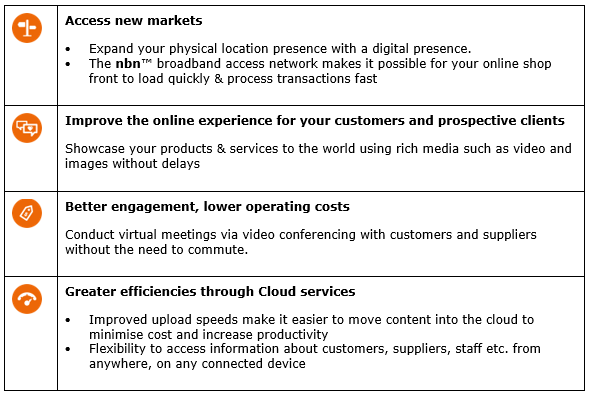 More information & support on nbn™ access network for small and medium business, visit here.
More information & support on nbn™ access network for small and medium business, visit here.
Wholesale broadband traffic classes – why they’re important to your business
For residential users, the switch to the nbn™ access network is relatively straight forward. However, business users will have a range of options to consider—including switching to a solution on the nbn™ access network and/or looking at other connectivity options in the market.
When a phone and internet provider develops business (and residential) plans using the nbn™ access network, those plans are constructed from two basic wholesale ingredients—the first of which is a Traffic Class, the second, a Service Level Agreement (SLA) between nbn and the provider.
nbn offers three Traffic Classes that vary in capability, performance and priority at a wholesale level. For your business, this is all about quality of service options. By combining different wholesale Traffic Classes with optional enhanced SLAs between providers, businesses can choose from a variety of connectivity plans to suit their specific needs.
It all depends on what is available to you, what works for you, and how you decide to integrate the nbn™ access network into your business.
Read more here.
Service level agreements – why they’re important to your business
You’re probably familiar with Service Level Agreements (SLAs), which cover fault rectification, when it’s available and how long it takes to resolve.
For fault trouble tickets raised between 8am and 5pm on business days, the Standard Service Level for all nbn™ services available to phone and internet providers applies (see table below).
If your business has critical data needs, we recommend you speak with your phone and internet provider about having enhanced Service Level Agreements (eSLAs) in place with nbn in relation to your bundle or package. This means nbn will provide a higher level of support to your provider, who in turn should be able to provide a higher level of support to you.
The right questions to ask your phone and internet provider: make sure the plans your phone and internet provider suggest are the right size for your business’ data needs. You may find that for some low-priority business services, a plan based on the residential ‘best effort’ service quality plus an eSLA in place between nbn and your provider meets your needs. While for voice services, you might look at a plan based on a higher quality of service option, which are designed to primarily support voice communication.

Read more here.
Is A Slow Network Hindering Your Business?
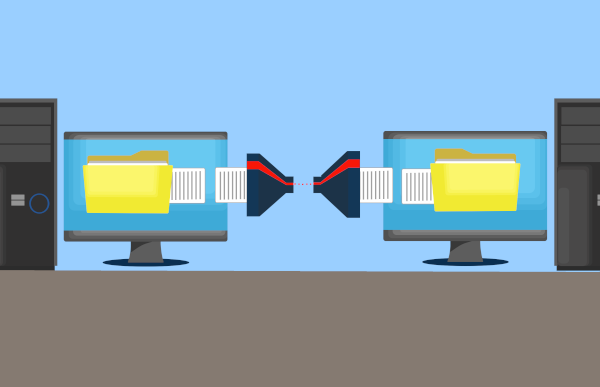
Few things in life are as intensely frustrating as slow network speeds. Whether accessing shared files, a database or trying to print, waiting for things to happen seem to take an eternity. Worse still, this extra time can keep both clients and staff waiting and get in the way of business productivity.
Every time you save or retrieve files from another computer or network storage device, data is transferred across the network. Depending on your setup, data can fly over the network or trickle between machines. Poor network speeds are often the bottleneck that slows down the entire IT system. If a slow and unreliable network sounds like your office setup then there are many available solutions available where we can help.
Offices often maintain networking hardware that is as old as the premises they are in or the businesses themselves and have been left in place long after their suggested expiration date. If it is not broken then don’t fix it commonly rules as long as some working connection, however slow, still remains.
Even when the rest of the network is capable of ultra-high speeds, a single bad component or cable can bring the entire network to a slow crawl. Even peripheral devices throughout the network can cause traffic to slow. A badly installed device can send out an overwhelming number of messages that spoils other network traffic. Often just one or two small upgrades is all that is needed to unlock the full speed potential of the network.
Some users equate a slow network to slow internet. Moving to a fast Internet speed often can fix this issue.
For some businesses, installing a dedicated server is an ideal solution that can balance the IT workload. Access to shared resources on a single device often benefits the entire organization by eliminating redundancy. A network server is purpose built with efficiency and reliability in mind to keep your business running at full capacity. By pooling resources for everyone to use, work is evenly shared and centrally available to prevent bottlenecks in the system. Reduced network loads, improved efficiency, and faster transfer speeds mean that higher productivity becomes the new normal.
Moving resources to the cloud can work for many businesses too. Where high speed, low-cost internet services are available, moving your work online can be a highly cost-effective solution. Software packages such as Xero, Quickbooks and MYOB offer finance and accounting packages operating in the cloud. Suites such as Microsoft Office offers services for creating and sharing documents through cloud resources. Both packages eliminate the need for many of the network operations that we use every day.
For many applications such as Quickbooks huge databases sometimes gigabytes in size are required. It is these types of applications where the advantage of the cloud becomes clear. To use this locally, a super fast network and server are needed where as in the Cloud this is all handled by the software provider and only require a simple web page interface for each user. Instantly, looking up finances and editing documents becomes as simple as checking your email. With services moved to the cloud, purchase cost and maintenance of expensive local network hardware are reduced too.
A complete network solution that works to make the most out of all the available resources is unique to every business. Only a tailored solution to address your network needs will increase your productivity.
If you are located in Adelaide, South Australia and your IT is starting to get in the way of your business and your network is running too slow, give us call at 08 8326 4364 and we will see what we can do.
How Fast Is My Internet?
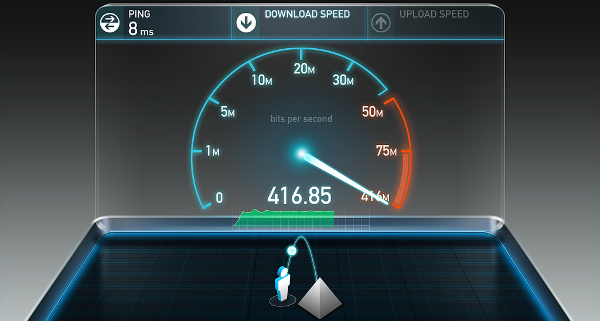 With more and more people either moving onto the NBN or thinking of moving onto the NBN, one of the questions I often get asked is “how do I test the speed of my current internet connection?”.
With more and more people either moving onto the NBN or thinking of moving onto the NBN, one of the questions I often get asked is “how do I test the speed of my current internet connection?”.
Well the easiest way is to go to one (or both) of these popular speed testing websites:
SpeedTest by Oookla – www.speedtest.net
Fast by Netflix – www.fast.com
A few things though before you perform the tests are:
- Reboot both your router and computer.
- To get the best results plug you device straight into your router via cable. You can test via wireless but your wireless connection may be slower than your Internet connection.
- Perform the test multiple times over a few days and at different times of the day.
- Make sure that no one else is using the Internet at the same time as you are doing the test.
Hope these tips help you out and if your tests don’t match the speed you are expecting contact your ISP.
10 Internet Rules For Kids (and Adults Too!)
With school starting back next week I thought it was a good time to talk about Internet safety and how to stay safe online. Yes the Internet is a great tool but it comes with risks which can cause problems for not just children but adults too.
I have talked about online safety previously but here is a infographic with some great rules which we all should follow.

10 Internet Commandments for Kids Going Online [Infographic] by the team at Pumpic.