 Business today relies on technology in ways that we have never seen before. It is at the core of almost every business around today. Going digital impacts small companies as much and maybe even more than large ones; it can make new opportunities possible and accelerate your business path. Continue reading
Business today relies on technology in ways that we have never seen before. It is at the core of almost every business around today. Going digital impacts small companies as much and maybe even more than large ones; it can make new opportunities possible and accelerate your business path. Continue reading
Tag Archives: maintenance
Is IT Becoming a Burden?

In todays world technology allows us to accomplish more tasks faster than ever before. Paperless documents, remote collaboration and video conferencing have all lowered the costs and increased the speed of everyday business at an extraordinary rate.
As with most things, the benefits of modern IT does come at a cost. Consistent maintenance has become critical to almost every business. The IT department is now as important to the functioning of a firm as sales, marketing, or management. The advantages that come with modern technology more than outweigh the drawbacks – it is up to the business owner to balance both. In today’s highly competitive business environment the latest tips, tricks, and tools are essential to keeping ahead of the competition.
5 Questions To Ask Before Choosing A Proactive Technical Support Provider
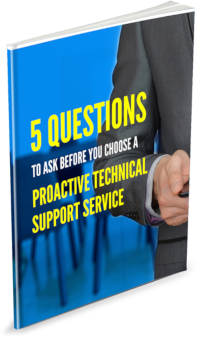 Considering a new technical support service? Find out why you should choose a tech support service that is proactive instead of reactive, what it should look like in the context of your business and how you can make an informed decision.
Considering a new technical support service? Find out why you should choose a tech support service that is proactive instead of reactive, what it should look like in the context of your business and how you can make an informed decision.
Click here to subscribe to our monthly newsletter and access your copy of this book – don’t worry we won’t share your details and you can unsubscribe at anytime.
If you are already a subscriber and would like a copy please email
da***@dp*********.au
.
You will also receive a free copy of our other great eBooks including the following so sign up now!
- 5 Reasons Your Business Needs Office365 Today!
- Eliminate IT Distractions In Your Business.
- DIY IT, It May Cost More Than You Think.
- Is Your Old Tech Dragging You Down?
- Spectre and Meltdown: How you’ll be affected.
- 10 Tips to Stay Safe Online
- Digital Transformation – What’s In It For You?
As always, if you want to talk about Proactive IT Support and how it can help you, please give us a call on 08 8326 4364 or
su*****@dp*********.au
.
Keep Your Systems Up to Date

Updating your computer systems and associated business software is one of your best protections against cyber-attack, but actually running the updates is a task that businesses often overlook. Either they take too long, they pop up at inconvenient times, don’t know when an update is available or simply don’t know what to do. Do you have a plan in place to ensure all your tech is up-to-date or are you flying by the seat of your pants?
Emergency updates are a killer
Most businesses update their software only when the computer technician comes to fix a different problem. The tech runs the update before they leave but as time goes on the systems sit there with ever-widening security gaps… until another breach happens and the techs are called back for another band-aid solution. Emergency only updates in a break/fix model are a great little earner for those techs but not so good for your uptime and system security.
Finding time for maintenance
To keep your business up and running securely, you need someone who lives and breathes IT. They need to know when and how to apply all the patches and how to make sure all your other tech is playing nice (and may be even do it all after-hours to save you downtime). Businesses that have an in-house IT specialist should be set – and they should already have an update plan. But if you don’t have a qualified IT team, outsourcing to an IT specialist is the perfect solution. You get highly skilled technicians remotely applying your network updates at a time that suits you.
What else needs to be checked?
Beyond running security patches, it’s important to keep your business moving forward. Here are a few areas our techs look at as part of our regular service plans:
Hardware health: The last thing you want is days of downtime after a piece of hardware dies. By not staying on top of your hardware health, you are opening yourself up to lost productivity, lost income and unknown delays. Our services can assess and replace components before they break.
Operating system expiry: Keeping an operating system after the manufacturer ceases support can leave your business wide open for attack. It is simply not a good combination and can cause compliance issues in certain industries. Our managed service technicians will advise you of any changes coming up for your OS and suggest the best upgrade for your needs.
Legacy programs: Updates to your software have the potential to disrupt older program that can result n errors, slow performance or even downtime. With technology advancing so fast, we often find additional requirements are required before updates can be installed. Our technicians always make sure to check for compatibility as a whole before running an update.
Staying on top of your maintenance and upgrades can be a huge challenge for small business. Outsourcing to our regular service plans can help more than your budget – call us today at 08 8326 4364 .
WannaCry Ransomware Explained: Is Your Business At Risk?

With all the media attention last week you would be hard-pressed to not of heard about the WannaCry cyber-attack. Businesses of all sizes and even hospitals and police departments found themselves crippled with out warning.
Here in Australia we looked to have missed a large part of the attack due to the time zone differences and the fact that a kill switch was found for the malware. We shouldn’t rely on these factors going forward though. This articles details what the malware is, why it caused so much damage and how to protect ourselves moving forward.
What is WannaCry?
The WannaCry cyber-attack was a type of malware (the collective name for malicious software which includes viruses, worms and spyware) called ‘ransomware’. Just like the name suggests, it actually demands money from the owners of the computers infected. Like all ransomware attacks, WannaCry encrypts your files and holds them hostage until payment is made – in this case, the price was set at $300 payable with the internet currency Bitcoin (and you had 3 days to pay before it doubled). If you don’t pay the ransomware threatens to permanently delete all your files. It is not yet known how much money the WannaCry hackers have earned with their latest attack – but you can be sure that plenty of people have paid the ransom. Even the FBI recommends paying the ransom – especially if the ransomed files are of a sensitive nature or weren’t backed up.

How It Spread So Fast
WannaCry self-replicates and spreads. So far, no common trigger has been identified, as is normally the case with phishing links (a phishing attack needs to be activated – usually with a click). WannaCry moved rapidly from system to system, spreading out through the entire network, including all connected backups and storage devices. At the same time it infected other networks, who then spread it further and further. Given the nature of the internet it had spread widely within hours.
Why Some Businesses Were Safe
WannaCry took advantage of a specific vulnerability in Windows of which Microsoft patched months ago. Thus only systems that have fallen 2 months behind in their Windows updates were infected. Without that patch, the ransomware could waltz right past the firewall, past the anti-virus and directly into the system (the NHS were reportedly running Windows XP – which is no longer supported by Microsoft). Those running Windows 10 or a fully patched, recent version of Windows were completely unaffected as the virus literally had no way in
This outbreak shows the importance of staying up to date with security patches on your systems. We haven’t yet seen a second spike in WannaCry attacks yet, but that doesn’t mean there won’t be one. A quick Windows update could protect your business from weeks of downtime and lost revenue making attacks like this a non-issue.
With our regular maintenance plans we can make sure you stay up to date and protected. Give us a call today at 08 8326 4364 to discuss ways we can help your business stay safe.
How to Make Computer Issues A Thing of the Past
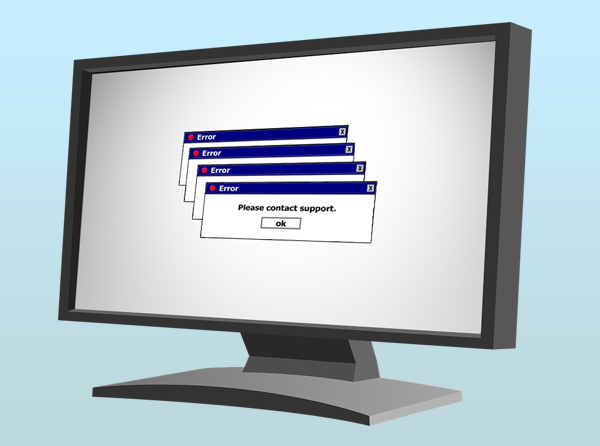
Each day we repair many computers and laptops, but unfortunately this is often ‘closing the barn door after the horse has bolted’. Computers have a habit of failing at the worst possible time – like when an important project or quote is due. To combat this we have a preventative maintenance service (AKA a managed service) to remotely take care of all the computers in your office, protecting you against both threats and system failure.
Anti-virus always up-to-date
While many computers have anti-virus software installed it often is out of date or the subscription has expired. These systems are at risk every minute they spend online, as the anti-virus simply will not pick up and stop an unknown threat.
With our preventative maintenance plans we can make sure your anti-virus definitions are always up-to-date, keeping your computers and network secure against even the newest viruses.
Software patches
Hackers spend their time figuring out ways to break or crack into computer systems. Software companies like Microsoft regularly release patches to close these holes. Windows is supposed to automatically apply these patches but we often find that isn’t the case – patches didn’t download properly, were canceled or produced an error. Our services involve remotely checking that each patch has been applied successfully and troubleshoot any issues.
Early failure detection
Some parts in your computer log events when they’re about to die. Unfortunately, they’re not literal alarm bells so can’t easily be seen by end users. We can monitor these and advise repairs as required.
Tune-ups
Every computer slows down over time – hard drives become cluttered, new windows updates installed and ghosts of uninstalled programs still remain. We can remotely schedule and run a regular maintenance routine that will keep your system running in top condition and at the best possible speed.
With our proactive or managed IT services you can enjoy the benefits of having your own IT specialist team at one flat, low monthly cost. Your employees can continue to use your computers as normal with the only difference is that problems are found BEFORE they happen and your systems have the very best attention and security against threats.
Don’t be reactive contact us now on 08 8326 4364 and start being proactive with your IT systems today.
