 Getting hit with a ransomware attack is not fun, cybercriminals encrypt your data and you are left having to decide: should we pay to get them back? It is a scene that’s played out across the world with 70% of businesses saying “yes” in 2016 alone. Here are six factors to consider if you are ever in this situation.
Getting hit with a ransomware attack is not fun, cybercriminals encrypt your data and you are left having to decide: should we pay to get them back? It is a scene that’s played out across the world with 70% of businesses saying “yes” in 2016 alone. Here are six factors to consider if you are ever in this situation.
1) Do you trust them?
Remember that they are criminals holding your data hostage, how confident are you that they will send you the decryption key and that the key will decrypt all your data? The attackers demand you send the payment via untraceable Bitcoin, so you have no recourse if you never hear from them again. You are also equally trapped if they decide to come back with increasingly higher demands. If they do send the decryption key, be aware they still have access to your systems and can hit you again at any time until your network is fixed by experts. Businesses don’t exactly want their breach publicised, so many don’t admit to paying the ransom, whether it went to plan or otherwise.
2) Can you manage the impact?
The best case scenario is that you can wipe the affected drives and restore from a clean backup without paying the ransom. You may even decide that the encrypted files aren’t that important and simply let them go and just wipe the infected machine. On the other hand, if your data management comes under any special regulations, like health or legal, you may find that the attack has a much wider impact. The attacker will also motivate you to pay the ransom quickly with a countdown and a threat of total deletion when it hits zero. Remember that if the data isn’t that valuable, or you have confirmed backups, this urgency should have no effect on your plans. T
3) How much do they want?
Cybercriminals rarely send out attacks with set amounts, instead, they prefer to customize the ransom based on how much they think you can pay. Large corporations and hospitals are hit with very high demands, while small business demands are more modest. Different countries or regions are also charged differing amounts. They may be “bad guys”, but they are smart people who know your financial limits. They also consider how much similar businesses have paid previously and expect you to follow suit.
4) Are your backups any good?
Always check your backup to confirm that they are working, that the correct data is being backed up and that you can recover the data from them. Many businesses are discovering too late that their backup systems are not robust enough. Either the backup has become infected too, they weren’t up-to-date or they backed up the wrong data. It is imperative that you at least do some quick backup checks to ensure you can recover all your data in case the unfortunate happens.
5) What are you policies?
Businesses are now adding ransomware to their disaster recovery plans and have predefined actions mapped out. Seemingly simple inclusions like who has final say over the payment decision can stop chaos in its tracks. Employees and management alike can then approach the situation calmly and make the best decisions for the business.
6) Stay safe in the first place
Ransomware is not slowing down and all factors say it will increase. As more businesses pay the ransom the cybercriminals are steadily launching new attacks and making it their full-time job. Most of the attacks come via phishing emails – those emails that trick employees into clicking a link – and they can be extremely convincing. While training staff helps, it’s no guarantee. We recommend using business-class spam filters to catch these types of emails before they land in your inboxes so that triggering a ransomware attack becomes something that happens to other businesses and not yours.
Secure your data systems and check your backups now. If you need help, contact us on 08 8326 4364 or
su*****@dp*********.au
.

 Fifteen years after the Internet world united to crack down on spam emails, we are all still struggling with overloaded inboxes. All that unwanted email continues to flood the internet, much of it targeted towards small businesses and the impact goes wider than you might think. Here’s the breakdown of how modern spam works and how it is hurting your business.
Fifteen years after the Internet world united to crack down on spam emails, we are all still struggling with overloaded inboxes. All that unwanted email continues to flood the internet, much of it targeted towards small businesses and the impact goes wider than you might think. Here’s the breakdown of how modern spam works and how it is hurting your business.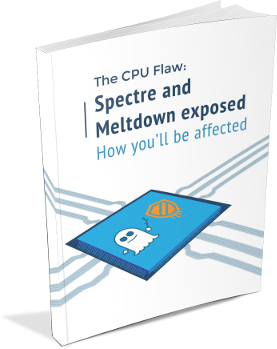 Severe design flaws in modern CPUs were recently discovered and made public. These flaws put users and businesses alike at risk of attacks known as Spectre and Meltdown, where private data can be called up and stolen.
Severe design flaws in modern CPUs were recently discovered and made public. These flaws put users and businesses alike at risk of attacks known as Spectre and Meltdown, where private data can be called up and stolen. At last count, Facebook has clocked up over 2.7 billion users, this makes the platform more attractive than ever for scammers and hackers. While you may be logging in to share your latest family photos or catch up with friends, the chances of accidentally triggering a scam or malware are increasing every day. Here are some tips on how to stay safe on Facebook and stop the spread of scams.
At last count, Facebook has clocked up over 2.7 billion users, this makes the platform more attractive than ever for scammers and hackers. While you may be logging in to share your latest family photos or catch up with friends, the chances of accidentally triggering a scam or malware are increasing every day. Here are some tips on how to stay safe on Facebook and stop the spread of scams. Ransomware and most malware attacks start in two main ways. A booby-trapped email with a malicious attachment or via a compromised website; which then work their way down to your endpoints and servers.To stop these attacks, it is critical that you have a multi layered approach to security.
Ransomware and most malware attacks start in two main ways. A booby-trapped email with a malicious attachment or via a compromised website; which then work their way down to your endpoints and servers.To stop these attacks, it is critical that you have a multi layered approach to security.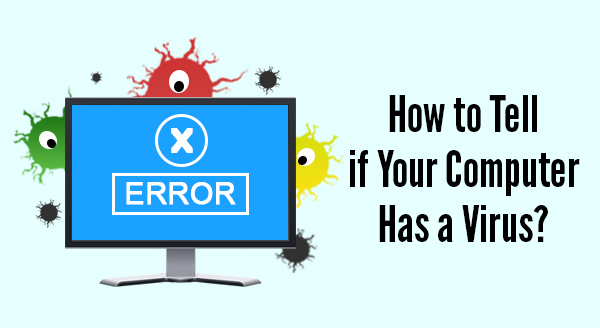 Sometimes computers do crazy things that ring alarm bells and make users think it is a virus. Next thing you know the boss is telling everyone to run scans and demanding people come clean about their browsing habits. Fortunately, not all weird occurrences are viruses related – sometimes your computer is simply overloaded, overheating or in desperate need of a reboot.
Sometimes computers do crazy things that ring alarm bells and make users think it is a virus. Next thing you know the boss is telling everyone to run scans and demanding people come clean about their browsing habits. Fortunately, not all weird occurrences are viruses related – sometimes your computer is simply overloaded, overheating or in desperate need of a reboot. Writing a computer program is hard and writing a virus is even harder (BTW you don’t even need programming skills as viruses templates can be bought online), so why do people do it? In the majority of instances it comes down to 3 reasons:
Writing a computer program is hard and writing a virus is even harder (BTW you don’t even need programming skills as viruses templates can be bought online), so why do people do it? In the majority of instances it comes down to 3 reasons: How much is your data is worth? Information is probably the most valuable part of your business. Imagine if you lost your client database, accounting software, inventory management and any intellectual property you may own. How long will it take to recreate this data and how much money would you lose in lost productivity, staff wages and the time it takes to either recover or recreate the lost information?
How much is your data is worth? Information is probably the most valuable part of your business. Imagine if you lost your client database, accounting software, inventory management and any intellectual property you may own. How long will it take to recreate this data and how much money would you lose in lost productivity, staff wages and the time it takes to either recover or recreate the lost information?
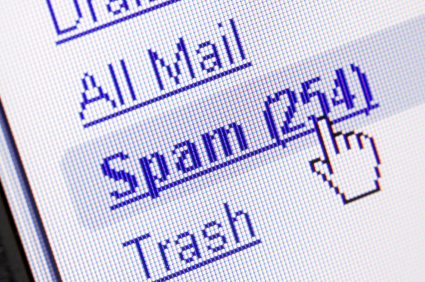
 Email clients such as Outlook can perform basic filtering but to rely just on Outlook is not recommended. The best method is to implement a corporate grade filtering solution. Depending on whether you have an on premise or cloud based server an on premise or external filtering options are available. Even if you have an on premise mail server we recommend an external filtering option. An external option stops spam ever reaching your office saving precious bandwidth and server processing time.
Email clients such as Outlook can perform basic filtering but to rely just on Outlook is not recommended. The best method is to implement a corporate grade filtering solution. Depending on whether you have an on premise or cloud based server an on premise or external filtering options are available. Even if you have an on premise mail server we recommend an external filtering option. An external option stops spam ever reaching your office saving precious bandwidth and server processing time.