A common roadblock that many small businesses face is managing their IT needs. If your business relies heavily on the internet, any issues with the network could significantly affect productivity for that day. Another important factor is the sensitive information you have stored on your computer. Any data loss or security breaches could result in lost revenue or damage to the brand. Continue reading
Tag Archives: managed services
Quick and Easy IT Support is a Godsend!

There are few things as frustrating as IT problems interrupting your workflow. Even the simplest of problems can break your concentration which leads to a loss of productivity and time. Your IT should be working to boost your productivity instead of slowing you down.
Leave Your IT Problems Back In 2018!

Across the world, the new year is a time for celebration, a time to reflect and a time we typically resolve to make the most of coming 12 months. We do this by leaving last year’s problems precisely where they belong – in the past year.
Many manage to adopt this approach in their personal lives, but it pays enormous dividends to apply it to our businesses too.
Cleaning up open issues from previous years gives you and your team free reign to make the next year a record-breaking success with nothing to hold you back. Intermittent IT problems, network slowdowns, printing issues, and unavailable resources can all be left in the past.
DIY IT, It May Cost More Than You Think
As a busin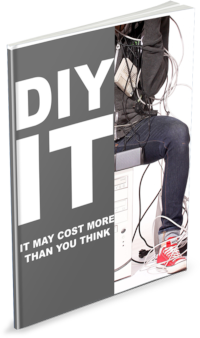 ess grows the abilities of the firm becomes increasingly hampered by poor IT performance. Staff get caught up fixing IT issues when they should be working on their job. Check out our latest eBook on ways to help solve this and improve your firms productivity and staff morale.
ess grows the abilities of the firm becomes increasingly hampered by poor IT performance. Staff get caught up fixing IT issues when they should be working on their job. Check out our latest eBook on ways to help solve this and improve your firms productivity and staff morale.
Click here to subscribe to our monthly newsletter and access your copy of this eBook – don’t worry we won’t share your details and you can unsubscribe at anytime.
If you are already a subscriber and would like a copy please email
da***@dp*********.au
.
You will also receive a free copy of our other great eBooks including the following so sign up now!
- 5 Reasons Your Business Needs Office365 Today!
- Eliminate IT Distractions In Your Business.
- Is Your Old Tech Dragging You Down?
- Spectre and Meltdown: How you’ll be affected.
- 10 Tips to Stay Safe Online
- Digital Transformation – What’s In It For You?
As always, if you want to talk about ways to improve your IT, give us a call on 08 8326 4364 or
su*****@dp*********.au
.
Why You Shouldn’t Let an Amateur Loose on Your Network?
 Most of us know a fair amount about computers, even kids are soldering electronic circuits and doing programming courses in schools – but does that make everyone an IT guru? Most workplaces have an employee they can turn to for basic computer troubleshooting. Yes they have skills, but they often know just enough to be dangerous if let loose on your business network.
Most of us know a fair amount about computers, even kids are soldering electronic circuits and doing programming courses in schools – but does that make everyone an IT guru? Most workplaces have an employee they can turn to for basic computer troubleshooting. Yes they have skills, but they often know just enough to be dangerous if let loose on your business network.
Casual IT skills are learned on home computers which are very different to a professional business setup. When something goes wrong on a home computer, there is no drastic impact if parts need to be replaced, data is lost or it stays down for a week or two. In a business setting, every problem costs time and money and can create a domino effect throughout the entire network. Would you gamble the success of your business with a non-professional who did a quick Google search? You wouldn’t let someone be your lawyer purely on the fact that they can deliver a good argument, nor would you let someone perform surgery just because they saw it in a video on YouTube! Businesses have unique, specialist IT needs that to go beyond amateur computer skills and there is always a lot more money and time at stake.
Designing a custom backup solution for your business is a particularly interesting area. While most home users skip this part entirely, an IT professional has seen (and recovered) all manner of situations and will use that knowledge to ensure that if the worst happens to your business, you are safe and the data can be recovered. This could mean anything from having a complete copy of your drive stored securely in the cloud or drilling down to backup only the most important data. An IT expert is equipped to help you identify the value in each piece of data and implement a plan so robust that if your business is ever hit by disaster or breach, downtime and any losses are kept to a minimum.
If a disaster ever does occur, like fire, flood or theft, would an amateur know what to do? Who to call? These situations are so charged with tension and panic and making a wrong moves can lead to more damage. A professional helps design continuity / disaster plans, which show exactly what should happen, who should do it and in what order. It takes out the guesswork during the mayhem when issues occur and minimizes downtime. Perhaps more importantly, the expertly written disaster plan will include a complete risk analysis so that you know in advance in what areas to strengthen your protection. It also includes a business analysis so you know which systems are dependent so you can stop the domino effect, plus know the legal / contractual & financial impacts and so on.
Your IT professional will also help ensure your business is meeting any regulatory requirements. Many businesses are subject to strict data rules set by the government. These regulations change often and demand increasingly more attention to data security, with hefty penalties for businesses that fall behind. Professionals are constantly in the loop around upcoming revisions and how to best comply with little to no disruption to your daily business. Part of ensuring your business is safe means staying on top of security, software updates and patching multiple computers at the same time.
The best option is to run the updates before employees arrive for the day, and since the process can take a few hours and be quite fiddly, it is generally not something amateurs will prioritize and thus they can tend to forget them. Unfortunately, as we’ve seen with recent cyber-attacks, delaying a security update can lead to disaster. Engaging an IT professional is a cost-effective solution that keeps your business running, growing and earning.
Let the professionals manage your tech the right way by calling us at 08 8326 4364 or at
su*****@dp*********.au
.
eBook: 6 Business Problems You Can Solve With A Single Phone Call
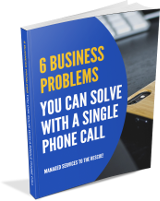 Proactive Support or Managed Services can solve many problems in your business, while at the same time opening up a world of growth and cost-saving opportunities. This eBook explores six specific ways your business can benefit from outsourced IT management, with an emphasis on helping you compete and innovate.
Proactive Support or Managed Services can solve many problems in your business, while at the same time opening up a world of growth and cost-saving opportunities. This eBook explores six specific ways your business can benefit from outsourced IT management, with an emphasis on helping you compete and innovate.
We have written a free eBook that explains how you can solve 6 problems and improve your businesses growth.
Click here to subscribe to our monthly newsletter and access your copy of this book – don’t worry we won’t share your details and you can unsubscribe at anytime. If you are already a subscriber and would like a copy please email
da***@dp*********.au
. You will also receive a free copy of our other great eBooks including the following so sign up now!
- Is Your Old Tech Dragging You Down?
- Spectre and Meltdown: How you’ll be affected.
- 10 Tips to Stay Safe Online
- Digital Transformation – What’s In It For You?
How to Maintain Your Computers and Network (Without Lifting a Finger!)

For a device that’s supposed to make life easier, computers involve a lot of work! As there is so much to keep track of most people forget the routine maintenance that is needed until it is too late. Of course then the damage is already done. Critical business data can get lost forever in a crash and information gets stolen in a hack. It’s a bit like closing the gate after the horses have already fled. This is where proactive people come out on top. Thousands upon thousands of businesses around the world are using managed services to put computer and network problems firmly behind them. It’s a done-for-you maintenance program we offer, and here’s why it is the best choice for your business:
- You’re always up to date. It seems like every other day there is some new and urgent update waiting to be installed. Whether they are patching security flaws or adding new features they seem endless. Even if the updates install automatically, they tend to do it at the worst possible moment and do you actually know if it will break something else in your system?. Using our special managed services software, we can make sure your computer’s updates are all finished and done – before you sit down to use it. As part of our service, we also make sure all updates are compatible not just with your hardware, but also with your other software. After all, updates are supposed to make you computers more secure and more enjoyable!
- You’ve got super anti-virus. The best anti-virus is the one that’s up-to-date and running, yet you’d be surprised how many people switch it off, never let it update and / or let the subscription expire. While you might be in the habit of scanning files and browsing safely, others in your office might not have the same priorities. Having managed services ensures your anti-virus is always running and dealing with any viruses it finds. As soon as a new virus becomes known, we make sure your system is actively protected against it. We can also monitor for cyber-attacks and alert you before they become a problem.
- Your hardware stays healthy. While a reactive person is always stuck without a computer when hardware fails, proactive people with managed services have already had the problem fixed. Our special software monitors the health of your hardware, eg, your hard drive, looking for early warning signs of failure. If detected, we can let you know in advance. This means you’re able to get it repaired at your convenience, making sure no files are lost and no other hardware is damaged in the failure.
- You never miss a backup. The worst part of a crash isn’t the financial cost, it’s losing your data forever. Whether it is a report you have just created, a recipe handed down for generations or a novel you’ve been working on for longer than you’d care to admit, managed services ensures your backups are working correctly. Backed up files are ready to go when you are, and losing files to corruption, failure or theft is a thing of the past.
- Support is a call away. Just got a new printer and it won’t play nice? Got a weird error popping up? Your laptop won’t talk to the wifi? Our remote support team can help with whatever technology issue has been annoying you and wasting your time. No nonsense advice is just a phone call away, and our team can remotely connect to diagnose and fix any problems. This means you can likely skip the cord shuffle and carting your computer into the shop and get your most pressing computer issues fixed fast.
- You’re always optimized. Whether your computer is actively playing up or not, our monitoring service can keep in touch with your event logs, services and processes and look out for anything that needs correction. This means we’re effectively stopping problems before they get to you, making sure that when you sit down to use your computer, it’s doing exactly what you want.
Put computer problems behind you – get managed services today. Call us at 08 8326 4364 or at
su*****@dp*********.au
.
Here’s How Managed IT Can Help Save Money In Your Business
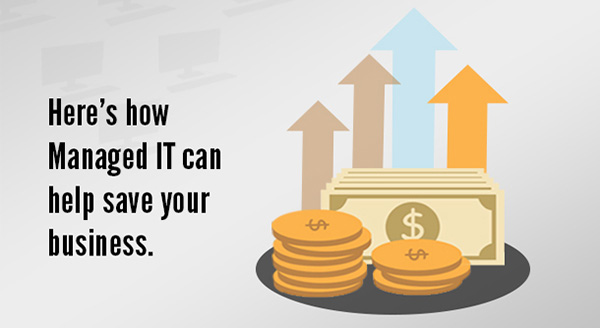
When it comes to running a modern business, technology is always a growing line item in the budget. Costs can creep up every quarter, along with a new learning curve for simply keeping everything running along smoothly. It is no wonder then that budget restrictions for IT were recently found to be a universal concern for small and medium business.
You are balancing the outlay of maintenance with replacement, plus securing against a steady stream of threats – all while making sure every dollar gives you maximum return on investment. It even sounds exhausting! What typically happens is the tech budget gets stripped to a bare minimum, hoping nothing unexpected pops up and everything keeps moving along nicely. After all, everything is working just fine and that money could make a real difference elsewhere… except as soon as an IT emergency strikes, that tiny budget is obliterated and you’re left to either limp along with insufficient technology or have to dip into another budget area.
Now imagine if budget wasn’t an issue. Imagine that all your tech expenses were predicted and capped, and you got everything you needed without resorting to financial magic tricks. Sounds good, doesn’t it?
Put simply, that’s how a Managed IT Service works. It’s a service designed for businesses with a limited budget who don’t have time for tech issues. For a fixed price each month (which is no doubt less than you’re thinking), you get a team of IT technicians actively monitoring your systems in order to catch issues before they occur, repairing problems on the fly, and ensuring your business is always as secure as possible. Included as part of your Managed IT Service, you also get expert business consulting around the solutions you need now, which solutions will help you rapidly scale, and which technology you don’t need. All for one predictable, fixed price each month. It even gets better with the following benefits:
Reduced downtime and associated revenue loss.
Forget scrambling while systems are down, with Managed IT Services you’ll know which tech is failing and can proactively repair or replace before it impacts your business. Downtime is planned or minimized and your staff are working on what they are supposed to be doing instead of being interrupted by technical dramas.
Your efficiency will skyrocket.
Currently you have probably been responding to your IT events in a ‘firefighter mode’, essentially dealing with problems as they arise and switching to new, improved equipment only when forced by a system failure. With Managed IT Services, problems are automatically reported and optimal solutions designed in advance. Even the small issues that have been slowing your business down and limiting progress come to light, ready to be solved for greater efficiency.
You will be secure against data loss.
Whether you’ve been following the news and worrying about the next cyber-attack, or you are working with confidential customer or proprietary data, your Managed IT Service has you covered. Our technicians secure your business against attack using the latest technology, full backups, software updates and leverage every drop of their know-how to keep your valuable data safe.
Learn know how Managed IT Services can benefit your business – give us a call on 08 8326 4364 or at
su*****@dp*********.au
.
WannaCry Ransomware Explained: Is Your Business At Risk?

With all the media attention last week you would be hard-pressed to not of heard about the WannaCry cyber-attack. Businesses of all sizes and even hospitals and police departments found themselves crippled with out warning.
Here in Australia we looked to have missed a large part of the attack due to the time zone differences and the fact that a kill switch was found for the malware. We shouldn’t rely on these factors going forward though. This articles details what the malware is, why it caused so much damage and how to protect ourselves moving forward.
What is WannaCry?
The WannaCry cyber-attack was a type of malware (the collective name for malicious software which includes viruses, worms and spyware) called ‘ransomware’. Just like the name suggests, it actually demands money from the owners of the computers infected. Like all ransomware attacks, WannaCry encrypts your files and holds them hostage until payment is made – in this case, the price was set at $300 payable with the internet currency Bitcoin (and you had 3 days to pay before it doubled). If you don’t pay the ransomware threatens to permanently delete all your files. It is not yet known how much money the WannaCry hackers have earned with their latest attack – but you can be sure that plenty of people have paid the ransom. Even the FBI recommends paying the ransom – especially if the ransomed files are of a sensitive nature or weren’t backed up.

How It Spread So Fast
WannaCry self-replicates and spreads. So far, no common trigger has been identified, as is normally the case with phishing links (a phishing attack needs to be activated – usually with a click). WannaCry moved rapidly from system to system, spreading out through the entire network, including all connected backups and storage devices. At the same time it infected other networks, who then spread it further and further. Given the nature of the internet it had spread widely within hours.
Why Some Businesses Were Safe
WannaCry took advantage of a specific vulnerability in Windows of which Microsoft patched months ago. Thus only systems that have fallen 2 months behind in their Windows updates were infected. Without that patch, the ransomware could waltz right past the firewall, past the anti-virus and directly into the system (the NHS were reportedly running Windows XP – which is no longer supported by Microsoft). Those running Windows 10 or a fully patched, recent version of Windows were completely unaffected as the virus literally had no way in
This outbreak shows the importance of staying up to date with security patches on your systems. We haven’t yet seen a second spike in WannaCry attacks yet, but that doesn’t mean there won’t be one. A quick Windows update could protect your business from weeks of downtime and lost revenue making attacks like this a non-issue.
With our regular maintenance plans we can make sure you stay up to date and protected. Give us a call today at 08 8326 4364 to discuss ways we can help your business stay safe.

