In today’s digital age, businesses cannot operate without a reliable internet connection. However, recent events, such as last years Optus outage, have shown us the potential risks of relying on a single network source. Continue reading
Tag Archives: network
11 Ways to Keep Hackers At Bay

No matter if you are a big or small organisation you need to take your cybersecurity seriously. Otherwise, you might be leaving the door open for criminals to compromise your business and cause issues. Continue reading
What Can You Do When Your Equipment Fails?
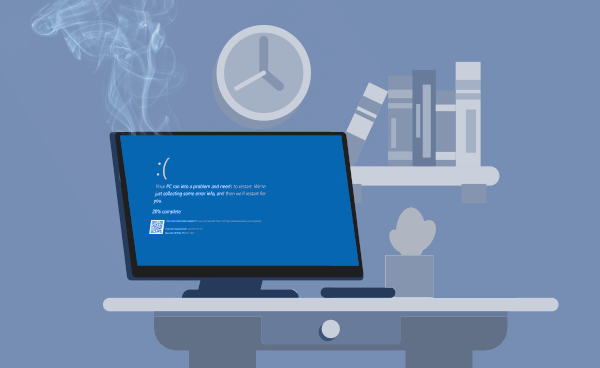
Your business has invested heavily in information technology and you depend on this equipment to support your business. Then the inevitable happens and the equipment fails and you are left scrambling to find a replacement solution. It is a tough place to be in, but it can also provide your business with an opportunity. Continue reading
Serious Businesses Deserve A Professional IT Setup

Watching a business grow is very satisfying and rewarding. Whether opening a new office or employing a new person; it’s a positive step in the right direction. Upward growth often requires new office technology and IT changes to bring the new staff fully online. Continue reading
Does Your Office Need Business-Grade WiFi?

In today’s business world, having great WiFi isn’t a luxury – it is a necessity. For some small businesses, consumer grade WiFi may be sufficient (especially if it is not widely used), but with the explosion is usage of mobile devices many find that business-grade WiFi is more appropriate. As companies grow, there becomes a tipping point where business-grade is necessary. So how do you know if your business is ready for business-grade WiFi? Ask yourself the following questions to find out.
How many devices use your Wireless Network?
It used to be that a few laptops connected to your WiFi network, but that is no longer the case. With the rise of portable devices such as smartphones, tablets and other devices each person may be connected to your wireless network from several devices. Consumer-grade hardware is designed for just a few people (ie the small amount that typically live in a single household) but can not manage larger amounts of users and all of their devices. This is especially true for sustained concurrent usage. Remember that your employees aren’t the only people who expect to be able to connect to your WiFi. One of the first things visitors and customers typically do is look for a WiFi network to connect their smartphones to.
What is the size and area of your workspace?
The number of access points you will need for your business is dependent on the amount of physical space that needs to be covered, the shape of the area, wall material and the number of users / devices. In smaller spaces, consumer-grade WiFi may be good enough. Larger, oddly shaped spaces benefit from business-grade. If your building’s walls are made of brick, cinder blocks, or cement, you likely need more access points than buildings made of other materials. Make sure you have a strong connection from all locations. It is annoying to only be connected to wireless in certain areas of a building and find yourself in a deadzone one step later.
Access points for business-grade WiFi tend to be more powerful and flexible. For example, some business WiFi systems can move Wi-Fi devices from a crowded access point to one that is less busy. By doing this, everyones access remains consistent. If you foresee your range needing to increase, such as renting out more space, it is much easier to add more access points to a business-grade network than consumer-grade one. Businesses that anticipate scaling up soon are better off with business-grade WiFi.
Do you want guests to have the same quality Wi-Fi as workers?
In households, where consumer-grade WiFi hardware is used, all users share the wireless network equally. In a home environment, if children are slowing down the internet with Netflix or video games, it is not a big problem. However, a choked business WiFi can cause a lot of problems. Business-grade WiFi allows you proper network management. You can assign a designated amount of bandwidth to different users so they are unable to clog the entire connection. You can also allow visitors internet access without giving them unlimited access to your local network.
How much does the internet affect your employees’ productivity?
For some companies, workers only use WiFi for a few quick tasks. With these types of businesses, if the internet is slow, it won’t have a big impact on how much work your employees get done and consumer-grade wireless might be a good choice. For other companies where there isn’t much people can do if the WiFi isn’t working well then a business grade connection is essential. WiFi troubles can also lead to frustrated and unhappy workers.
Strong WiFi is a necessity for all businesses. This is especially true for larger businesses that connect a lot of devices (from both an employees and visitors perspective) and have a large work area. Also for those where employee productivity depends on a strong connection. The goal is to keep your business-critical technology running smoothly. Consider carefully whether consumer-grade Wi-Fi or business-grade Wi-Fi is the best choice for your business. When you ask yourself the questions above, the answer should become clear.
If you are in Adelaide, South Australia and your business’s wireless network is struggling then give us a call on (08) 8326 4364 or via email at
su*****@dp*********.au
to discuss a solution.
Is A Slow Network Hindering Your Business?
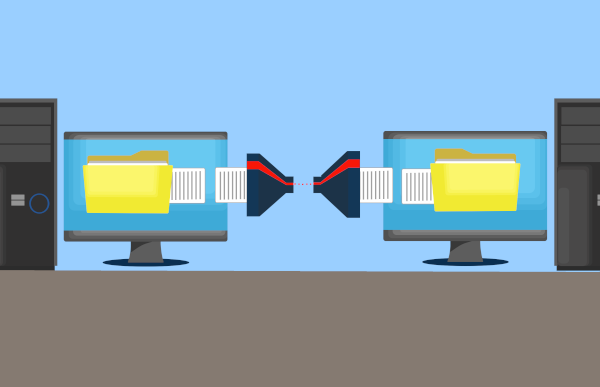
Few things in life are as intensely frustrating as slow network speeds. Whether accessing shared files, a database or trying to print, waiting for things to happen seem to take an eternity. Worse still, this extra time can keep both clients and staff waiting and get in the way of business productivity.
Every time you save or retrieve files from another computer or network storage device, data is transferred across the network. Depending on your setup, data can fly over the network or trickle between machines. Poor network speeds are often the bottleneck that slows down the entire IT system. If a slow and unreliable network sounds like your office setup then there are many available solutions available where we can help.
Offices often maintain networking hardware that is as old as the premises they are in or the businesses themselves and have been left in place long after their suggested expiration date. If it is not broken then don’t fix it commonly rules as long as some working connection, however slow, still remains.
Even when the rest of the network is capable of ultra-high speeds, a single bad component or cable can bring the entire network to a slow crawl. Even peripheral devices throughout the network can cause traffic to slow. A badly installed device can send out an overwhelming number of messages that spoils other network traffic. Often just one or two small upgrades is all that is needed to unlock the full speed potential of the network.
Some users equate a slow network to slow internet. Moving to a fast Internet speed often can fix this issue.
For some businesses, installing a dedicated server is an ideal solution that can balance the IT workload. Access to shared resources on a single device often benefits the entire organization by eliminating redundancy. A network server is purpose built with efficiency and reliability in mind to keep your business running at full capacity. By pooling resources for everyone to use, work is evenly shared and centrally available to prevent bottlenecks in the system. Reduced network loads, improved efficiency, and faster transfer speeds mean that higher productivity becomes the new normal.
Moving resources to the cloud can work for many businesses too. Where high speed, low-cost internet services are available, moving your work online can be a highly cost-effective solution. Software packages such as Xero, Quickbooks and MYOB offer finance and accounting packages operating in the cloud. Suites such as Microsoft Office offers services for creating and sharing documents through cloud resources. Both packages eliminate the need for many of the network operations that we use every day.
For many applications such as Quickbooks huge databases sometimes gigabytes in size are required. It is these types of applications where the advantage of the cloud becomes clear. To use this locally, a super fast network and server are needed where as in the Cloud this is all handled by the software provider and only require a simple web page interface for each user. Instantly, looking up finances and editing documents becomes as simple as checking your email. With services moved to the cloud, purchase cost and maintenance of expensive local network hardware are reduced too.
A complete network solution that works to make the most out of all the available resources is unique to every business. Only a tailored solution to address your network needs will increase your productivity.
If you are located in Adelaide, South Australia and your IT is starting to get in the way of your business and your network is running too slow, give us call at 08 8326 4364 and we will see what we can do.
How The ‘KRACK’ Wi-Fi Security Issue Affects Us All
 The invention of Wi-Fi or wireless networking has been a dream come true. We can use our laptops and tablets anywhere in the office and our phones are using the main internet connection instead of sucking down data on the 3G / 4G network. It is essentially the backbone of the smart tech boom for home and business alike. Most Wi-Fi networks are password-protected with an encryption called “WPA2” and up until now this has been safe and secure.
The invention of Wi-Fi or wireless networking has been a dream come true. We can use our laptops and tablets anywhere in the office and our phones are using the main internet connection instead of sucking down data on the 3G / 4G network. It is essentially the backbone of the smart tech boom for home and business alike. Most Wi-Fi networks are password-protected with an encryption called “WPA2” and up until now this has been safe and secure.
Recently, a security flaw called KRACK (The Key Reinstallation AttaCK) was discovered. KRACK allows hackers to break into Wi-Fi networks – even the secured ones and your wireless networks are possibly vulnerable as a result.
How KRACK works?
KRACK doesn’t work via a problem with your device or how it was set up as it is an actual issue with the Wi-Fi technology itself. The attack gets between your device (eg computer, tablet or mobile phone) and the wireless access point (eg modem / router) to reset the encryption key so hackers can view all network traffic in plain text. Since just about everyone relies on Wi-Fi so much, this might mean hackers have a front row seat to your credit card numbers, passwords, confidential files, emails and more.
NOTE: The hacker needs to be in physical range of your Wi-Fi network to exploit this flaw and it doesn’t work remotely like other attacks we’ve seen recently. Given that most Wi-Fi networks extend well past your own home/business walls, this is small comfort, but important to know.
How to protect yourself
Run your updates: Software updates are being released which fix the flaw. Microsoft has already released them for Windows and Apple has one coming in a few weeks. So please take a few minutes to make sure you’re up to date with all your patches on any device that uses Wi-Fi (your smartphones, laptops, tablets, PCs, game consoles, etc). Unfortunately, some devices may be slow to get an update (eg Android phones), or if they’re older, may not get an update to fix the issue at all. If possible, consider using a cabled connection on those older devices or upgrade to one with support. With smart phones consider using data on the 3G / 4G network instead of Wi-Fi.
Be very careful with public Wi-Fi: While your local business center, library or school campus should have expert IT professionals keeping guard over security, it is a very different matter at your local coffee shop. It is unlikely small locations such as this will be on top of security patches. Remember, a hacker exploiting this flaw only needs to be in the same Wi-Fi area as you, so be careful you don’t give them an opportunity to grab your precious data.
Check your browser security: Before sending anything private over the internet, check that you are using a secure HTTPS site. You’ll know these by the little padlock you see next to the URL, and the address specifically begins with HTTPS. Major sites like Facebook, Gmail and financial institutions already use HTTPS.
If you need help updating your devices, or want us to check if you’re safe, give us a call on 08 8326 4364 or via email at
su*****@dp*********.au
.
Top 5 Reasons To Upgrade Your Network
 You have worked hard and your business has grown at lightning speed. Now that you’re sure everything is on track to succeed but are not sure of how IT can provide a meaningful benefit to you business.
You have worked hard and your business has grown at lightning speed. Now that you’re sure everything is on track to succeed but are not sure of how IT can provide a meaningful benefit to you business.
Here are the top 5 reasons to call in the networking professionals to check out your IT and network so that it is running and improving productivity in your business.
Speed: Transferring a large file across a network can cause lost productivity as time is lost waiting. As a small business this lost time was negligible, but as your business has grown, so has the wait time. It may only be 5 minutes a day but with roughly 260 work days in a year, that 5 minutes a day turns into 21 hours. The impact of this lost time causes breaks in workflow and concentration that can almost double the time off-task. To speed up things employees store files on their local machines which aren’t backed up leading to other issues.
Efficiency: Almost every business requires employees to share files. You may have gotten by with a simple setup and minimal or no security, but as your workforce has grown, so has the load on the network. Each computer, storage drive, printer and other networkable device adds further load onto your network – resulting in a slow transfers, errors, time off task, and even faster hardware failure. A professionally designed network will give your employees a central file storage location, with the added benefit of automated backups. No more losing hours of valuable effort or surprise file corruptions, just a scalable, secure server with smooth and efficient transfers.
Collaboration: Employees often need to work together on the same documents. Previously, this required them to take turns, waiting until someone else was finished before the file was available. With a modern network setup, collaboration becomes an organic, profitable way to work. Employees don’t even need to be in the same physical location, opening up opportunities for remote collaboration.
Confidentiality: Every business needs to keep at least some data confidential. Whether they are trade secrets or accounting data you need to have complete control over who sees what. Your IT professional will be able to establish a setup that meets your business’ unique needs. Perhaps the CEO is able to see everything, sales staff can only see sales data, and accounting can only see accounts. Access can be set based on name, department, role or go further and require passwords for certain folders.
Flexibility: Expand your connection flexibility with wireless networking for employees who are required to roam within the building, Virtual Private Networks (VPNs) for those working at home, or even cloud based file sharing for those who work offsite or in different locations. A good network setup will always support the way your business works, now and in the future.
Your ability to securely share, store and transfer files will be one of the key contributors to continued growth. The speed, efficiency and flexibility you build into your processes now will save you time, money and future frustration. It’s time to celebrate how far your business has come by looking to the future, with a robust, scalable network that supports your vision.
Give us a call at 08 8326 4364 to discuss your new network.

