Misconfiguration of cloud solutions is often overlooked when companies plan cybersecurity strategies. Cloud apps are typically quick and easy to sign up for and the users assume that they do not need to worry about security because it is handled by the provider. This is an incorrect assumption because cloud security is a shared model. The provider of the solution handles securing their backend infrastructure and the user is responsible for configuring security settings in their actual account. The problem with misconfiguration is huge and is the number one cause of cloud data breaches. Continue reading
Tag Archives: online
5 Ways To Build Business Efficiency With M365
Business productivity needs to be more than the flavour of the month. Without technology supporting communications and productivity, remaining competitive in todays world can be difficult. You will lack the agility and mobility needed to succeed. Our blog article explores many ways your small business can gain efficiency using Microsoft 365 (AKA M365 or O365). Continue reading
Do I Need to Backup My Microsoft 365 Data?
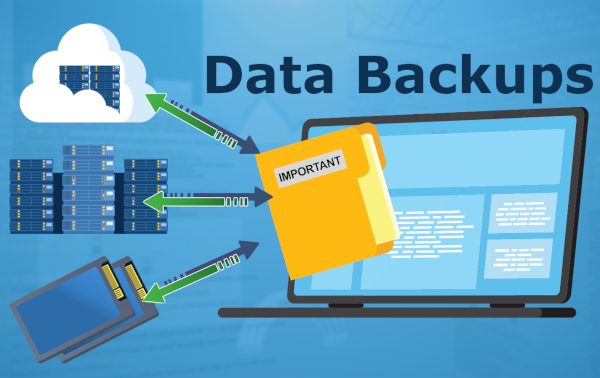
Many business tools are moving to the cloud and one popular option is Microsoft 365 (formerly known as Office 365). The M365 platform consolidates Excel, Word and PowerPoint with collaboration and communication tools such as email and file sharing. Continue reading
What Is SharePoint, and Why Use it?
All business teams, whether they work remotely, are all in the office or a combination of the two, want to work together and get the job done efficiently. Microsoft SharePoint helps make that happen. Continue reading
Why Businesses Should Move to the Cloud

Cloud computing has an enormous amount of potential. It could drastically change the way that individuals and businesses think about the internet. Cloud computing is already blurring the lines between home and work for many people, making it easy for workers to access business systems remotely and perform their jobs off-site. More businesses are choosing cloud services for their data management – whether it’s in health care, finance, marketing, sales, web development and more. Continue reading
Getting Rid of Single Points of Failure When “Failure is not an Option”
 You might think that your business is going to be fine if a single device goes down. After all, there are other devices your staff can use and your entire systems are not going to fall like dominoes. Or will it? Get rid of single points of failure to make sure that one vulnerability does not take down your entire network. Continue reading
You might think that your business is going to be fine if a single device goes down. After all, there are other devices your staff can use and your entire systems are not going to fall like dominoes. Or will it? Get rid of single points of failure to make sure that one vulnerability does not take down your entire network. Continue reading
Securing Your Business
Cybercrime has hundreds of millions of victims if not more! Two-thirds of people online have experienced personal information theft or compromise. A 2018 McAfee Security study suggested that represents more than 2 billion individuals! Continue reading
3 Reasons Why Everyone Should Have Office 365

Microsoft Office has been THE office suite for over a decade, whether it is for business or home usage. Other applications have come and gone, but it is expected that most people will be doing their work in Word, Excel, Outlook or PowerPoint. While many people have their favourite versions of Office, here are three good reasons you should upgrade to Office 365.
1) It is more accessible
Office 365 operates both locally on your computer and in the cloud – which means you can use your Word, Excel, PowerPoint and Outlook from anywhere. This means no more forgotten homework, files you can’t access until you get to work or lost documents. They are all ready and waiting in the cloud, wherever you are.
Another benefit is that the barriers between Mac and PC versions have been erased. It runs on both platforms and on any device – even iPhones, iPads, Android, tablets and many other smart devices. A hefty allocation of cloud storage comes with it too, in the form of OneDrive. Many people have started using their OneDrive to store all of their important data. If needed you can even securely share your files with a simple link, and always have complete control over who sees what.
2) It is more affordable
Previously, there was a large upfront cost per computer and you were stuck with that version until you forked out extra money for an upgrade. For people with more than one computer in their office, this was a very expensive way to obtain software. Office 365 has no large upfront costs, no matter how many computers or devices you need to install it on. It is a small monthly subscription, with no contracts. Depending on your location (as pricing differs across countries), you can have five Office 365 licenses for a whole year, for less than the cost of your previous version.
3) It is always up to date
You are always rocking the latest version of Office. You are not stuck with the one you paid for years ago, like Office 2007, 2013 or 2016. Office 365 is always the very latest. If you are still using an older version, you will be surprised by how much Office has evolved over the years. Gone are the annoying helpers, tacky looking clipart and templates and confusing buttons. Everything is intuitive and easy to use, so you no longer need to take classes or tutorials on how to work it. Even the jargon has been stripped out in favour of human-speak so you can get your tasks done faster. With the latest features, your files also take on a whole new level of professionalism. Plus, any updates, upgrades or patches happen automatically, so whatever benefits Microsoft adds is included in your Office immediately. In the past, when you upgraded your Office version it was often a drama and left your files in a mess. Switching to Office 365 is like a breath of fresh air in this regard, as it’s essentially a sign up and go situation. Older files remain intact, your hard drive doesn’t get cluttered, and you are up and running in minutes.
With Office 365 there is also a home and a business version. In this article we have only talked about the actual software side of Office 365. Depending on which version of Office 365 your purchase, you may also get many other benefits including:
- Exchange based mailbox.
- OneDrive & Sharepoint (online file sharing).
- MS Teams (collaborative tool)
- Skype for Business (communications tool).
- MS Planner.
- MS Staff Hub.
Plus Microsoft is adding extra functionality every few months.
It’s a popular option for good reason as with Office 365 you are essentially getting more while spending less. The fact that it’s always available, always the latest version and works anywhere is reason enough to make the switch. The included security features also mean you are at less risk of cyber-attack It really is a stress-free solution, saving you both time and money.
Switch to Office 365 today- contact us on 08 8326 4364 or
su*****@dp*********.au
3 Internet Habits To Keep Kids Smart and Safe
 How can you make the internet a safer place for your children? It is a common concern for all parents as they want their kids to be protected and happy whenever they go online. It’s relatively easy to supervise and monitor the very young ones but the risks increase greatly as the kids get older and more independent.
How can you make the internet a safer place for your children? It is a common concern for all parents as they want their kids to be protected and happy whenever they go online. It’s relatively easy to supervise and monitor the very young ones but the risks increase greatly as the kids get older and more independent.
You have probably heard the term ‘cyber safety’ before, but safe internet usage goes beyond reminding children to not to talk to strangers. With the evolution of the internet and the way it is now woven seamlessly into all aspects of our lives, the focus needs to be on ingrained habits. This means ensuring that your children have the tools and predefined responses to online events so that no matter what happens, they are not placing themselves (or your family) at risk. Setting up these habits is straight forward and begins with three basic understandings:
Downloads are a no-go
Most kids can not tell the difference between a legitimate download and a scam or malicious link. It is not their fault, the online world is full of things that even trick the most savvy adult. The difference is that children tend not to take that extra moment to check exactly where that link is pointing, question whether it’s too good to be true, or even read what they’re agreeing to. They just want to get back to what they were doing, and if something pops up, their first instinct is to click ‘yes’ – so it goes away. Unfortunately, that single click may have just opened the doors to malware and viruses that will ruin their computer and your network. Start a family rule that everyone needs to ask permission for all downloads (and an adult will check it first), and to never ever click on a popup. When you are called over to give download permission or check a popup, talk through with them exactly what and why you are checking. As your child matures, get them involved in this process so their safe habits can extend outside the home.
Critical thinking is a must
Most youngsters think the internet is a must have and can not imagine life without it. With that thinking, comes unwavering trust that the internet would never lie, trick or hurt them. While we adults know better, it’s only because we already view the internet with a certain level of distrust. The best way to keep kids safe is to teach them to approach every aspect of the internet with critical thinking. That includes teaching them to question the motives of other people online. Is that person really a kid? What do they really want? Unfortunately, all kids do need to be aware that predators use the internet to target and lure children. Ensure your children tell you immediately if a stranger makes contact. Along with this stranger danger, teach them to identify what marks something as suspicious, and what they should avoid. If they come across anything inappropriate, they should shut down the computer and immediately come and see you.
The internet is forever
Kids don’t think twice about recording a video, jumping into a chat room or onto social media. The internet really is their playground! But what they don’t understand is that anything they upload, write or say, stays on the internet forever. Even if they delete it or use a platform where content self-erases, someone can still screenshot, send it right back out or save it for some future occasion. Many cyber-bullying cases are based around this exact type of event. Once your kids know that everything they post is permanent, they’ll be more likely to pause and think.
If you need further help – give us a call at 08 8326 4634.
Traveling With Technology?
 Business trips can be stressful at the best of times. Whether you’re off for an overnight visit to a client, a few days for a training session or a longer business conference there are certain things you need to keep in mind:
Business trips can be stressful at the best of times. Whether you’re off for an overnight visit to a client, a few days for a training session or a longer business conference there are certain things you need to keep in mind:
Be careful with free WiFi
Many hotels have free WiFi along with libraries, cafes, bookstores and other public areas. Unfortunately, that convenience can come at a huge cost. The wireless network you use to check your email while relaxing with a latte could be operated by someone up to no good or even have been taken over by a hacker.
Using a VPN can help as well as only using secure websites (make sure the sites you visit have the little HTTPS lock).
Connect via your cell phone
The wireless networks in hotels are notorious for being slow or insanely expensive. You may find that you can use your mobile as a wireless Internet connection. This means that you connect your laptop to your phone via WiFi or cable and piggy back on its mobile internet connection. Most carriers and phones allow this – but not all. Importantly, if you’re in another country it can also be worthwhile getting a local sim card for your phone rather than paying expensive roaming charges.
Don’t forget power adapters
You’ve seen it before…people asking to borrow your charger and huddling around in groups until their device has enough juice to get them through a few more hours. Remember it is only funny when it happens to other people so make sure that it doesn’t happen to you. Be sure to pack your correct power adapters and cables, along with any plug/voltage converters required to match where you are going. It is also worth carrying your USB charging cables on your person or carry on luggage, as many planes and airport shops now offer a place for you to plug in for a quick boost.
Have plans for being offline
Sometimes you simply can’t get online, which will do you no good when you’re checking into your hotel and all your booking details are tucked safely away in your email acount. You can print out essential travel and business details on paper, but if you have a lot or don’t want to carry them, you can also save them to a document on your phone or computer. Emails can be copied and pasted into a MS Word document, or you can print them to PDF by pressing Print > Save to PDF (or similar). Many apps also have an offline mode that allows you to store the information on your computer, including Evernote and Netflix.
Need a tech checkup before you go away? Call us today at 08 8326 4364 or via email at
su*****@dp*********.au
.




