With the year coming to a close, now is the perfect time to plan for the future. Most businesses begin the year with the hope of growing and improving operations and much of how a business operates depends on technology. Thus it makes sense to look to your IT for areas of improvement. Continue reading
Tag Archives: planning
Does Your Business Have An IT Strategy?

As a business owner you know the importance of planning and strategy. Without it, you have no aims, no goals, and in reality no direction.
While you probably spend a lot of time working on your strategy every month, quarter, or year, how much of that time is actually spent on your business’s IT strategy? Continue reading
Make an IT Provider Your Technology Guide
 Making information technology decisions can feel confusing and sometimes even insurmountable A local IT provider or MSP (managed services provider) can be your guide. Continue reading
Making information technology decisions can feel confusing and sometimes even insurmountable A local IT provider or MSP (managed services provider) can be your guide. Continue reading
Does Your Business Need a Virtual CIO?

How many seats are there at your C-suite table? A small business might have only a CEO. A mid-sized one may add another one or two C’s – COO? CFO? CMO? But you do not have to be enterprise-sized to benefits from a Chief Information Officer’s (CIO) knowledge. Virtual CIOs help businesses of all sizes create a technology strategy to meet business goals. Continue reading
Stay Ahead of Your Competitors & Budgets with an IT Lifecycle Plan
All electrical appliances have an effective lifespan and computers are no different. Computers can expectantly fail after years of service or they may become too slow to keep doing the job. Hardware failures and IT issues can cost big not just in physical costs but also in areas such as productivity losses and unintended downtime.
Improving productivity, avoiding unnecessary downtime and lowering costs are the driving factors in which many modern businesses now choose to adopt IT life cycles.
IT Life Cycle
The IT life cycle aims to make IT budgets predictable, manageable and reduce costs across the business.
The process starts with a thorough plan outlining the demands of the business. By looking at how and where equipment is deployed, we can make the most out of the resources throughout the business. One of the first steps is to reduce equipment duplication and under use within the firm.
With this approach, equipment can be scheduled for upgrade or replacement at predictable intervals based on usage and time frames. With a plan in place, the focus of the life cycle can shift to resource procurement. As equipment approaches the end of its lifespan it can be brought in for replacement, repair and recycling. Old hardware and components can often be reused and recycled in new roles as they are decommissioned from their initial role.
By maintaining as many usable parts as possible we help lower costs of keeping efficient hardware in the front line business environment. This approach helps a huge number of businesses keep modern and up to date hardware in crucial roles where it can serve the biggest impact for the business.
Make the most of resources
Computers in busy business environments will always need replacement over time. It is important to plan and prepare for this time to avoid unplanned downtime, unbudgeted costs and losses in productivity. Doing so, helps to plan a regular, predictable IT budget and you are also less prone to sudden financial spikes.
The IT life cycle additionally allows your business to stay on top of software licensing, upgrades and Operating System changes. By moving old and outdated systems from your network, potential security issues are dramatically reduced.
Additional financial security comes from the manufacturers hardware warranties for businesses that adopt the life cycle. As new equipment is purchased, manufacturer warranties provide guarantees about the handling of any hardware issues. Depending on the length of your life cycle this warranty may cover all, or most of the duration of the equipment’s intended life. The extra coverage provides an extra layer of financial protection from unpredictable IT issues.
In control with information
Tracking the life cycle of your own firm provides invaluable metrics about how equipment use and deployment within your own production environment occurs. Armed with this unique knowledge, better purchasing decisions can be made to equip your business with the best tools needed for your success.
Money can be better implemented by getting the important high-value resources to the places in the businesses that need it most – the ones where they will generate the most value for the firm.
A key factor in getting the most from your firm’s IT is making sure the resources put into the company do not sit idly on a shelf or are not used to their full potential. This insight gained from metrics related to the life cycle ensure that management stay fully informed.
A complete picture puts the business management team back in control of its IT by allowing them to choose the best, most efficient and cost-effective time to replace critical systems. Firms can plan replacements and servicing outside of busy periods so they can operate without interruption and know their IT is fully serviced when they need it most.
Future Planning
With a planned, fully prepared life cycle, IT budgets can be prepared in detail for years to come and everything from computer systems to printers can be upgraded on a tightly controlled schedule.
Businesses all over the world have adopted IT life cycles as a way to eliminate unwanted surprises, lessen productivity losses and make the most out of IT budgets. Implementing your own IT life cycle can greatly improve the way your business operates and provide an advantage over your competitors.
If you are in Adelaide, South Australia, talk to us about how you currently do IT planning and we will see if we can make the life cycle work for you. Give us a call on 08 8326 4364 or via email at
su*****@dp*********.au
.
4 Ways to Avoid IT Downtime

Technology is a wonderful thing, but what happens when the IT stops working? In today’s world IT is a necessity. Unfortunately, this means when downtime inevitably hits, you have a BIG problem.
Maybe it’s from a malware or virus attack, a bug in the system, hardware failure or something else… Whatever the cause, the impact is real and measurable and you need it fixed ASAP. Research firm Gartner, reports that 43% of small businesses close their doors right after a major data loss, and only a tiny 6% survive long term. The financial cost of each hour can be in the thousands, and the damage to your brand could be irreparable. While downtime will occasionally strike every business, there are things you can do to minimize the duration, frequency and interruption to your business.
Taking a few simple actions now may result in your business staying open while your competitor gives up.
1. Use monitored antivirus and firewalls
While most businesses have these protections, not all have embraced the idea of monitored antivirus and firewalls. Instead most small business setups have more in common with a home network than a robust professional system. Given that SMB are a primary target for malware and cyber-attack, you should seriously consider moving to the monitored versions. Our experts set up custom protection to block all attacks, both known and emerging. All updates are taken care of and company-wide protections applied.
2. Have backups you can count on
A backup can not only protect you from digital threats like viruses and ransomware, they also protect you against physical threats like robbery, fire or natural disasters. The last thing you want is for your business to be crippled by data loss. A robust backup system can be as simple as asking our team to take care of it, or if you have an on-site technician, using the rule of 3: one backup on the server, one unplugged from the server, and one off-site. If anything ever goes wrong, you’ll be able to pull up the most recent backup and continue as normal. Businesses without good backups tend to be down for days, if not weeks. You also need to regularly test your backups to confirm they are working and also backing up the correct data.
3. Planning
Nobody likes to think about their business flooding or being hit with ransomware, but do you and your employees know what to do if the worst happens? Having a comprehensive Disaster Recovery Plan helps you get up and running quicker and minimises downtime. Everyone knows what their role is, what steps they need to take, who to tell and which systems take priority.
4. Monitor hardware for early signs of problems
Computer hardware is like any piece of equipment – when it’s getting old it will let you know! This could be anything from making noises, being louder or slower than normal or even system crashes. Each symptom is your early warning sign that allows you to take action before a crash that sends everything into downtime. We can even implement hardware monitoring to look for signs of impending issues. If the signs point to imminent failure, we can let you know and often repair or replace the affected hardware with little or no downtime.
Downtime is an unavoidable part of all modern businesses but your preparation can dictate whether it goes for one minute or one week and how often it happens. According to one study, most firms experience 43 hours average downtime per year, a number much too high for most peoples comfort. While scheduled downtime can sometimes be unavoidable, your business will appreciate being able to skip the panic of surprise downtime events. Reducing your risk is the best action you can take, making downtime a truly rare occasion. Even better, our Proactive or Managed Services can take care of this for you, stopping many downtime events before they occur.
Talk to us about ways to reduce your downtime. Contact us today on 08 8326 4364 or at
su*****@dp*********.au
.
IT vs Productivity – How You Can Win the Battle
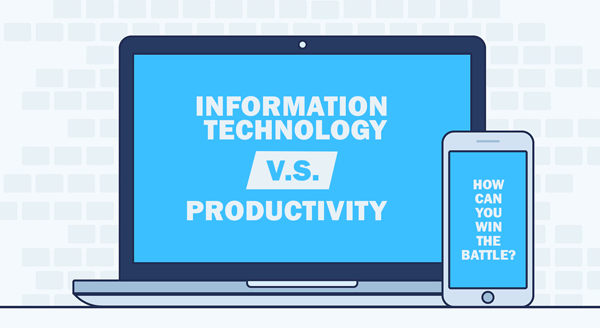 How much time and productivity did you and your staff lose on computer problems over the last year? Without getting an analyst in to crunch each action and every number, you’ll never know how much money you could have earned in those lost hours. Right now, what you know for sure is that you didn’t go into business to be an IT expert, but suddenly there you are: battling servers, workstations, software, protections and permissions, all on a daily basis…managing all those things you don’t particularly care about, or understand more than you need to. Somehow, you ended up running an IT company plus your regular business.
How much time and productivity did you and your staff lose on computer problems over the last year? Without getting an analyst in to crunch each action and every number, you’ll never know how much money you could have earned in those lost hours. Right now, what you know for sure is that you didn’t go into business to be an IT expert, but suddenly there you are: battling servers, workstations, software, protections and permissions, all on a daily basis…managing all those things you don’t particularly care about, or understand more than you need to. Somehow, you ended up running an IT company plus your regular business.
It didn’t start that way. You got into business because you’re great at what you do. We can help you get back to doing what you’re really passionate about, and free up your time for revenue growth activities. Offload all those niggly It tasks sucking away your day to our Managed Service Provider (MSP) team.
Here are some examples of what we can take care of for you:
Software and security updates: If it seems like an update for something is always popping up, sending your employees away for yet another coffee break while it runs, you’re not far off. While it is great that software providers are continually improving their product, patching holes and reinforcing against threats, keeping up with them all can be incredibly time-consuming. Our MSP can handle all updates and patches keeping your employees focused on their business tasks.
Help desk: We can take care of all those “I don’t know how to”, “I think it’s broken” or “I need another” tech problems that can drive you crazy. You can simply circulate the new protocol – ask DP Computing – and watch how fast these small problems are solved, and your employees are back to work, more productive than ever.
Network management and security: The last thing you want is extended downtime due to a crashed server or a cyber-attack. Our monthly MSP plans works with you to balance security with your business’ necessary tasks and access, leaving you protected and operational. You’ll have staff set-up with the exact permissions they need, robust backup systems in place, and early warning when hardware/software is aging out.
Strategic IT planning: Why blow your IT budget putting out fires, buying incompatible systems or tech you simply don’t need? DP Computing can conduct strategic planning in line with your goals so you’re able to scale what you already have and schedule new expenses in time to meet projections.
The time you spend battling IT problems could be time you spend earning money, growing your business and moving strategically forward. Moving to a monthly managed service plan with DP Computing is easier than you might think. Simply let us know you’re ready to get back to the parts of your business you love and we’ll take the stresss of computing away from you.
Get managed services for your business. Call us at 08 8326 4364 or via email
su*****@dp*********.au
.
Could Your Business Survive a Disaster?

With human errors, natural disasters, power problems and cyber terrorism on the rise, it’s not a case of ‘if’ a disaster will strike your business, but ‘when’ will it happen. If it does happen it is usually not the scope and size of the event that influences how your business is impacted but whether a business has a plan to work their way through the issues.
Put simply, this is a business continuity plan – a document that lays out the pre-planned responses to an event, laid out in detail and implemented to keep your business running with little or no downtime. Think about what would happen if your business was hit by a disaster tomorrow. Would it survive and how much downtime would it take to push you into dangerous territory?
According to an IBM study of companies that have had a major loss of data, 43% never reopen, 51% close within two years and just 6% will survive long-term. For some of those survivors their business continued as usual thanks to their business continuity plan. It is more than just disaster recovery, it’s full preparedness that bypasses the need for weeks of downtime, financial ruin, wasted salaries and a loss of reputation – but it does require a level of advanced planning.
Recommendations
Here are some recommendations on how to help your business survive a disaster.
Prioritize: You will need to plan exactly what you’ll recover first and know who is in charge of making that happen. It goes beyond a checklist of things to do, it is taking an analytical, process-based approach to recovery for each unique business perspective. But be realistic and plan to adapt – there is no point using precious time to reviving the email system if your financial data is leaking onto the internet – even if email did rank as your top priority!
Backup: The most critical part of your business continuity is having full backups located in three places. Why three? One copy locally which you rotate offsite each day, a backup offsite and one in the cloud. The local and offsite backups come into play for system crashes, cyber-attacks and the like. While the cloud backup comes into play when your business has taken a major physical hit, perhaps from fire, flood or other natural disaster where your location is not accessible or destroyed. Some businesses can run entirely location-independent when using cloud systems like Office365, which can be enough to help them survive.
Test: Make sure all employees know what the plan is, where it is located and their role in the plan. It is also recommended to test, prepare and rehearse your continuity plan under simulated disaster conditions. This will uncover new obstacles, priorities, additional threats and other potential problems before it is too late.
As businesses IT environments becomes more and more complex the importance of a robust business continuity plan increases. The best plans look beyond disaster recovery, taking into account scalability of your system and scope of your individual business, to help create strong battle lines that will keep your business operational, both now and in the long term.
Give us a call at 08 8326 4364 to discuss your requirements and assist you in creating a custom business continuity plan for your business.


