Cybersecurity is like a jungle: a sprawling, bewildering landscape that businesses find hard to explore. As an IT Provider, we understand the uncertainty that comes with trying to navigate the complex world of cybersecurity. The jungle is vast, with threats hidden in the undergrowth if you set anything up incorrectly and the path to safety (and compliance) is not clear. Continue reading
Tag Archives: proactive support
When Your IT Goes Wrong, Who Do You Call?
It is late on a Friday afternoon, and you have just sat down to focus on an important project that is due. You then notice your internet connection is not working, the printer on the other side of the office starts beeping with an error, a pop-up appears on your computer saying your antivirus subscription needs to be renewed and you remember you forgot to look at the backup failure message from last week. Continue reading
Everything You Need to Know About Microsoft Planner
Many people use Microsoft’s apps to power their business processes. As well as the usual Microsoft apps of Word, Excel and Outlook a lot more businesses are now using Planner, Microsoft To Do, and Project for the web. These tools help keep processes on track and enable task accountability. But they are separate apps and switching between them can be cumbersome and adds more complexity to the daily workflow. Continue reading
The Downsides of Buying a Cheap Printer
We have all been there – rushing to print an important document only to discover your cheap inkjet printer is playing up again. It may be refusing to print because the colour cartridges are empty, not feeding pages through properly or leaving streaks across your printouts. The cheap inkjet printers are notorious for acting up just when you need to print that urgent document. Beyond the frustration, these constant issues could be costing you more than you realise. Continue reading
Seven Common IT Myths Debunked
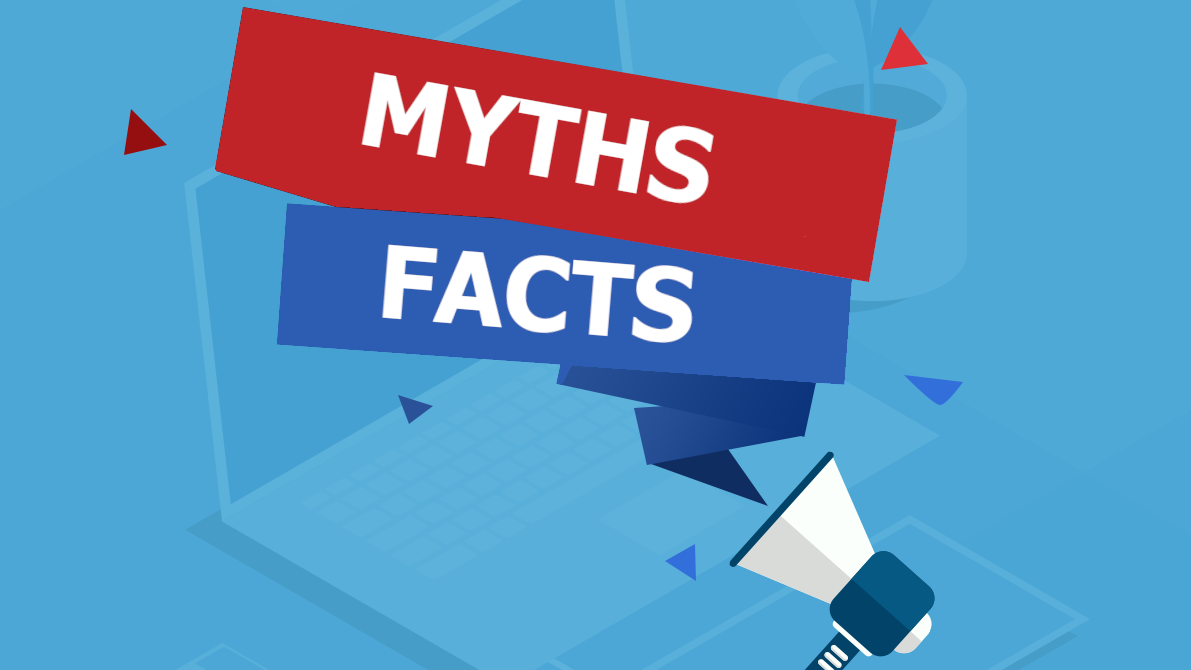
Sometimes myths are harmless, but when it comes to business IT myths, not knowing the truth can be damaging. Make smarter tech decisions with accurate information and a better understanding of IT. This article debunks seven common business IT myths. Continue reading
How and Why Small Businesses Shift to Local IT Services
A common roadblock that many small businesses face is managing their IT needs. If your business relies heavily on the internet, any issues with the network could significantly affect productivity for that day. Another important factor is the sensitive information you have stored on your computer. Any data loss or security breaches could result in lost revenue or damage to the brand. Continue reading
Securing Your Business
Cybercrime has hundreds of millions of victims if not more! Two-thirds of people online have experienced personal information theft or compromise. A 2018 McAfee Security study suggested that represents more than 2 billion individuals! Continue reading
Leave Your IT Problems Back In 2018!

Across the world, the new year is a time for celebration, a time to reflect and a time we typically resolve to make the most of coming 12 months. We do this by leaving last year’s problems precisely where they belong – in the past year.
Many manage to adopt this approach in their personal lives, but it pays enormous dividends to apply it to our businesses too.
Cleaning up open issues from previous years gives you and your team free reign to make the next year a record-breaking success with nothing to hold you back. Intermittent IT problems, network slowdowns, printing issues, and unavailable resources can all be left in the past.
Businesses Top 5 IT Security Problems

In today’s world, companies seem to be having security issues most weeks. These issues relate to 5 main problems. Is your company guilty of any of them?
1. No Backups
A shocking number of businesses do not back up their data properly. According to market research company Clutch, 60 percent of businesses who suffer a data loss shut down within six months.
Even with companies that think they are doing their backups correctly they never regularly test those backups. It is a step that businesses miss surprisingly often\ so don’t be that business that only finds out that their backup isn’t working when it is already too late.
2. Being Reactive and Not Proactive
Technology is changing on a daily basis. Attackers are always working on new ways to break into businesses, hardware is evolving faster than most of us can keep up and old systems fail due to wear and tear. A huge number of businesses wait until these issues impact them directly before they respond. This results in higher costs, longer downtime, and harder hitting impacts.
By responding to hardware warnings before it fails, fixing security holes before they’re exploited and upgrading systems before they are out of date: IT can be done right. Being proactive about your IT needs means systems do not have to break before they are fixed. This results in less downtime, fewer losses and lower IT costs for your business.
3. Poor Passwords
A surprising number of people will use weak passwords to secure their accounts. Even more will write down their passwords on a post-it note right next to the computer. In other cases many people have no passwords at all! Strong passwords act, not only as a barrier to prevent unwanted entry, but as a vital accountability tool too – when system changes are made it is essential to be able to trace back to the account that made that change.
With an weak or insecure password tracking the individual responsible for reports or accountability becomes impossible. This can result in both auditing disasters on top of technical ones.
4. Little or No Staff Training
People are commonly the weakest link when it comes to IT security. Implementing IT security can be a bit like having state-of-the-art locks on a door propped open with a milk crate when staff aren’t trained to use that lock.
Often businesses can justify spending big on security hardware and software but spend zero dollars on training staff to use them. In this instance, a little goes a long way. Security training can help staff to identify a threat, stop it at its entry point and avoid any issues that may have occurred if the staff member hadn’t had any training.
5. Weak Data Controls
Some companies take an ad-hoc, fast and loose approach to data storage. Often crucial data is spread across many devices, copied needlessly and even left unsecured. Client data can be found regularly on employee laptops, mobile phones and tablet devices. These devices are prone to being misplaced or stolen along with any data they contain.
Most companies focus on the costs of devices and hardware purchased for the business. The reality is that the data held on those devices is always worth many times more than the device that holds it. For many firms, their approach to data hasn’t been changed since when the firm was first founded. Critical data is often held on single machines that hasn’t been updated because they hold that critical data. Such machines are clearly vulnerable, outdated and of course prone to failure.
Common problems with simple solutions
Each of these common issues have simple solutions to secure against IT failure. With a professional eye and expertise in the field, every business should be defended against IT issues that risk the firm.
If you are in South Australia and need help securing your IT system, give DP Computing a call on 08 8326 4364 or at
su*****@dp*********.au
.
4 Ways to Avoid IT Downtime

Technology is a wonderful thing, but what happens when the IT stops working? In today’s world IT is a necessity. Unfortunately, this means when downtime inevitably hits, you have a BIG problem.
Maybe it’s from a malware or virus attack, a bug in the system, hardware failure or something else… Whatever the cause, the impact is real and measurable and you need it fixed ASAP. Research firm Gartner, reports that 43% of small businesses close their doors right after a major data loss, and only a tiny 6% survive long term. The financial cost of each hour can be in the thousands, and the damage to your brand could be irreparable. While downtime will occasionally strike every business, there are things you can do to minimize the duration, frequency and interruption to your business.
Taking a few simple actions now may result in your business staying open while your competitor gives up.
1. Use monitored antivirus and firewalls
While most businesses have these protections, not all have embraced the idea of monitored antivirus and firewalls. Instead most small business setups have more in common with a home network than a robust professional system. Given that SMB are a primary target for malware and cyber-attack, you should seriously consider moving to the monitored versions. Our experts set up custom protection to block all attacks, both known and emerging. All updates are taken care of and company-wide protections applied.
2. Have backups you can count on
A backup can not only protect you from digital threats like viruses and ransomware, they also protect you against physical threats like robbery, fire or natural disasters. The last thing you want is for your business to be crippled by data loss. A robust backup system can be as simple as asking our team to take care of it, or if you have an on-site technician, using the rule of 3: one backup on the server, one unplugged from the server, and one off-site. If anything ever goes wrong, you’ll be able to pull up the most recent backup and continue as normal. Businesses without good backups tend to be down for days, if not weeks. You also need to regularly test your backups to confirm they are working and also backing up the correct data.
3. Planning
Nobody likes to think about their business flooding or being hit with ransomware, but do you and your employees know what to do if the worst happens? Having a comprehensive Disaster Recovery Plan helps you get up and running quicker and minimises downtime. Everyone knows what their role is, what steps they need to take, who to tell and which systems take priority.
4. Monitor hardware for early signs of problems
Computer hardware is like any piece of equipment – when it’s getting old it will let you know! This could be anything from making noises, being louder or slower than normal or even system crashes. Each symptom is your early warning sign that allows you to take action before a crash that sends everything into downtime. We can even implement hardware monitoring to look for signs of impending issues. If the signs point to imminent failure, we can let you know and often repair or replace the affected hardware with little or no downtime.
Downtime is an unavoidable part of all modern businesses but your preparation can dictate whether it goes for one minute or one week and how often it happens. According to one study, most firms experience 43 hours average downtime per year, a number much too high for most peoples comfort. While scheduled downtime can sometimes be unavoidable, your business will appreciate being able to skip the panic of surprise downtime events. Reducing your risk is the best action you can take, making downtime a truly rare occasion. Even better, our Proactive or Managed Services can take care of this for you, stopping many downtime events before they occur.
Talk to us about ways to reduce your downtime. Contact us today on 08 8326 4364 or at
su*****@dp*********.au
.






