Whether working in the office or from home, here are a few low cost upgrades to make yours and your staff more productive. Continue reading
Tag Archives: productive
How To Host and Run Better Meetings
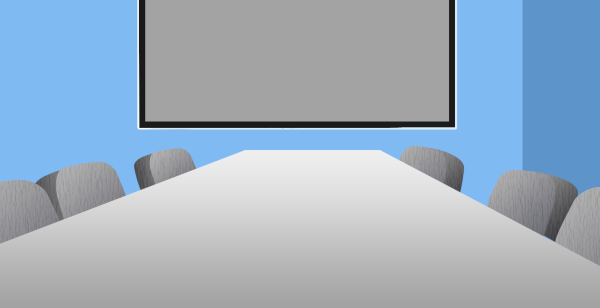
Business meetings can be a double-edged sword. Often they are just as likely to rally staff and build momentum as they are to halt progress and kill productivity.
Productive meetings are key to keeping team members on track and everyone on the same page. A poor meeting is as harmful to the progress of a project as losing multiple members of staff.
Finding the right balance is essential for good business. Here are four tools and techniques to make sure that your meetings are not standing in the way of your business.
Keeping On Top Of Your Workday
 It is very easy to lose track of time during your busy workday. Often you can be running late before you know it and wondering where the time has gone. Luckily, there is range of technology solutions to help you organise your to-do list and help you get on top of your workday.
It is very easy to lose track of time during your busy workday. Often you can be running late before you know it and wondering where the time has gone. Luckily, there is range of technology solutions to help you organise your to-do list and help you get on top of your workday.
The Outlook Calendar
We are often guilty of spending the entire day stuck with emails in Outlook. In addition to emails, there are a range of features that can help you make the most of Outlook. With some simple tweaks, you will be able to manage your day like a pro.
The Outlook Calendar allows you to make quick changes, alter your diary, and update items on the go. The Calendar interface allows appointments to be picked up and moved to a different time or date with ease.
The biggest advantage Outlook has is the ability to access and update it from anywhere. With 2-way sync, appointments, meetings, and events can be updated anywhere and accessed everywhere – whether it be on your computer, laptop, tablet or phone. The days of no longer being able to check your calendar because you are not sitting in front of your computer are now long gone.
Today you can add events straight from your email and even invite others to events can be contacted with reminders automatically. You can even schedule your own reminders before the event too. Using your calendar to stay on top of your day has never been easier.
OneNote
The Microsoft Office suite includes OneNote, despite it not being as well known as other members of the Office suite (ie Outlook, Word, excel etc) it can be an indispensable tool that you shouldn’t do without.
OneNote acts as a virtual notebook to keep your ideas, projects, and notes in line. Using OneNote enables you to power-up your text with drawings and diagrams, tailor your projects with color coding, and record your thoughts with media clips all in one location.
OneNote is becoming the ultimate record keeping tool that you simply can’t go into a meeting without. Physical notebooks begin to seem like a relic of the past, limited by old constraints that no longer apply to a laptop or tablet with OneNote.
Microsoft To-Do
Powered by Office 365 is Microsoft’s To-Do application. To-Do offers a simple, straightforward to-do list that makes it easy to plan your day.
Whether planning your school work, business projects or keeping on top of your home life, To-Do is designed to boost productivity and make the most of your time. The simple interface makes it easy to use and the instant reward for checking of tasks makes it well worth your while.
To-Do sorts your tasks into lists, which are combined into a single day view. The view of your day provides a clear, clutter-free list of tasks to be done.
Being Office 365 based means that the application syncs with all your devices to give you access from anywhere. This empowers you to quickly add, change, schedule, and tick off tasks as you go.
Keeping On Top Of Your Day
Losing track of time is easy to do. It does not take too much before your day seems completely out of order. With the tools listed above from Office 365 and a tiny bit of planning, your days can become more productive than ever.
Being back on track, you will no longer have to spend your free time making up for lost time. Your spare time will be your own again and everyone will wonder how you manage to remain so productive.
Give these tools a try today and you’ll wonder how you ever managed without them.
If you need help and are in Adelaide South Australia please contact us on 08 8326 4364 or
su*****@dp*********.au
.
If you enjoyed this article please subscribe to our monthly update so you don’t miss out on any future information.

