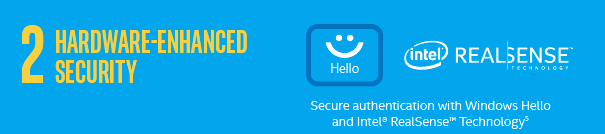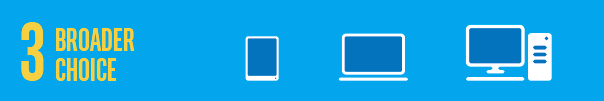It can be overwhelming when shopping for a new computer! Choosing the right computer comes with so many options and questions abound. Helpful sales people offer RAM as it were a side of fries, measuring CPU’s in terms of the amount of ‘cores’ they have, and the specs of the various machines look like a foreign language.
What we do is first ask what the computer will be used for and try not to include tricky language that only makes sense to other computer geeks, we simply find out what you do on your computer and then recommend systems that suite.
Then comes the real fun.
Once you’ve got that new machine out of the box, you have entered another world again:
- Which cord goes where?
- It doesn’t work like your old one!
- Why is it doing that?
- How to put my programs back on?
- Does it come with security already loaded?
- How do I get all my data copied across?
If you’ve had your old computer for a few years, you know you’re in for a bit of inconvenience, as you now have to install all your programs, alter the settings to match your needs and then copy across all the data – as well as learning all the ins and outs of the new system. We can assist you through this transition period and make it all so much easier by helping to:
1) Transferring your old files for you.
One thing most people forget is how to get information off your old computer and onto your new one. If your old computer is not working then things become really hard. Our technicians can either copy across all the data or turn the old hard drive into an external drive for you.
2) Set up your email.
It is no secret that setting up email can cause headaches even for a tech person. Getting the settings perfect can sometimes be a bit of trial and error. The most common problem we see is email that can receive, but not send. It is a frustrating problem, especially when you’re sending important emails. We can set your email up successfully, copy across you old emails, contacts, calendars and tasks and ensure that it both sends and receives email.
3) Save your website favorites.
All those favorites and bookmarks you’ve made and carefully sorted (or not) are important. You may even have different collections of favorites in different browsers and the last thing you want to do is go find those webpages again. We can transfer your old favorites and put them onto your new computer, making your browser experience look and feel exactly as it did before, only faster.
4) Set up your software.
Software nowadays doesn’t come on a CD. While that’s forward thinking and reducing waste, don’t you miss having a disk you could install from and the license keys listed on the back? We can help you re-download your programs and set up the licenses good as new. As technicians, we can also make sure the new software is optimized, updated and working well. While we’re doing that, we make sure your anti-virus is up-to-date and you are as secure as possible against threats.
5) Connect extra devices
Sometimes it is a matter of knowing what cord goes where or getting the right adapter, but sometimes new devices can present software driver problems. Printers, webcams, game controllers, etc all have unique drivers that need to be installed before they work properly. Windows 10 is great at picking most of these up automatically, but if they are not playing nice or your new computer is suddenly missing the correct plug, we can help get you connected again.
We can install your new computer, transfer data and setup your new computer in no time. Call us today at 08 8326 4364 or
su*****@dp*********.au
to arrange a time.


 Christmas will soon be here. The latest devices and gadgets are hitting store shelves just in time to keep up with the rush. Social media, blogs, magazines, television screens and the web are brimming with advertisements and reviews of the latest technology you can buy.
Christmas will soon be here. The latest devices and gadgets are hitting store shelves just in time to keep up with the rush. Social media, blogs, magazines, television screens and the web are brimming with advertisements and reviews of the latest technology you can buy.
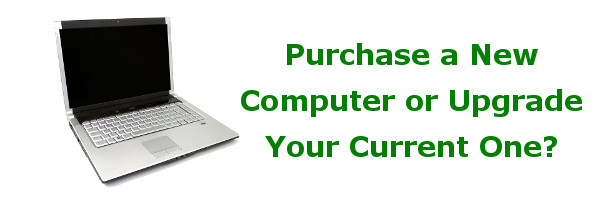 The age old question as to whether you upgrade or purchase a new computer and the answer usually depends on who you are actually asking! A store salesman will always recommend a new one and that geeky friend will probably say upgrade. Your best bet though is to talk with an experienced consultant or technician who should provide a few different options.
The age old question as to whether you upgrade or purchase a new computer and the answer usually depends on who you are actually asking! A store salesman will always recommend a new one and that geeky friend will probably say upgrade. Your best bet though is to talk with an experienced consultant or technician who should provide a few different options.
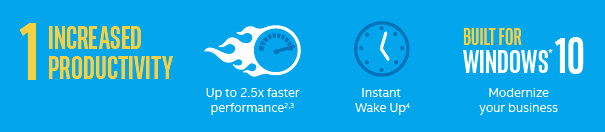 Devices powered by the latest 6th generation Intel Core processors deliver up to 2.5x faster performance compared to systems five years or older. Mobile devices also have 3x the battery life compared to 5 year old systems. A new device wakes in an instant and are up to date so users are never left waiting. New computers also run the latest MS Windows 10 and associated MS Office software suite all with no issues.
Devices powered by the latest 6th generation Intel Core processors deliver up to 2.5x faster performance compared to systems five years or older. Mobile devices also have 3x the battery life compared to 5 year old systems. A new device wakes in an instant and are up to date so users are never left waiting. New computers also run the latest MS Windows 10 and associated MS Office software suite all with no issues.