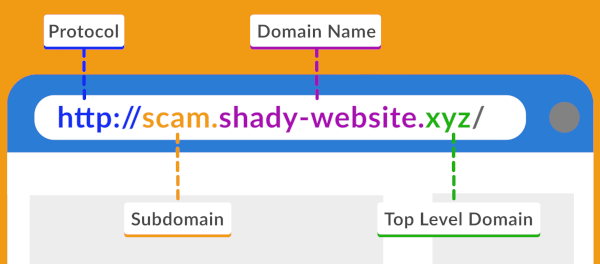When browsing the web, using social media or checking your email, it is very important to exercise caution when clicking on links. Cybercriminals actively create deceptive links to infect devices with malware or steal personal information. Continue reading
Tag Archives: safe browsing
3 Internet Habits To Keep Kids Smart and Safe
 How can you make the internet a safer place for your children? It is a common concern for all parents as they want their kids to be protected and happy whenever they go online. It’s relatively easy to supervise and monitor the very young ones but the risks increase greatly as the kids get older and more independent.
How can you make the internet a safer place for your children? It is a common concern for all parents as they want their kids to be protected and happy whenever they go online. It’s relatively easy to supervise and monitor the very young ones but the risks increase greatly as the kids get older and more independent.
You have probably heard the term ‘cyber safety’ before, but safe internet usage goes beyond reminding children to not to talk to strangers. With the evolution of the internet and the way it is now woven seamlessly into all aspects of our lives, the focus needs to be on ingrained habits. This means ensuring that your children have the tools and predefined responses to online events so that no matter what happens, they are not placing themselves (or your family) at risk. Setting up these habits is straight forward and begins with three basic understandings:
Downloads are a no-go
Most kids can not tell the difference between a legitimate download and a scam or malicious link. It is not their fault, the online world is full of things that even trick the most savvy adult. The difference is that children tend not to take that extra moment to check exactly where that link is pointing, question whether it’s too good to be true, or even read what they’re agreeing to. They just want to get back to what they were doing, and if something pops up, their first instinct is to click ‘yes’ – so it goes away. Unfortunately, that single click may have just opened the doors to malware and viruses that will ruin their computer and your network. Start a family rule that everyone needs to ask permission for all downloads (and an adult will check it first), and to never ever click on a popup. When you are called over to give download permission or check a popup, talk through with them exactly what and why you are checking. As your child matures, get them involved in this process so their safe habits can extend outside the home.
Critical thinking is a must
Most youngsters think the internet is a must have and can not imagine life without it. With that thinking, comes unwavering trust that the internet would never lie, trick or hurt them. While we adults know better, it’s only because we already view the internet with a certain level of distrust. The best way to keep kids safe is to teach them to approach every aspect of the internet with critical thinking. That includes teaching them to question the motives of other people online. Is that person really a kid? What do they really want? Unfortunately, all kids do need to be aware that predators use the internet to target and lure children. Ensure your children tell you immediately if a stranger makes contact. Along with this stranger danger, teach them to identify what marks something as suspicious, and what they should avoid. If they come across anything inappropriate, they should shut down the computer and immediately come and see you.
The internet is forever
Kids don’t think twice about recording a video, jumping into a chat room or onto social media. The internet really is their playground! But what they don’t understand is that anything they upload, write or say, stays on the internet forever. Even if they delete it or use a platform where content self-erases, someone can still screenshot, send it right back out or save it for some future occasion. Many cyber-bullying cases are based around this exact type of event. Once your kids know that everything they post is permanent, they’ll be more likely to pause and think.
If you need further help – give us a call at 08 8326 4634.