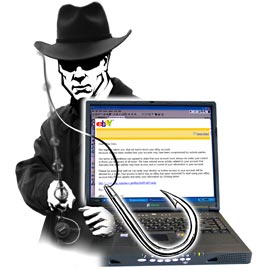Being hacked is the single biggest fear for most computer users. Many people believe the first sign of strange behavior or errors on their PC is a sign of being hacked. But are hackers really inside your machine, roaming around madly and stealing your information? Or should we be on the lookout for other more subtle signs? What does being hacked really look like and what can I do to help prevent it happening?
Being hacked is the single biggest fear for most computer users. Many people believe the first sign of strange behavior or errors on their PC is a sign of being hacked. But are hackers really inside your machine, roaming around madly and stealing your information? Or should we be on the lookout for other more subtle signs? What does being hacked really look like and what can I do to help prevent it happening?
There is an important distinction to make between being attacked by a hacker and being infected with a virus or malware. Virus software and malware are automated processes designed to damage your system and / or steal your data. There are of course ways that we can defeat these processes, but what if we are instead being hacked and what are some of the signs?
Passwords not working
One of the first steps a hacker might take is to change your computers login passwords. By doing so, not only do they ensure future access to the machine, they prevent you from accessing the system to stop them. For the hacker, this is a crucial step that keeps them in control. With this in mind, we always want to make sure to keep on top of our own login details and how often we change them.
Security notifications from online services
A lot of online services track which device and location you logged into your account from last. If your account is accessed from a new device or a different country it might trigger an automated email or SMS asking if this new login is from you.
If you have just logged into a service from a new computer, tablet, or phone; receiving an email that asks “hey, is this you?” need not be cause for alarm. If you haven’t, it may be time to investigate further. This feature is a very important part of information security and may be a key first step to identify someone else gaining access to your account.
Bank accounts missing money or strange transactions
The end goal for the majority of today’s hackers is typically to profit from their crimes by taking money from people online. As such, it pays to keep a regular eye on your financial transactions to make sure you know what money is coming and going from your account.
You may see a large sum missing where hackers have attempted to take as much as they can in a single transaction. On the other hand unknown or unusual small transactions may be attackers testing the login details they have, to confirm that they work.
Loss of mobile phone or land line connectivity
Phone interruption is a symptom that few people expect but can occur when hackers attack. Many banks and online services use a security feature known as two-factor or multi factor authentication (2FA or MFA). They do this by sending a code to your phone or app when you log in, you then have to enter this code to confirm who you are.
Hackers can try to work around this by calling your phone provider to report your phone as lost or stolen. During this call, they will request your phone number be transferred to a new sim card or redirected to another number that they control. When your bank sends its regular two-factor authentication code to the number registered, it goes instead to the hacker who then can log in. From your perspective the phone service will simply stop working, so if this happens contact your provider ASAP.
Social engineering
Another technique that may not even include a technical method is called social engineering. Social engineering is when hackers try to obtain confidential information by manipulating people to freely give them this information. This can be done in many different ways. Some examples are:
- A strangers phones your office and may pretend to be a customer or supplier but asks for personal or confidential information.
- A person claiming to be a supplier contacts you and asks you to change the bank account you send payments to.
- Some one attends your premises for some reason but you have no prior knowledge of who they are or why they are they are requesting access.
- Some one phones and claims to be from the technical department of your ISP or maybe even Microsoft and requests remote access to your computer.
- You receive an email claiming to be from the boss or management asking you to do something which doesn’t seem right – like purchasing iTunes vouchers or asking to authorize payment to a new supplier.
Keeping vigilant and maintaining security
These are only some of the techniques that hackers can try to use to gain access to your systems and accounts. It pays to be extra vigilant and pay close attention to the signs and signals that indicate you may have been hacked. It may als
If you suspect that you might have been hacked, or would like help to prevent hackers in future and are located in South Australia, give us at 08 8326 4364 and we will improve your security.

 A lot of people use Facebook but finding the balance between privacy and Facebook fun can be challenging. It allows us to connect with friends near and far but also it publicly shares information that just a few years ago, we’d never dream of putting online. With a Facebook search you can look for people based on where they went to school, town they live in, clubs they belong to, who they’re related to… but when is it too much information?
A lot of people use Facebook but finding the balance between privacy and Facebook fun can be challenging. It allows us to connect with friends near and far but also it publicly shares information that just a few years ago, we’d never dream of putting online. With a Facebook search you can look for people based on where they went to school, town they live in, clubs they belong to, who they’re related to… but when is it too much information?