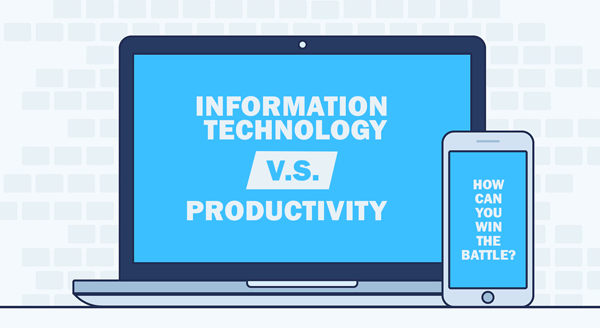 How much time and productivity did you and your staff lose on computer problems over the last year? Without getting an analyst in to crunch each action and every number, you’ll never know how much money you could have earned in those lost hours. Right now, what you know for sure is that you didn’t go into business to be an IT expert, but suddenly there you are: battling servers, workstations, software, protections and permissions, all on a daily basis…managing all those things you don’t particularly care about, or understand more than you need to. Somehow, you ended up running an IT company plus your regular business.
How much time and productivity did you and your staff lose on computer problems over the last year? Without getting an analyst in to crunch each action and every number, you’ll never know how much money you could have earned in those lost hours. Right now, what you know for sure is that you didn’t go into business to be an IT expert, but suddenly there you are: battling servers, workstations, software, protections and permissions, all on a daily basis…managing all those things you don’t particularly care about, or understand more than you need to. Somehow, you ended up running an IT company plus your regular business.
It didn’t start that way. You got into business because you’re great at what you do. We can help you get back to doing what you’re really passionate about, and free up your time for revenue growth activities. Offload all those niggly It tasks sucking away your day to our Managed Service Provider (MSP) team.
Here are some examples of what we can take care of for you:
Software and security updates: If it seems like an update for something is always popping up, sending your employees away for yet another coffee break while it runs, you’re not far off. While it is great that software providers are continually improving their product, patching holes and reinforcing against threats, keeping up with them all can be incredibly time-consuming. Our MSP can handle all updates and patches keeping your employees focused on their business tasks.
Help desk: We can take care of all those “I don’t know how to”, “I think it’s broken” or “I need another” tech problems that can drive you crazy. You can simply circulate the new protocol – ask DP Computing – and watch how fast these small problems are solved, and your employees are back to work, more productive than ever.
Network management and security: The last thing you want is extended downtime due to a crashed server or a cyber-attack. Our monthly MSP plans works with you to balance security with your business’ necessary tasks and access, leaving you protected and operational. You’ll have staff set-up with the exact permissions they need, robust backup systems in place, and early warning when hardware/software is aging out.
Strategic IT planning: Why blow your IT budget putting out fires, buying incompatible systems or tech you simply don’t need? DP Computing can conduct strategic planning in line with your goals so you’re able to scale what you already have and schedule new expenses in time to meet projections.
The time you spend battling IT problems could be time you spend earning money, growing your business and moving strategically forward. Moving to a monthly managed service plan with DP Computing is easier than you might think. Simply let us know you’re ready to get back to the parts of your business you love and we’ll take the stresss of computing away from you.
Get managed services for your business. Call us at 08 8326 4364 or via email
su*****@dp*********.au
.


 Ransomware and most malware attacks start in two main ways. A booby-trapped email with a malicious attachment or via a compromised website; which then work their way down to your endpoints and servers.To stop these attacks, it is critical that you have a multi layered approach to security.
Ransomware and most malware attacks start in two main ways. A booby-trapped email with a malicious attachment or via a compromised website; which then work their way down to your endpoints and servers.To stop these attacks, it is critical that you have a multi layered approach to security. You can have the best in computer and network security but if you or one of your staff members inadvertently give out some information all the security can come to nought.
You can have the best in computer and network security but if you or one of your staff members inadvertently give out some information all the security can come to nought.
 The invention of Wi-Fi or wireless networking has been a dream come true. We can use our laptops and tablets anywhere in the office and our phones are using the main internet connection instead of sucking down data on the 3G / 4G network. It is essentially the backbone of the smart tech boom for home and business alike. Most Wi-Fi networks are password-protected with an encryption called “WPA2” and up until now this has been safe and secure.
The invention of Wi-Fi or wireless networking has been a dream come true. We can use our laptops and tablets anywhere in the office and our phones are using the main internet connection instead of sucking down data on the 3G / 4G network. It is essentially the backbone of the smart tech boom for home and business alike. Most Wi-Fi networks are password-protected with an encryption called “WPA2” and up until now this has been safe and secure.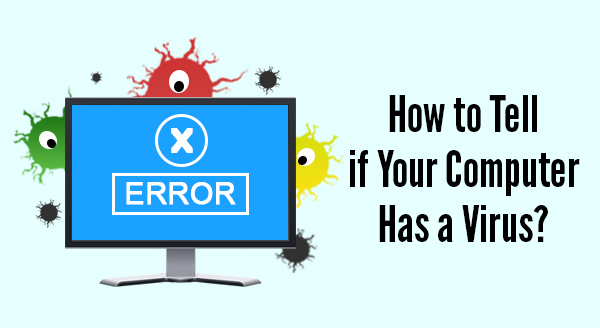 Sometimes computers do crazy things that ring alarm bells and make users think it is a virus. Next thing you know the boss is telling everyone to run scans and demanding people come clean about their browsing habits. Fortunately, not all weird occurrences are viruses related – sometimes your computer is simply overloaded, overheating or in desperate need of a reboot.
Sometimes computers do crazy things that ring alarm bells and make users think it is a virus. Next thing you know the boss is telling everyone to run scans and demanding people come clean about their browsing habits. Fortunately, not all weird occurrences are viruses related – sometimes your computer is simply overloaded, overheating or in desperate need of a reboot. A lot of people use Facebook but finding the balance between privacy and Facebook fun can be challenging. It allows us to connect with friends near and far but also it publicly shares information that just a few years ago, we’d never dream of putting online. With a Facebook search you can look for people based on where they went to school, town they live in, clubs they belong to, who they’re related to… but when is it too much information?
A lot of people use Facebook but finding the balance between privacy and Facebook fun can be challenging. It allows us to connect with friends near and far but also it publicly shares information that just a few years ago, we’d never dream of putting online. With a Facebook search you can look for people based on where they went to school, town they live in, clubs they belong to, who they’re related to… but when is it too much information? How much is your data is worth? Information is probably the most valuable part of your business. Imagine if you lost your client database, accounting software, inventory management and any intellectual property you may own. How long will it take to recreate this data and how much money would you lose in lost productivity, staff wages and the time it takes to either recover or recreate the lost information?
How much is your data is worth? Information is probably the most valuable part of your business. Imagine if you lost your client database, accounting software, inventory management and any intellectual property you may own. How long will it take to recreate this data and how much money would you lose in lost productivity, staff wages and the time it takes to either recover or recreate the lost information?