One way to start this new year is to give your computer a clean up! This isn’t as hard as it sounds if you follow these 5 steps. Continue reading
Tag Archives: service
Outsourcing vs Proactive IT Support – What Is the Difference?

Outsourcing has become a dirty word. It implies that you are taking jobs and work offshore or giving up oversight over a key part of your business. Proactive It Support or Managed Services (or MSP – Managed Service Provider) is the complete opposite of that and is a local solution. Your business already looks for help in various places, hiring consultants, agencies and other contractors, all so that you can focus on running your business. Proactive IT is simply another of those specialized services, designed exclusively to help with your technology needs.
A True IT Partner
Our team act as partners dedicated to achieving your business success. We are able to analyze your strategic needs to tailor IT solutions specific to your business requirements. We work hand-in-hand with you to design, implement and maintain your IT and keep you involved at every step of the way. We will also be up to date on industry news and where relevant can apply it to your business so you don’t lose your edge. When new software versions are released, we can help you make informed decisions about whether to upgrade, stick with current version a little longer or switch to an alternative. You will have a true partner on your team that’s always looking out for you and your business.
Better Results
Since our team get to know your business so closely, we are able to ensure all your tech support and maintenance is handled quickly and without disruption to your daily running. You will be able to keep your employees on task while our experienced technicians work through the issue, often remotely so the response is quick and disruption is kept to a minimum.
Visible and Accountable
Unlike standard outsourcing where you lose control of certain elements and are left to hope for the best, Proactive IT Services are completely transparent. You can get reports on the status of your computers or networks, the number of support tickets we’ve answered and exactly what we’ve been doing to keep your technology up and running. This level of visibility also means you’re able to see IT trends across your business and make strategic decisions to improve productivity and efficiency.
It Is A Local Solution
All of us have called a support number and found ourselves stuck in a frustration loop with an overseas call center. It is almost the entire reason outsourcing has earned a bad name. Our Proactive IT support service is actually a local service, a real-life business near you who employs local people and supports the local economy. Keeping your IT support nearby means you can get the tech assistance you need, with local knowledge, and customer service standards that make the process easier.
You Stay Protected and Prepared
Part of any Proactive or Managed IT service is to ensure your computers, network and digital devices are secure against threats. This means updates, patches, scans, tweaks, backups and system maintenance are all done for you. Your employees no longer have to worry about making time for these tasks and you don’t have to worry that they are getting skipped and opening up your systems for possible attacks. This level of proactive support ensures problems are stopped before they can occur and your business is able to keep on functioning. If anything ever goes wrong, your IT provider will have prepared disaster recovery and continuity plans so that you are up and running asap.
It Is Cost Effective
With Proactive or Managed IT, you will be able to reduce infrastructure costs very quickly as your IT partners are able to recommend better, faster solutions such as cloud storage and mobile technology. Instead of replacing hardware and software when things break, your IT experts will present plans with multiple cost-saving options and strategies. These can often extend to licensing and training too. Productivity improves as the technology begins to work with your processes and employees, not against them. Predictable costs are important to every business, which is why Proactive or Managed IT is the right choice. You’ll know your monthly expenses are capped, and you’ll be able to avoid expensive surprises.
Considering Proactive or Managed IT? Then reach out to us today on 08 8326 4364 or
su*****@dp*********.au
.
What Is That Weird Noise Coming From The Computer?
 New computers are generally quiet, but after a while computers can start making some weird noises. These noises may be simple clicks or clunks but your computer may also sound like a jet aircraft about to take off. But when should you worry? Your computer has a number of moving and non moving parts that can make noises and these noises can tell you a lot about its current health.
New computers are generally quiet, but after a while computers can start making some weird noises. These noises may be simple clicks or clunks but your computer may also sound like a jet aircraft about to take off. But when should you worry? Your computer has a number of moving and non moving parts that can make noises and these noises can tell you a lot about its current health.
Clicking Noises
Soft ticks can be normal as the mechanical hard drives work a bit like a record player with a needle and platter. Depending upon the brand of the drive you might simply be hearing it spin up and move the needle around. When it starts sounding like a loud click though you should backup your data ASAP and bring it the machine in as soon as you can. If you ignore it all your data may become lost and your computer may fail to boot.
If you take action before its too late our technicians can copy your data onto a new drive and save you heart ache. It is much easier and a lot cheaper to replace the hard drive at the first sign of failure.
Clunking Noises
Unsurprisingly, this one causes certain alarm as computers aren’t meant to go clunk! It may be as simple as a cable having moved into the path of a spinning fan. If that is the case, our technicians will quickly secure the cable back where it belongs or check to see what else could be causing the clunk!
Jet Engine Noises
The majority of computers and laptops have fans to keep them cool by moving the air around. The hotter your computer gets the faster the fans spin and thus the more noisier they get. Consistent jet engine noises indicate that your computer is struggling to cool itself as perhaps the fan vents are clogged with dust, your computer is in a poorly ventilated space, or the fan itself is worn out. Each fan has ball bearings inside that wear out over time causing extra noise while it does the best it can. Our technicians can clean out your computer, unclog vents, replace individual fans if needed and give your system a check to make sure nothing else has been affected.
Beep Beep
No I’m not referring to the road runner from the cartoons of old but the beep as you switch on your computer. These beeps actually has multiple meanings. The single beep you normally hear indicates that it has run a self-test and everything is fine. When your computer is unwell, you may hear more beeps than usual. This is because each beep combination relates to a diagnostic code that lets us know what has gone wrong. If your computer is beeping differently, let us know so we can decode it and repair the problem for you.
Some noises your computer makes will be normal while others are a sign of deeper issues. Even if your computer looks to be working ok, a sudden change in noise could mean failure is just around the corner. Taking early action will ensure problems do not escalate, costs are kept low, and your files remain accessible.
Are weird noises coming from your computer? Give us a call today at 08 8326 4364 or
su*****@dp*********.au
.
Keep Your Systems Up to Date

Updating your computer systems and associated business software is one of your best protections against cyber-attack, but actually running the updates is a task that businesses often overlook. Either they take too long, they pop up at inconvenient times, don’t know when an update is available or simply don’t know what to do. Do you have a plan in place to ensure all your tech is up-to-date or are you flying by the seat of your pants?
Emergency updates are a killer
Most businesses update their software only when the computer technician comes to fix a different problem. The tech runs the update before they leave but as time goes on the systems sit there with ever-widening security gaps… until another breach happens and the techs are called back for another band-aid solution. Emergency only updates in a break/fix model are a great little earner for those techs but not so good for your uptime and system security.
Finding time for maintenance
To keep your business up and running securely, you need someone who lives and breathes IT. They need to know when and how to apply all the patches and how to make sure all your other tech is playing nice (and may be even do it all after-hours to save you downtime). Businesses that have an in-house IT specialist should be set – and they should already have an update plan. But if you don’t have a qualified IT team, outsourcing to an IT specialist is the perfect solution. You get highly skilled technicians remotely applying your network updates at a time that suits you.
What else needs to be checked?
Beyond running security patches, it’s important to keep your business moving forward. Here are a few areas our techs look at as part of our regular service plans:
Hardware health: The last thing you want is days of downtime after a piece of hardware dies. By not staying on top of your hardware health, you are opening yourself up to lost productivity, lost income and unknown delays. Our services can assess and replace components before they break.
Operating system expiry: Keeping an operating system after the manufacturer ceases support can leave your business wide open for attack. It is simply not a good combination and can cause compliance issues in certain industries. Our managed service technicians will advise you of any changes coming up for your OS and suggest the best upgrade for your needs.
Legacy programs: Updates to your software have the potential to disrupt older program that can result n errors, slow performance or even downtime. With technology advancing so fast, we often find additional requirements are required before updates can be installed. Our technicians always make sure to check for compatibility as a whole before running an update.
Staying on top of your maintenance and upgrades can be a huge challenge for small business. Outsourcing to our regular service plans can help more than your budget – call us today at 08 8326 4364 .
How to Tell if Your Computer Has a Virus?
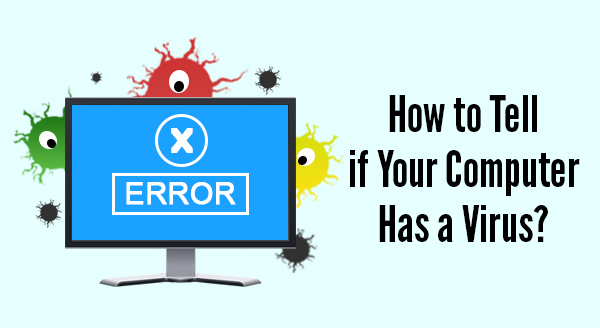 Sometimes computers do crazy things that ring alarm bells and make users think it is a virus. Next thing you know the boss is telling everyone to run scans and demanding people come clean about their browsing habits. Fortunately, not all weird occurrences are viruses related – sometimes your computer is simply overloaded, overheating or in desperate need of a reboot.
Sometimes computers do crazy things that ring alarm bells and make users think it is a virus. Next thing you know the boss is telling everyone to run scans and demanding people come clean about their browsing habits. Fortunately, not all weird occurrences are viruses related – sometimes your computer is simply overloaded, overheating or in desperate need of a reboot.
Here are some of the tell-tale signs that your computer maybe infected with malware:
Strange Error Messages
Does your computer have messages popping up from nowhere that make no sense, are poorly worded or just plain gibberish. Take note of anti-virus and security warnings too, check that the warning is from YOUR anti-virus software and looks like it should occur. If a message pops up that isn’t quite right then don’t click it – not even to clear or cancel the message. Close the browser or shut down the computer, then run a full virus scan.
Suddenly Deactivated Anti-virus / Malware Protection
The best way past a security guard is to sneak it when they are not around. Certain malware infections are programmed to disable the security systems first, leaving your computer open to infection. If you reboot and your protections are not enabled you may be under attack. Attempt to start the anti-virus manually and if that doesn’t work, backup your data and try and reinstall your security software.
Social Media Messages You Did Not Send
Are your friends replying to messages you never wrote? Your login details may have been hacked and your friends could be tricked into giving up personal information or money. Change your password immediately and advise your contacts of the hack.
Web Browser Acting Strange?
Perhaps your homepage has changed, it is using an odd search engine or opening/redirecting your to unwanted sites. If your browser has gone rogue it is definitely malware which could be trying to steal your personal or financial details. Skip the online banking and email until your scans come up clear and everything is working normally again. Once you are certain your machine is clean, change all your passwords.
Sluggish Performance
If your computer speed has slowed, boot up takes an eternity and even opening programs takes forever, it is a sign that something is wrong. It is not necessarily a virus though. Run your anti-virus scan and if that resolves it, great, if not, your computer may have a hardware issues or your computer needs a tune-up or service.
Constant Computer Activity
You are not using the computer but the hard drive is going nuts, the fans are whirring, and the network lights are flashing like a disco? It is almost like someone IS using the computer! Viruses and malware attacks use your computer resources, sometimes even more than you do. Take note of what is normal, and what is not and seek help if it looks like something is amiss.
If you have a virus that you can’t get rid of or need a service on your computer give us a call at 08 8326 4364 or at
su*****@dp*********.au
.
Should I Buy a New Computer or Upgrade?
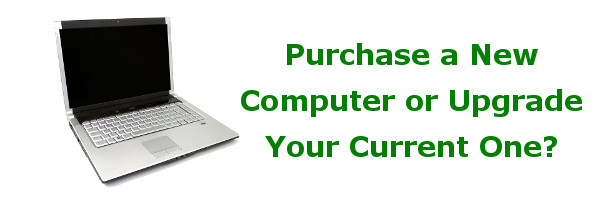 The age old question as to whether you upgrade or purchase a new computer and the answer usually depends on who you are actually asking! A store salesman will always recommend a new one and that geeky friend will probably say upgrade. Your best bet though is to talk with an experienced consultant or technician who should provide a few different options.
The age old question as to whether you upgrade or purchase a new computer and the answer usually depends on who you are actually asking! A store salesman will always recommend a new one and that geeky friend will probably say upgrade. Your best bet though is to talk with an experienced consultant or technician who should provide a few different options.
Start by looking at what you currently have and seeing if an upgrade is technically possible. For example, if your car is 30 years old and always having problems it is time to replace the rust-bucket! However, if your car is reasonably modern and in good shape but just happens to stall occasionally a quick trip to the mechanics will probably save you a lot of money over buying a new car. It is the same with a computer.
If your computer does need to be replaced, chances are you already know this. But if you’re not sure and some days it could go either way, these tips will help you decide.
Laptop / Desktop: What type of computer do you have? Generally desktops are much easier to upgrade over a laptop. Some laptops due to their small size can’t be easily upgraded so you may not have a choice.
Hard drive upgrade: New SSD’s (Solid State Drives) are super quick when compared to the traditional HDD’s (hard disk drives) and I highly recommend them on all computers to give them a significant speed boost. The main issue with SSD’s drives are they generally hold less information that a HDD but that is becoming less and less of an issue as prices drop.
Memory / RAM upgrade: Some cheap computers are underpowered from day 1 with most of them needing a memory boost. But depending on your usage even a great machine bought a few years ago could benefit from extra memory. Generally adding extra memory is a fairly straight forward task so speak with your IT consultant to see if it is worth adding some extra memory in your machine.
Video card upgrade: As time rolls on games and high end graphics applications are getting more and more demanding. The days of stick-figure animations are gone and lifelike 3D is the new normal. With that improved experience comes a huge strain on your computer’s graphic resources. If you are a gamer or need high end applications for your business you can often super-power your computer with a single component – a new video card. Speak with your IT tech to see if a graphics card will give your current system a nice speed boost or whether a new system is required.
Data / Applications Transfer: A lot of people overlook this and purchase a new computer thinking it will be a cheaper way forward. What they forget is that their old applications may not run on a new computer, that they need all their old data transferred and things like email and printers need to be setup and installed. When upgrading your current system you don’t have to worry about this.
Computer Service: Sometimes your hardware may all be fine and your computer just needs a service and cleanout. As time goes by old files and settings get left behind which slowly start to slow the computer down. Dust and dirt also get clogged in vents and fans causing the computer to overheat and slowdown.
Where to draw the line: There are other upgrades such as the CPU (the brains of the computer) and the motherboard (where all the parts plug into) but once you’re in that territory, it is really time to go for a full replacement – you will save money by getting a computer that meets your needs and can grow with you.
Is your computer letting you down? Give us a call at 08 8326 4364 or on
su*****@dp*********.au
to help you with upgrading or selecting a new computer
How to Make Computer Issues A Thing of the Past
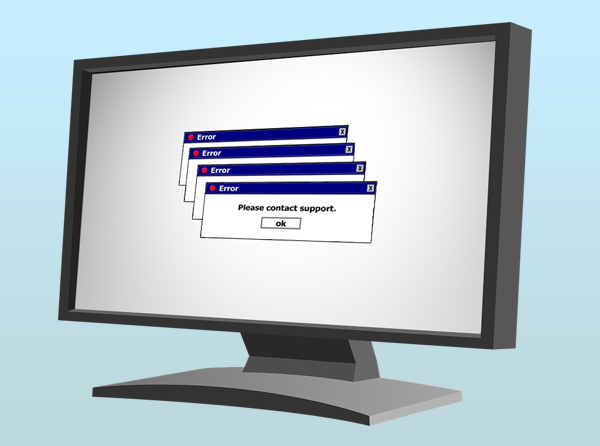
Each day we repair many computers and laptops, but unfortunately this is often ‘closing the barn door after the horse has bolted’. Computers have a habit of failing at the worst possible time – like when an important project or quote is due. To combat this we have a preventative maintenance service (AKA a managed service) to remotely take care of all the computers in your office, protecting you against both threats and system failure.
Anti-virus always up-to-date
While many computers have anti-virus software installed it often is out of date or the subscription has expired. These systems are at risk every minute they spend online, as the anti-virus simply will not pick up and stop an unknown threat.
With our preventative maintenance plans we can make sure your anti-virus definitions are always up-to-date, keeping your computers and network secure against even the newest viruses.
Software patches
Hackers spend their time figuring out ways to break or crack into computer systems. Software companies like Microsoft regularly release patches to close these holes. Windows is supposed to automatically apply these patches but we often find that isn’t the case – patches didn’t download properly, were canceled or produced an error. Our services involve remotely checking that each patch has been applied successfully and troubleshoot any issues.
Early failure detection
Some parts in your computer log events when they’re about to die. Unfortunately, they’re not literal alarm bells so can’t easily be seen by end users. We can monitor these and advise repairs as required.
Tune-ups
Every computer slows down over time – hard drives become cluttered, new windows updates installed and ghosts of uninstalled programs still remain. We can remotely schedule and run a regular maintenance routine that will keep your system running in top condition and at the best possible speed.
With our proactive or managed IT services you can enjoy the benefits of having your own IT specialist team at one flat, low monthly cost. Your employees can continue to use your computers as normal with the only difference is that problems are found BEFORE they happen and your systems have the very best attention and security against threats.
Don’t be reactive contact us now on 08 8326 4364 and start being proactive with your IT systems today.
Why Do Computers Slow Down Over Time?
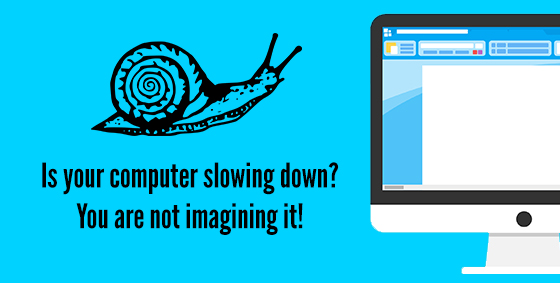 Remember the way you felt when you turned on your new computer and up it came in a flash? Your computer was the envy of your business colleagues and you loved all that glory. Turn on your system and you were ready to go – those were the days!
Remember the way you felt when you turned on your new computer and up it came in a flash? Your computer was the envy of your business colleagues and you loved all that glory. Turn on your system and you were ready to go – those were the days!
After a few years the computer now doesn’t seem to be quite as fast. No, you’re not imagining it, it really has slowed down. There is a measurable drop in speed and power but the good news is that with a little maintenance your computer can be faster.
Let’s look at what items can slow computers down:
Start-up applications: A lot of applications automatically add themselves to start-up when the computer starts. It may be convenient to have programs start automatically but others may be a hindrance. In fact many of the applications starting themselves with the computer are of little usage and are the main reason your computer is running slow.
For example, the iTunes helper loads in the background to speed things up when you connect your device – but if you can’t even remember the last time you ran iTunes on your computer then it is probably unnecessary and can be deleted from start-up. Programs like this are using your computer resources and adding to your speed issues. Some computers automatically load all sorts of programs which can be safely stopped from automatically loading.
Temporary junk: Computers programs leave temporary files and snippets of information all over your hard drive, each action leaving a trail rather like a roaming toddler with sticky fingers. Every webpage you visit, every program you run and every game you play leaves something behind.
It may be the tidbits of information called temporary internet file, cookies, saved game files, auto-restore files or even log files that are clogging your system.The more junk your computer builds up, the slower it gets.
Viruses and malware: These infections sit in the background consuming computer resources while doing various dangerous and unwanted things. They may be spying on your actions, stealing your information or reaching out through your network to infect others. Sometimes the impact is limited to seeing your computer slow to a crawl but other infections can easily reach into the thousands of dollars with lost data and productivity.
Bloating: With every new version of software comes a new set of features and other “improvements” – some are beneficial to you while others are not. The problem with this is that the applications becomes larger and larger with each new version and require more system resources to run – and slowing your computer down.
Hardware Issues: As with anything the older things get the more chances of failure or other issues occuring. Hard drives can have trouble reading data and fans get clogged with dust and cause over heating issues. A simple internal cleanout of the computer or a replacement hard drive (or even better an upgrade to a SSD) can bring the speed back to your computer.
Just like a car, computers need regular maintenance – check out our blog on computer maintenance for some hints and tips. We also offer a Tune-Up service to bring your computer back to its original speed and extend its life. If you are in Adelaide South Australia then email us now at
su*****@dp*********.au
to book your computer in for a tune up.

