 What we can do easily today was literally the stuff of dreams just 10 or 20 years ago. But as much as good technology has made working remotely easier and enabled many businesses to keep going via working from home, we also must remember that trying to fix IT issues yourself may cause more issues and can be a massive time thief. Continue reading
What we can do easily today was literally the stuff of dreams just 10 or 20 years ago. But as much as good technology has made working remotely easier and enabled many businesses to keep going via working from home, we also must remember that trying to fix IT issues yourself may cause more issues and can be a massive time thief. Continue reading
Tag Archives: setup
Serious Businesses Deserve A Professional IT Setup

Watching a business grow is very satisfying and rewarding. Whether opening a new office or employing a new person; it’s a positive step in the right direction. Upward growth often requires new office technology and IT changes to bring the new staff fully online. Continue reading
Christmas Holidays Setup & Installation
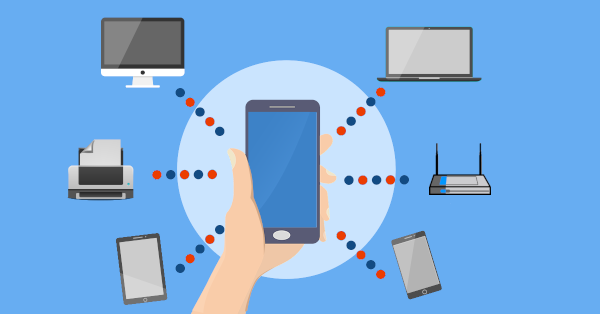
The holiday season is upon us again. Advertisers have released their festive adverts and stores have dusted off their Christmas displays from last year. Most importantly, shopping centres have moved their latest and greatest devices to the front of the store.
There may still be work to do, however, before we can invite round family a little maintenance, updates and set-up goes a long way to ensure the holiday season goes without a hitch.
Sadly, not every device is ready to run straight out the box. Not every device even comes ready to interact with others when it’s first opened. Each new gadget comes with its own setup and new things to learn.
Often today, devices, toys and computers require extensive updates before they are ready to function. This commonly means large downloads and lengthy installation periods.
In previous years devices have been purchased for Christmas, only to be rendered useless waiting for updates while large numbers of requests crash the company servers. This can be highly frustrating and put a real dampener on the holiday spirit.
Here is how DP Computing can help you this season:
Setup New Devices
In the modern day simply purchasing a gadget doesn’t make it ready to use. Often they still need setup, updates, and extra steps to make it safe to access the internet too.
Bring your device to us and we can have it safe and ready to use the second you unbox it. We’ll perform initial setup, get it ready for the network, and install mandatory updates. By the time we’re done, your device will be the first one ready to use. For relevant devices, we can install additional features and software too: line of business software, MS Office suite, antivirus and security features and configure applications like email.
Whatever the device we can configure it to the way you want to use it.
Transfer Data and Retire Old Devices
Getting a brand new device can be fun and exciting. Before getting carried away with the latest technology, we must consider what happens to our old data too. Depending on the device there are any number of dangers and pitfalls to think about.
Replacing an ageing laptop or desktop computer with a brand new model has the inherent danger of what happens to the old data?
These computers typically use hard drive disks to store all their data. When disposed of improperly, hard drives are vulnerable to being removed and taken. These can often be read and copied by thieves looking to steal your data. Old devices containing data need just as much care and attention as new ones fresh out the box.
There are many cases where companies individuals have had important information stolen this way. In some cases the information has been used to access accounts, blackmail, industrial espionage and even identity theft.
Mobile devices typically have some form of data storage too. This may store applications or media that has been bought and paid for; but also data such as records and photographs that hold a great deal of value.
We can help transfer old files and data to your new device and safely dispose of your old one too.
We can ensure that every photograph, video, and bit of data is recovered from your mobile device or laptop so that you never lose a single file. We can securely wipe and even physically destroy old hard drives at your request. We strive to ensure you keep every bit of your old data and not a single byte falls into the wrong hands.
Troubleshooting
It sometimes happens that new technology has moved so fast and changed so much that it doesn’t play well with older devices already installed on your network. Sometimes it seems impossible to even connect certain devices at all.
Often simple configuration changes are all that’s required to introduce two pieces of technology successfully. With the right set of eyes and in knowledgeable hands the most complex of jobs can be turned into a quick fix.
If your goal is for a stress free, fun and relaxing Christmas season and you are in Adelaide South Australia please contact us on 08 8326 4364 or
su*****@dp*********.au
and we’ll get you up and running in time.
If you enjoyed this article please subscribe to our monthly update so you don’t miss out on any future information.
Shopping for a New Computer?

It can be overwhelming when shopping for a new computer! Choosing the right computer comes with so many options and questions abound. Helpful sales people offer RAM as it were a side of fries, measuring CPU’s in terms of the amount of ‘cores’ they have, and the specs of the various machines look like a foreign language.
What we do is first ask what the computer will be used for and try not to include tricky language that only makes sense to other computer geeks, we simply find out what you do on your computer and then recommend systems that suite.
Then comes the real fun.
Once you’ve got that new machine out of the box, you have entered another world again:
- Which cord goes where?
- It doesn’t work like your old one!
- Why is it doing that?
- How to put my programs back on?
- Does it come with security already loaded?
- How do I get all my data copied across?
If you’ve had your old computer for a few years, you know you’re in for a bit of inconvenience, as you now have to install all your programs, alter the settings to match your needs and then copy across all the data – as well as learning all the ins and outs of the new system. We can assist you through this transition period and make it all so much easier by helping to:
1) Transferring your old files for you.
One thing most people forget is how to get information off your old computer and onto your new one. If your old computer is not working then things become really hard. Our technicians can either copy across all the data or turn the old hard drive into an external drive for you.
2) Set up your email.
It is no secret that setting up email can cause headaches even for a tech person. Getting the settings perfect can sometimes be a bit of trial and error. The most common problem we see is email that can receive, but not send. It is a frustrating problem, especially when you’re sending important emails. We can set your email up successfully, copy across you old emails, contacts, calendars and tasks and ensure that it both sends and receives email.
3) Save your website favorites.
All those favorites and bookmarks you’ve made and carefully sorted (or not) are important. You may even have different collections of favorites in different browsers and the last thing you want to do is go find those webpages again. We can transfer your old favorites and put them onto your new computer, making your browser experience look and feel exactly as it did before, only faster.
4) Set up your software.
Software nowadays doesn’t come on a CD. While that’s forward thinking and reducing waste, don’t you miss having a disk you could install from and the license keys listed on the back? We can help you re-download your programs and set up the licenses good as new. As technicians, we can also make sure the new software is optimized, updated and working well. While we’re doing that, we make sure your anti-virus is up-to-date and you are as secure as possible against threats.
5) Connect extra devices
Sometimes it is a matter of knowing what cord goes where or getting the right adapter, but sometimes new devices can present software driver problems. Printers, webcams, game controllers, etc all have unique drivers that need to be installed before they work properly. Windows 10 is great at picking most of these up automatically, but if they are not playing nice or your new computer is suddenly missing the correct plug, we can help get you connected again.
We can install your new computer, transfer data and setup your new computer in no time. Call us today at 08 8326 4364 or
su*****@dp*********.au
to arrange a time.
Bought a New Device? Here’s the Essential Tech Prep You Can’t Afford to Skip
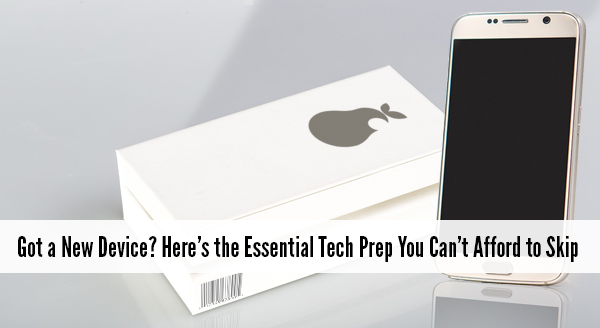 It is fun and exciting getting a new device. Sellers like to say that it is ready to use straight from the box – and it is – except not quite the way you need it to work. Yes they all turn on, connect to wifi, and sure, you may be able to browse websites but what about emails, printers, your line of business software, security programs, software updates etc etc. Taking the time now to prepare your new device will save you time, stress, and quite possibly money.
It is fun and exciting getting a new device. Sellers like to say that it is ready to use straight from the box – and it is – except not quite the way you need it to work. Yes they all turn on, connect to wifi, and sure, you may be able to browse websites but what about emails, printers, your line of business software, security programs, software updates etc etc. Taking the time now to prepare your new device will save you time, stress, and quite possibly money.
So before you jump in head first here are some of the things to be aware of:
Security Updates and Fixes
The device doesn’t usually come directly from the factory to your office, the device has been in the box for at least a month. In the world of technology a month is an eternity. During time on the shelf, new viruses have come out and new software weaknesses have been discovered. Fortunately, new updates to combat these problems have been released and need to be installed before you go browsing the Internet. We can make sure your device is up-to-date and set to auto update in the future. That way, you know your device is safe to go online.
Data Transfer From Old to New
We can help transfer your data from your old machine to the new one. This way all your important documents and emails are there ready for you to continue working.
Setting up Email and Software
Often email programs need special configurations and settings to connect properly. We find people can sometimes get stuck and not able to send emails or get access to all their old emails. We can get all your emails transferred & setup along with all your other line of business software.
Setting up Hardware
Do you need to print, scan or connect the device to another peripheral? These tasks that should be plug-and-play but as you know with computers nothing is ever as easy as it sounds! We can help get you set up, with everything tested and working.
Setting up the Network
While tapping in a wifi password is easy enough but it doesn’t mean your browsing is secure or even as fast as it could possibly be. There are also other settings like mapped drives and connections to cloud based services that all need to be setup and tested.
So if you have purchased a new device through us we will have done a number of these things before we deliver it and can help and assist with the other steps when onsite. If you are purchasing a new device yourselves it will pay to at least speak with your IT professional to make sure everything is compatible with your network and setup.
If you need more assistance we would love to help you out. Give us a call at 08 8326 4364 or email at
su*****@dp*********.au
.
