Answering quizzes or surveys on social media may seem innocent, but the people behind those questions could have ill intent. They are using a quiz format to gather the personal information they need to access your accounts. Think about it. Who else asks for your pets’ names, your favourite colour, the school and / or university you attended, or your mother’s maiden name? These are questions you use as password reset prompts. Continue reading
Tag Archives: social media
6 Ways to Stop Social Phishing Attacks
Phishing is the number one method of attack for everything from ransomware to credential theft. Email phishing is the main method for delivery but other delivery means are on the rise. Continue reading
Beware Of These Social Media Scams
You may think it is a bit of fun to type in your answers to the quiz, which asks silly questions such as your nickname and first model of car? You may think it is some plain old fun, but many of these social media questionnaires are set up by hackers to steal your identity. Continue reading
6 Things To Never Do On Your Work Computer

There are certain things you should never do when it comes to your work computer. Our latest blog article captures the top six things you should avoid doing on your work computer. This will protect both yourself and the business from possible security and privacy issues. Continue reading
Keep in Touch While Social Distancing
 Quarantine doesn’t have to mean you are on your own all the time. Sure, back in the old pre-internet days, people were stuck. But we now have technology and Internet access which can help us remain connected with others even while social distancing. This article lists some of the top options for some fun with family and friends. Continue reading
Quarantine doesn’t have to mean you are on your own all the time. Sure, back in the old pre-internet days, people were stuck. But we now have technology and Internet access which can help us remain connected with others even while social distancing. This article lists some of the top options for some fun with family and friends. Continue reading
Facebook is for Sharing, Not For Long Term Storage
 When was the last time you held an actual photo album or actual prints of photographs in your hands? Maybe you look back at older photographs only when Facebook reminds you of a pic from a few years back. If so, you may be risking your visual history. Continue reading
When was the last time you held an actual photo album or actual prints of photographs in your hands? Maybe you look back at older photographs only when Facebook reminds you of a pic from a few years back. If so, you may be risking your visual history. Continue reading
What Happens to Your Digital Data When You Pass Away?
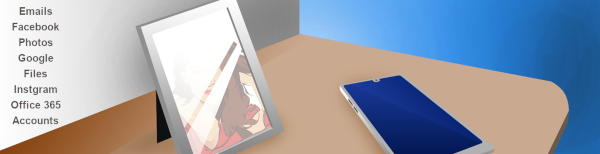
Yes death is a morbid topic and most of us try and avoid talking about it. Making a will and saying we prefer cremation or burial is usually the extent of our advance planning. Yet, you may want to also think about what’s going to happen to your data. Continue reading
How To Stay Safe From Scams & Malware On Facebook
 At last count, Facebook has clocked up over 2.7 billion users, this makes the platform more attractive than ever for scammers and hackers. While you may be logging in to share your latest family photos or catch up with friends, the chances of accidentally triggering a scam or malware are increasing every day. Here are some tips on how to stay safe on Facebook and stop the spread of scams.
At last count, Facebook has clocked up over 2.7 billion users, this makes the platform more attractive than ever for scammers and hackers. While you may be logging in to share your latest family photos or catch up with friends, the chances of accidentally triggering a scam or malware are increasing every day. Here are some tips on how to stay safe on Facebook and stop the spread of scams.
Look out for freebies and surveys
Everybody loves a freebie but when you see a giveaway for vouchers from a mega-store, alarm bells should ring. ‘Complete this survey and we’ll send you a $50 Amazon Voucher!’ – is too good to be true. Even one click can take you on a messy journey through the underbelly of the web, picking up trackers and malware at every step and then you are asked to share the post so your friends can get a voucher too…except nobody ever receives the reward. So stop it at the start and never click on these scam offers.
Check your permissions with games and quizzes
Whenever you access a new game or quiz, you’ll need to give it permissions to access your Facebook profile. Most people click the okay button without any thought, but if you review the permissions you are giving, you will often find they are asking for a massive amount of unneeded personal data; this data can include your public profile, friend list, email address, birthday and newsfeed. Do they really need access to ALL this information? Sometimes the shakedown is from necessity, but sometimes the apps are preparing to launch attacks against you both on and off Facebook. For example, when you call your financial institution bank they ask certain questions like your full name, birthday and maybe which high school you went to. All that information is in your Facebook profile and now shared with your permission to an unknown entity.
Don’t friend people you don’t know
Having lots of friends is always nice, but that friend accept may end up costing you. It might be someone pretending to know you, or a picture of a pretty girl to entice men (and vice versa). Once you friend them, they will get access to everything your friends can see. In this case, it’s more than the risk of someone knowing your personal data, you’ve just given them access to intimate details of your life. It’s exactly how romance scams start, and there are even cases where the victim finds photos of their children circulating the internet.
If it is weird, forget it
It doesn’t happen very often, but hackers find ways to take advantage of flaws in Facebook. A common hack that keeps popping up in various forms is to embed malware in a link. The virus then infects your machine and contacts all your friends with an enticing message, like asking whether a picture is of them. When they click to view the picture, the virus catches them and their friend list, and keeps on spreading. Facebook is pretty good at staying on top of these flaws, but they need time to fix it. Just like if you got a weird email with an attachment from a friend, use that same level of scrutiny in your Facebook and don’t open messages or links that seem out of place.
Need help securing your privacy? Talk to us. Call us at 08 8326 4364 or via email at
su*****@dp*********.au
What You Need to Know About Facebook Privacy
 A lot of people use Facebook but finding the balance between privacy and Facebook fun can be challenging. It allows us to connect with friends near and far but also it publicly shares information that just a few years ago, we’d never dream of putting online. With a Facebook search you can look for people based on where they went to school, town they live in, clubs they belong to, who they’re related to… but when is it too much information?
A lot of people use Facebook but finding the balance between privacy and Facebook fun can be challenging. It allows us to connect with friends near and far but also it publicly shares information that just a few years ago, we’d never dream of putting online. With a Facebook search you can look for people based on where they went to school, town they live in, clubs they belong to, who they’re related to… but when is it too much information?
Your birthday is the first piece of info collected by Facebook when you sign up and it is great getting birthday wishes from friends and family when it appears in their news feed. But while your friends are sending you balloons and funny memes, your birthday is now public knowledge. It may seem harmless, but when you call your bank or other institution, what’s the first question they ask to verify your identity? Your birthday! Some companies and organisations even ask questions like ‘which high school did you go to?’ assuming this is knowledge that only you would know. Except… a lot of people have publicly shared it on Facebook. Whoops!
Then there are the stories of people who have lost their jobs after less-than-wholesome pictures or comments have gone public. If you want to protect your reputation, you may not want pictures from last weekend’s private party showing up online. While you can’t control what others do with photos they take of you, you can control whether or not you are tagged in Facebook in them.
Fortunately, there are settings in Facebook that allow you to control who can see what information and what happens when you’re tagged in a photo. Despite what rumours you may have heard or seen floating around, you do have complete control over your Facebook privacy and it is easy to adjust.
How to Check and Adjust Your Facebook Privacy Settings
Here are some settings you can easily change within Facebook to help secure your privacy and see who can see what on your profile. These steps assume you are logged into Facebook via a browser (using an app on your phone or tablet may be different).
See what your account looks like to an outsider
To see what others can see of your profile follow these steps:
- From your Facebook homepage, click your name on the blue bar at the top of the page.
- Click the three dots next to ‘View Activity Log’.
- Now select ‘View as…’
Run a quick privacy checkup
To run a checkup click the question mark in the top right corner of Facebook and choose the ‘privacy checkup’. Facebook then guides you through a few steps showing what your main settings are.
From within this section think about what you really need to share. For example do people need to know the YEAR of your birth or just your birthday? You can hide the year and your friends will still get the notification.
Edit advanced privacy
While the above checkup covers the most obvious information you can delve much deeper via the privacy section. Click the V-shaped drop down to the right of the question mark and go to settings and select privacy.
Adjust timeline and tagging
In the privacy settings (mentioned above), you can control who can tag you, who can see or share the tagged content and what shows up in your news feed.
I hope that explains about privacy and allows you to go in and change the settings to what you want and not what the Facebook defaults are.
Tightening your Facebook privacy only takes a few minutes, but it can save you a whole lot of trouble in the future. If you need help with this, just give us a call on 08 8326 4364 or via email at
su*****@dp*********.au
.



