 The rule “If it ain’t broke, don’t fix it” is common for many business owners. It can serve to protect your business against unnecessary costs and unneeded downtime. While protecting your business against many types of danger, it poses a large threat when it comes to your IT security.
The rule “If it ain’t broke, don’t fix it” is common for many business owners. It can serve to protect your business against unnecessary costs and unneeded downtime. While protecting your business against many types of danger, it poses a large threat when it comes to your IT security.
Tag Archives: updates
IT vs Productivity – How You Can Win the Battle
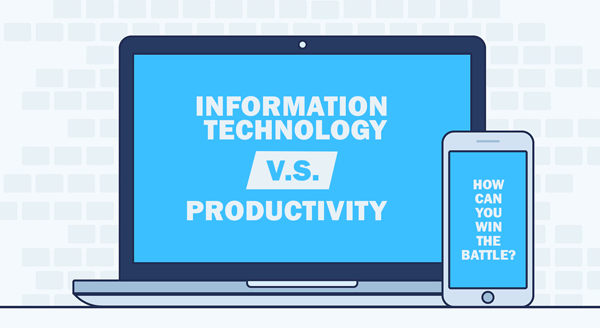 How much time and productivity did you and your staff lose on computer problems over the last year? Without getting an analyst in to crunch each action and every number, you’ll never know how much money you could have earned in those lost hours. Right now, what you know for sure is that you didn’t go into business to be an IT expert, but suddenly there you are: battling servers, workstations, software, protections and permissions, all on a daily basis…managing all those things you don’t particularly care about, or understand more than you need to. Somehow, you ended up running an IT company plus your regular business.
How much time and productivity did you and your staff lose on computer problems over the last year? Without getting an analyst in to crunch each action and every number, you’ll never know how much money you could have earned in those lost hours. Right now, what you know for sure is that you didn’t go into business to be an IT expert, but suddenly there you are: battling servers, workstations, software, protections and permissions, all on a daily basis…managing all those things you don’t particularly care about, or understand more than you need to. Somehow, you ended up running an IT company plus your regular business.
It didn’t start that way. You got into business because you’re great at what you do. We can help you get back to doing what you’re really passionate about, and free up your time for revenue growth activities. Offload all those niggly It tasks sucking away your day to our Managed Service Provider (MSP) team.
Here are some examples of what we can take care of for you:
Software and security updates: If it seems like an update for something is always popping up, sending your employees away for yet another coffee break while it runs, you’re not far off. While it is great that software providers are continually improving their product, patching holes and reinforcing against threats, keeping up with them all can be incredibly time-consuming. Our MSP can handle all updates and patches keeping your employees focused on their business tasks.
Help desk: We can take care of all those “I don’t know how to”, “I think it’s broken” or “I need another” tech problems that can drive you crazy. You can simply circulate the new protocol – ask DP Computing – and watch how fast these small problems are solved, and your employees are back to work, more productive than ever.
Network management and security: The last thing you want is extended downtime due to a crashed server or a cyber-attack. Our monthly MSP plans works with you to balance security with your business’ necessary tasks and access, leaving you protected and operational. You’ll have staff set-up with the exact permissions they need, robust backup systems in place, and early warning when hardware/software is aging out.
Strategic IT planning: Why blow your IT budget putting out fires, buying incompatible systems or tech you simply don’t need? DP Computing can conduct strategic planning in line with your goals so you’re able to scale what you already have and schedule new expenses in time to meet projections.
The time you spend battling IT problems could be time you spend earning money, growing your business and moving strategically forward. Moving to a monthly managed service plan with DP Computing is easier than you might think. Simply let us know you’re ready to get back to the parts of your business you love and we’ll take the stresss of computing away from you.
Get managed services for your business. Call us at 08 8326 4364 or via email
su*****@dp*********.au
.
Eleven Best Security Practices To Stop Ransomware
 Ransomware and most malware attacks start in two main ways. A booby-trapped email with a malicious attachment or via a compromised website; which then work their way down to your endpoints and servers.To stop these attacks, it is critical that you have a multi layered approach to security.
Ransomware and most malware attacks start in two main ways. A booby-trapped email with a malicious attachment or via a compromised website; which then work their way down to your endpoints and servers.To stop these attacks, it is critical that you have a multi layered approach to security.
This starts with a training your employees and patching your devices right through to cloud based malware filters, dedicated hardware firewalls and corporate grade security applications on each device.
The eleven best security practices to apply now are:
- Employee training
Regular training for employees is essential. Employers need to inform their staff on what to look out for and don’t trust the contents of every email they receive. - Patch early, patch often
The sooner you patch Windows the fewer holes there are for ransomware to exploit. - Backup
Backup regularly and keep a recent backup copy off-line and off-site. Offline and off-site means ransomware can’t get to it. With recent backups data loss can be minimized. - Implement corporate grade security software
A free antivirus program might be ok for home use but do you really want a free program protecting your confidential business data and financial information? - Install a firewall or UTM
You probably don’t just rely on a cheap door lock on the front door of your house so why rely on a basic firewall on the electronic entrance to your business? - Enable cloud based email filtering
Don’t rely on your local antivirus software detecting and stopping malware within your email application. Block it before it even enters your network by using using a cloud based filter – one that uses multiple filters is even better. - Enable file extensions.
Enabling extensions makes it much easier to spot file types that wouldn’t commonly be sent to you. - Disable Macros
Don’t enable macros in document attachments received via email. A lot of infections rely on persuading you to turn macros on, so don’t do it! - Be cautious about unsolicited attachments
If you aren’t sure – don’t open it. Check with the sender if possible. - Admin Login Rights
Don’t have more login power than you need. Having administrator rights may bake things easier for administration but they also give malware free ranges on your computer and network. An infection which may be able to be contained to one device could become a network disaster is the malware exploits admin rights. - Keep applications up to date.
Stay up-to-date with new security features in your business applications
For example Office 2016 now includes a control called “Block macros from running in Office files from the internet”.
Keep Your Systems Up to Date

Updating your computer systems and associated business software is one of your best protections against cyber-attack, but actually running the updates is a task that businesses often overlook. Either they take too long, they pop up at inconvenient times, don’t know when an update is available or simply don’t know what to do. Do you have a plan in place to ensure all your tech is up-to-date or are you flying by the seat of your pants?
Emergency updates are a killer
Most businesses update their software only when the computer technician comes to fix a different problem. The tech runs the update before they leave but as time goes on the systems sit there with ever-widening security gaps… until another breach happens and the techs are called back for another band-aid solution. Emergency only updates in a break/fix model are a great little earner for those techs but not so good for your uptime and system security.
Finding time for maintenance
To keep your business up and running securely, you need someone who lives and breathes IT. They need to know when and how to apply all the patches and how to make sure all your other tech is playing nice (and may be even do it all after-hours to save you downtime). Businesses that have an in-house IT specialist should be set – and they should already have an update plan. But if you don’t have a qualified IT team, outsourcing to an IT specialist is the perfect solution. You get highly skilled technicians remotely applying your network updates at a time that suits you.
What else needs to be checked?
Beyond running security patches, it’s important to keep your business moving forward. Here are a few areas our techs look at as part of our regular service plans:
Hardware health: The last thing you want is days of downtime after a piece of hardware dies. By not staying on top of your hardware health, you are opening yourself up to lost productivity, lost income and unknown delays. Our services can assess and replace components before they break.
Operating system expiry: Keeping an operating system after the manufacturer ceases support can leave your business wide open for attack. It is simply not a good combination and can cause compliance issues in certain industries. Our managed service technicians will advise you of any changes coming up for your OS and suggest the best upgrade for your needs.
Legacy programs: Updates to your software have the potential to disrupt older program that can result n errors, slow performance or even downtime. With technology advancing so fast, we often find additional requirements are required before updates can be installed. Our technicians always make sure to check for compatibility as a whole before running an update.
Staying on top of your maintenance and upgrades can be a huge challenge for small business. Outsourcing to our regular service plans can help more than your budget – call us today at 08 8326 4364 .
Bought a New Device? Here’s the Essential Tech Prep You Can’t Afford to Skip
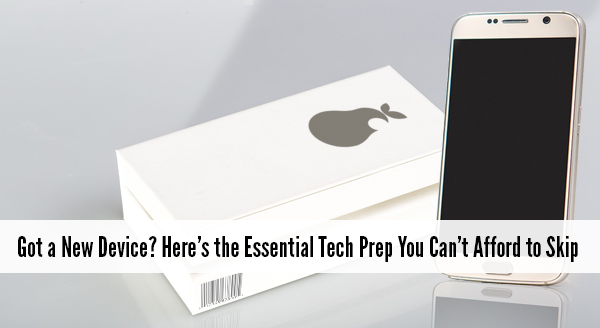 It is fun and exciting getting a new device. Sellers like to say that it is ready to use straight from the box – and it is – except not quite the way you need it to work. Yes they all turn on, connect to wifi, and sure, you may be able to browse websites but what about emails, printers, your line of business software, security programs, software updates etc etc. Taking the time now to prepare your new device will save you time, stress, and quite possibly money.
It is fun and exciting getting a new device. Sellers like to say that it is ready to use straight from the box – and it is – except not quite the way you need it to work. Yes they all turn on, connect to wifi, and sure, you may be able to browse websites but what about emails, printers, your line of business software, security programs, software updates etc etc. Taking the time now to prepare your new device will save you time, stress, and quite possibly money.
So before you jump in head first here are some of the things to be aware of:
Security Updates and Fixes
The device doesn’t usually come directly from the factory to your office, the device has been in the box for at least a month. In the world of technology a month is an eternity. During time on the shelf, new viruses have come out and new software weaknesses have been discovered. Fortunately, new updates to combat these problems have been released and need to be installed before you go browsing the Internet. We can make sure your device is up-to-date and set to auto update in the future. That way, you know your device is safe to go online.
Data Transfer From Old to New
We can help transfer your data from your old machine to the new one. This way all your important documents and emails are there ready for you to continue working.
Setting up Email and Software
Often email programs need special configurations and settings to connect properly. We find people can sometimes get stuck and not able to send emails or get access to all their old emails. We can get all your emails transferred & setup along with all your other line of business software.
Setting up Hardware
Do you need to print, scan or connect the device to another peripheral? These tasks that should be plug-and-play but as you know with computers nothing is ever as easy as it sounds! We can help get you set up, with everything tested and working.
Setting up the Network
While tapping in a wifi password is easy enough but it doesn’t mean your browsing is secure or even as fast as it could possibly be. There are also other settings like mapped drives and connections to cloud based services that all need to be setup and tested.
So if you have purchased a new device through us we will have done a number of these things before we deliver it and can help and assist with the other steps when onsite. If you are purchasing a new device yourselves it will pay to at least speak with your IT professional to make sure everything is compatible with your network and setup.
If you need more assistance we would love to help you out. Give us a call at 08 8326 4364 or email at
su*****@dp*********.au
.
Why Is My Computer So Slow?
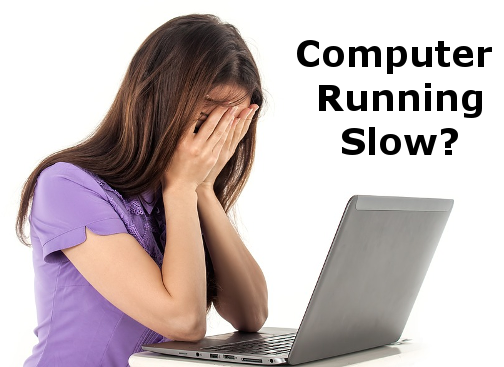 Your computer used to speed through startup and open up things fast but now it is struggling to crawl along! Everything takes so much longer or freezes without warning. Something isn’t right with your computer but you don’t know what it is and how to get the speeds of days of old back again?
Your computer used to speed through startup and open up things fast but now it is struggling to crawl along! Everything takes so much longer or freezes without warning. Something isn’t right with your computer but you don’t know what it is and how to get the speeds of days of old back again?
Computers can start to slow down within 12 months. It is not because their parts are broken or faulty. It may not even because you have so many programs open that you lose count. Slow computers have a number of causes and the most common ones are easily fixed.
Background programs
Background programs are a major cause of slowdowns. Whenever your computer is turned on, it’s running programs in the background. You didn’t start them and they may not be essential to operation, but they start anyway and continue running in the background.
Many of these programs and invisible as they don’t have windows or anything to look at. A good example is your security or antivirus program – you don’t notice it running but you know it’s running in the background and protecting you from malware.
As you install and remove applications over time, programs slip into the background and slowly suck up your computers resources. Programs such as the iTunes helper, Acrobat updater, Cortana, Skype and Spotify are all silently running in the background. You can speed up your system by setting these background programs to run only when you needed or uninstall them completely.
Application bloat
How do software developers improve on their last version of a program? They add more features of course! The problem with this is that the applications bigger and bloated with features you may not need or even know about. The application though now needs more and more resources. The developers have the fastest computers and assume that you do too! This means a computer only 1 to 2 years old can slow to a crawl after a software update. As some updates happen automatically you may not even know it happened – just that your computer is suddenly making you very unhappy. Eventually after multiple updates from a variety of programs your system grinds to a halt. We can remove unused applications or increase your computers power as required.
Slow hard drives
Your data is stored on a device called the hard drive. It is usually a mechanical type that has a spinning platter with a moving head that reads the information. If your data is spread out across lots of places on the platter, the hard drive head has to go back and forth thousands of times just to retrieve a single file. Unsurprisingly this takes time causing your computer to appear unresponsive.
We can optimize your data to give the hard drive a break, but a better solution is to upgrade to an SSD. That’s a Solid State Drive that stores data in memory chips (like a USB or thumb drive) and has no moving parts. Without the physical need to move a hard drive head your computer can access data much faster.
As with most things once your computers starts slowing down the causes multiple and your system starts to crawl. The background programs continue to multiply, the bloat keeps on occurring and the hard drive begs for relief. Rather than buy a whole new system take your computer to a professional for a service and tune up to help return the computer to how you remember it was – all for a fraction of the cost of a new system.
Contacts us at
su*****@dp*********.au
or on 08 8326 4364 to book your computer in for a tune up and service.
