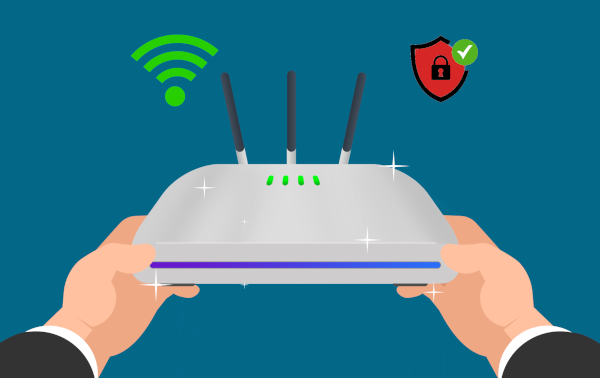Have you noticed your internet experience declining recently, do you have bad wireless coverage throughout your office or concerned about the security of your network? If so, it may be time for an upgrade. Continue reading
Tag Archives: utm
Do You Really Need It All? Understanding the Need for Comprehensive Cybersecurity
As a small business owner, your top priority is keeping costs low while supporting business growth. Your IT provider recommends investing in a robust stack of cybersecurity software and owners wonder whether they really need all those solutions. Continue reading
Why You Need Both Software and Hardware Firewalls

When it comes to internet security, most businesses do not have the protection they really need. Many people rely on software products that bundle antivirus and firewall protection into one, and many users think this is enough – but it isn’t. Continue reading
Cyber-crime Is Now the World’s Biggest Crime

The most reported crime in the world right now is cyber crime and online fraud. This blog article explains the risks to businesses and provides a way in which you can help protect your business. Continue reading
8 Cyber Security Tips To Help Secure Your Business

Cyber security and Internet attacks has been all over the Australian media recently after the recent press conference from The Prime Minister – Scott Morrison. During the press conference, he mentioned that Australian Businesses, government agencies and other entities are under an active cyber attack campaign by a “state-based actor”. Scott didn’t elaborate too much on who they are but urged businesses to check and if needed increase their cyber security. Continue reading
5 Ways to Enhance Strong Network Security for your Business
Even with the constant development of new and powerful security measures, there are still many businesses that fall victim to the wave of cybercrimes floating around the internet today. Continue reading
The Dark Web and How it Can Affect Your Business

Every Internet user should already know that the internet has many people looking to exploit the Web for ill intent. These people congregate on the Dark Web and small businesses need to understand what it is and what the risks are. Continue reading
Why Hackers Target Small Businesses
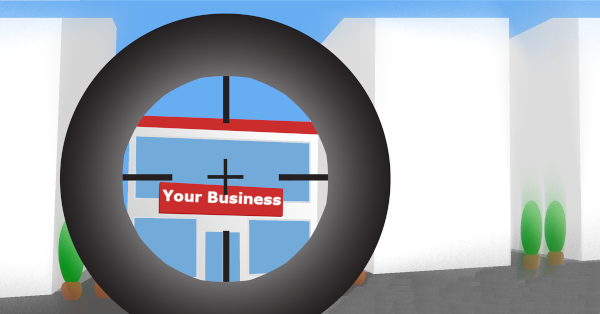
Hackers today have many ways in which to attack small businesses and business owners. Many hackers attempt to gain information or attack businesses with malware, viruses or phishing attacks. One or more of these techniques can be combined with gaining physical access in an attempt to steal information and data from vulnerable firms.
This articles will help you identifying precisely how criminals target businesses to help protect you from the most devastating attacks out there.
4 Ways To Protect Your Firm Against Unknown Threats
 Protecting your business against the latest IT threats should always be a top priority. Updating your antivirus and keeping your operating system and applications up to date is a great way to start. What happens though, when a threat appears at your door before security firms have had a chance to catch it?
Protecting your business against the latest IT threats should always be a top priority. Updating your antivirus and keeping your operating system and applications up to date is a great way to start. What happens though, when a threat appears at your door before security firms have had a chance to catch it?
A security threat that exploits a previously undiscovered vulnerability is known as a zero-day threat. The name “zero-day” is designed to show how long since the vulnerability was discovered and also indicates that system developers have had zero days to fix it.
A newly discovered attack might be included in a computer virus or worm. This will allow it to spread far and wide, while inflicting the maximum amount of damage possible. When spread successfully, a new exploit has the potential to reach hundreds of thousands of computers before an operating system or anti-virus update can even be issued.
Here are 4 ways to help protect your business or lessen the damage from an unknown or zero-day attack.
1. Preventative security
The number one way to mitigate the damage from any attack is to prevent it from happening in the first place. Maintaining a good firewall and up-to-date security system is the best way you can take to ensure the security of your system.
A firewall, which monitors traffic in and out of your network, reduces unauthorised entries and exits over the network. Even without knowing the exact nature of the attack, suspicious activity can be stopped.
The same is true of modern security software. Even when it can’t identify the specific zero-day threat from its virus database; it can often identify malicious intent from learned behaviour in the system.
2. A Locked Down Network
Should a zero-day threat make it into your network, our next goal is to limit its effects. By restricting user access to only essential files and systems we can limit the damage done to the smallest area. Good security policy dictates that each account should only have full access to the systems needed to complete the user’s job. For example, users from the accounts department shouldn’t have access to sales department databases – see our blog article here on this area of security.
In this way, the damage of a single compromised account is limited to only the network area it has permissions to. Limiting the impact makes it easier to recover if the worst happens.
3. Good Data backup
Whether your entire network has been exploited or only a small area has been affected; good data backups are a must and are your protection against major long term damage. Having a good backup means having the procedures in place to create regular backup copies and also regularly test those backups to make sure they can be restored at a later date.
Reliable and well tested backups are worth their weight in gold. They allow you to sleep well at night knowing your data is safe and your system can be recovered.
4. Intrusion Protection
While the precise methods of a zero-day exploit can’t be known in advance, a network intrusion protection system (NIPS) can monitor your firms network for unusual activity.
The advantage of NIPS over a traditional firewall and traditional antivirus software is that it does not rely on checking software against a known database of threats. This means it does not need updates or patches to learn about the latest attacks. NIPS works by learning the day-to-day patterns of network activity across the network.
When traffic or something out of the ordinary is detected, action can be taken to alert system administrators and lock down the network.
NIPS protects against threats introduced to the network from both external and internal sources.
Full Cover Protection
Used in combination these techniques can prevent, protect, and mitigate against the kinds of threats that even the top security firms don’t even know of yet.
If you could use help protect your business against security threats and are in Adelaide or South Australia, then give us a call today at 08 8326 4364 or via email at
su*****@dp*********.au
.
Why Your Business Needs a Firewall With Unified Threat Management
 Unified Threat Management (UTM) is a special kind of firewall solution focused on proactive protection. Consider it like a team of virtual bodyguards that stand at the door between your business and the internet, keeping trouble out while your legitimate traffic can come and go normally.
Unified Threat Management (UTM) is a special kind of firewall solution focused on proactive protection. Consider it like a team of virtual bodyguards that stand at the door between your business and the internet, keeping trouble out while your legitimate traffic can come and go normally.
With the increasing number of connected devices in your business network and the different ways your employees can now connect, it is more important than ever to set up dedicated security systems that give integrated protection. UTM is a series of solutions that work together, simultaneously layering your protection across the board. We’ll cover the four main inclusions here and show exactly what they can do for your business.
Robust Firewall
Put simply, a firewall keeps an eye on all the data coming in and out of your network and looks for anything abnormal. While every home PC comes with a software firewall built in, those ones pale in comparison to what a UTM firewall can do. Remember the team of virtual bodyguards? Imagine the home firewall asking nicely if the data should be doing that, while the UTM slams the data to the ground and demands answers. Its job it to make sure the data entering your network is safe, that it is not part of a cyber-attack, and that in the rare event your network becomes infected, your servers aren’t being used to attack another business.
Anti-virus Where it Matters
With so much new malware being released daily, it’s easy to fall behind in updates and discover you’ve been infected. Your employees are likely doing their best, but manually scanning each file can be exhausting and time-consuming. Your UTM anti-virus is built into the firewall, ensuring known or suspicious malware is stopped at the door removing any risk. Clearly that is the best outcome possible and will allow your employees to work at maximum efficiency, while you can run your business with confidence.
Spam Blocking
Most cyber-attacks come via email these days, with either an attachment or a link. Once clicked, the malware wreaks havoc in your network. Obviously, your employees are smart enough not to open random attachments/links, so hackers use phishing emails. These are emails that look legitimate and may refer to vendors you use, financial services you have accounts with or even seem to be from other employees. Your UTM strips down each email and checks it against high-tech legitimacy markers. If it sees anything suspicious, the email is marked as spam and either held for review or bounced away.
As the phoney emails are blocked, your employees never see the emails so they can’t accidentally open up the network for attack. While the UTM is monitoring for phishing/fake emails, it’s also culling out the general spam that clogs up inboxes. Employees will no longer have to spend precious minutes each day wading through the junk, and the likelihood of missing an important customer email has greatly dropped.
Content Filtering
In a perfect world, your employees would only access work-related sites and do work-related things online. Content filtering can help you limit the risk they’re bringing into your business via their Internet browsing. Your UTM can be set to restrict sites that infect computers, such as adult content, gambling or illegal downloads. It can also be used to restrict access to social media sites like Facebook, Twitter or Pinterest, either during work hours or completely. It’s up to your policies how much you’d like to filter and whether to add any flexibility. Some businesses allow social media during lunch breaks or have special reward hours each week. Simple tweaks like this can increase productivity overnight and give you the security you’re looking for.
You can see how a layered security solution like UTM provides a space for your business to thrive, where systems are secure, employees are able to maintain efficiency, and cyber problems stay outside the doors. The way the layers work together is more effective than a patchwork of separate systems, and a UTM is much easier to configure and maintain.
We can find the right UTM solution for your business. Call us today at 08 8326 4364 or
su*****@dp*********.au
!