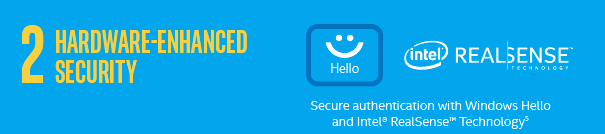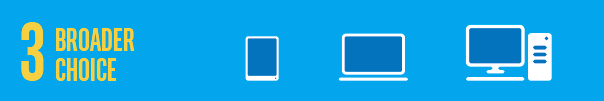As we move closer to 2019, it is estimated that over 80% of business traffic will involve some sort of cloud applications. When cloud applications were first released, nobody really understood what the cloud was or how it could help their business, but as the technology improved, so did the secure and flexible solutions available. Some of the most common cloud applications are Microsoft Office 365 and accounting packages such as Xero and Quickbooks.
As we move closer to 2019, it is estimated that over 80% of business traffic will involve some sort of cloud applications. When cloud applications were first released, nobody really understood what the cloud was or how it could help their business, but as the technology improved, so did the secure and flexible solutions available. Some of the most common cloud applications are Microsoft Office 365 and accounting packages such as Xero and Quickbooks.
But has your business embraced the cloud yet and if not what are the benefits?
Your Data Is Safer
While it can give you a sense comfort knowing your servers and thus your data is kept within your office, the risks are less appealing. Your servers could crash, drives become corrupted or unreadable due to a ransomware attack. There are always the standard fire / theft / flood scenarios to consider as well. With cloud applications, your data is safely tucked away in high security data centers and come complete with robust backup systems in case anything goes wrong. As part of their SLA guarantees (usually at least 99.9% uptime), your cloud solution will have technicians onsite whose sole job is to make sure that when you need to use the application that it works. We can help you choose the safest, most robust solution with the best performance.
You Are Always Up To Date
Cloud applications are updated automatically on all devices and unlike when you run an update on a local computer the process is almost instant. This is because the update is running in the data center. Thus you are always up to date with the latest features and security patches, with little or no input from your end.
You Are Free To Work From Multiple Locations
One of the best ways to increase efficiency is to remove restrictions around where you can work. With new cloud applications, users don’t have to wait until they get back into the office to send an invoice, follow up with a customer or even make a record-breaking sale – they can do it wherever and whenever they are. This flexibility opens up a world of possibility and can literally hand you a competitive edge. All your employees need is an internet enabled smart phone, tablet or laptop, so you’re even saving money on tech. You can bet we have tons of ideas on how your business can take advantage of this freedom.
Collaboration is easy
Employees can collaborate with ease as all the data is held in one location. Nobody gets locked out of files because someone else is using it and changes appear in real-time for multiple users. By having a single version of a file, workflow is faster and results are quicker employees enjoy better satisfaction with a job well done. It may sound like a simple but we know how frustrating it can be for people to collaborate without the right tools.
All You Need Is The Internet
With the NBN and other fast Internet options Internet speed is fast becoming a non-issue. It simply needs to be stable and meet a standard speed. If you are concerned, we can run speed checks and recommend other options to make it a smooth transition for you.
Because the cloud is internet based, the application works with your established network, whether it’s wired, wi-fi or cellular (or a hybrid of various connections). Some businesses also choose to have a 4G or another type of fail over Internet connection set up in case their primary internet connection goes down – this way the connection automatically switches over and downtime is completely avoided. We can help set this up for you if needed.
Size Does Not Matter
Cloud applications are a great option for both big AND small business. Smaller businesses can now use the same software as their bigger rivals as they now only need to subscribe to single user licenses. Larger businesses can enjoy the multi-user license savings and avoid the headaches associated with have local application servers running. We can help you choose the application and cost-saving model that suits your business best.
Talk to us about your cloud options and Contact us now on either 08 8326 4364 or
su*****@dp*********.au
to lock in the advantages today!


 As we move closer to 2019, it is estimated that over 80% of business traffic will involve some sort of cloud applications. When cloud applications were first released, nobody really understood what the cloud was or how it could help their business, but as the technology improved, so did the secure and flexible solutions available. Some of the most common cloud applications are Microsoft Office 365 and accounting packages such as Xero and Quickbooks.
As we move closer to 2019, it is estimated that over 80% of business traffic will involve some sort of cloud applications. When cloud applications were first released, nobody really understood what the cloud was or how it could help their business, but as the technology improved, so did the secure and flexible solutions available. Some of the most common cloud applications are Microsoft Office 365 and accounting packages such as Xero and Quickbooks. Writing a computer program is hard and writing a virus is even harder (BTW you don’t even need programming skills as viruses templates can be bought online), so why do people do it? In the majority of instances it comes down to 3 reasons:
Writing a computer program is hard and writing a virus is even harder (BTW you don’t even need programming skills as viruses templates can be bought online), so why do people do it? In the majority of instances it comes down to 3 reasons:
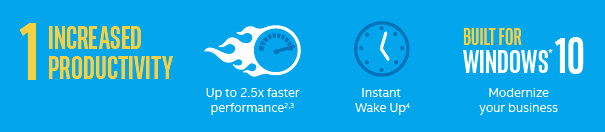 Devices powered by the latest 6th generation Intel Core processors deliver up to 2.5x faster performance compared to systems five years or older. Mobile devices also have 3x the battery life compared to 5 year old systems. A new device wakes in an instant and are up to date so users are never left waiting. New computers also run the latest MS Windows 10 and associated MS Office software suite all with no issues.
Devices powered by the latest 6th generation Intel Core processors deliver up to 2.5x faster performance compared to systems five years or older. Mobile devices also have 3x the battery life compared to 5 year old systems. A new device wakes in an instant and are up to date so users are never left waiting. New computers also run the latest MS Windows 10 and associated MS Office software suite all with no issues.